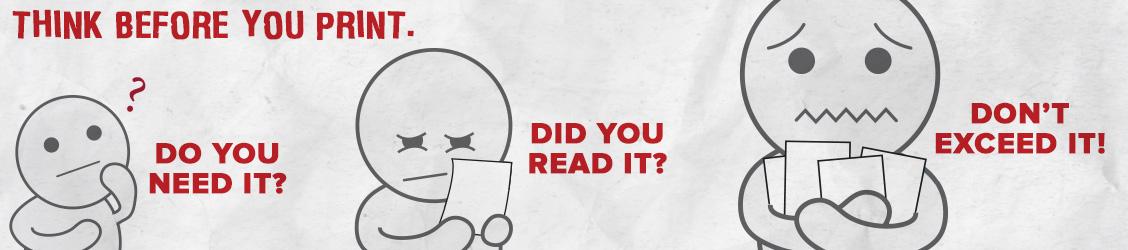For help with lab printing, GoPrint software, or your GoPrint account:
The local lab technicians in the college or library can assist you with printing in the labs and GoPrint issues. You can reach them by:
- Finding them in or around the computer labs
- Calling the IT Help desk at x1400,
- For printing issues, submit an IT Help Desk Request. Be sure to mention what printing lab you are in.
- For printing payment/funds issues, please submit a ticket using the GoPrint Account Issues form.(link is external)/.
If the lab technician is unable to resolve your problem, they can escalate the issue to the Lab Printing @ CSUN Administrator.
If you have a printout that was ruined due to mechanical issues with a printer, the lab technicians will reprint the print job for you. If the lab technician is not able to respond in a timely manner, reprint your document at another nearby printer and request a credit to your account for the ruined print out via the GoPrint Account Issues form. Evidence of the ruined printout may be requested.
Special Lab Printing Account Request
If you have visitors that need to print in an instructional lab, faculty and staff may request a Special GoPrint Account to use for an activity or event which includes a group of non-CSUN students, faculty, or staff. (Please note that all CSUN students, faculty, and staff should have individual GoPrint accounts. If there is an issue with your account, please report the problem following one of the options listed above.) To request a Special GoPrint Account use the GoPrint Account Issues form(link is external)/....The request will be routed to your college for approval before the account is created. Please request the account at least one week prior to the event or activity.