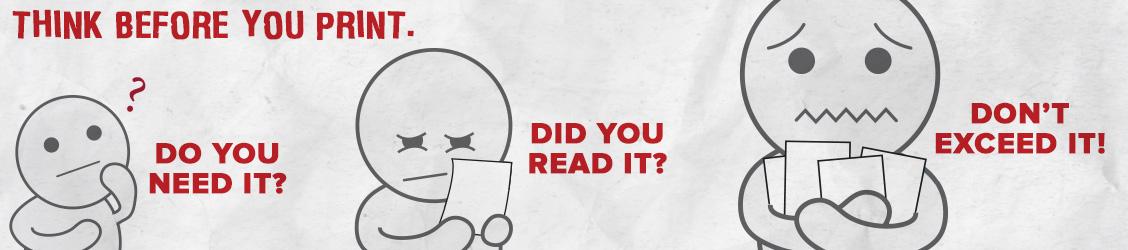Everyone will need a GoPrint account to print in academic computer labs or the University Library, except when using a visitor workstation.
Frequently Asked Questions
Do I need a GoPrint account?
How do I get a GoPrint account?
When you print from a GoPrint enabled workstation in a computer lab, the GoPrint software will initiate and your account will automatically be created. You must have a valid CSUN user ID to log into GoPrint, because the account is created through the CSUN network authentication process.
All students, faculty, and staff with a valid CSUN network ID will have access to GoPrint.
Can I get access to print in college labs and the University Library if I don’t have a CSUN user ID?
For visitors planning to use a college lab, faculty and staff may request a special lab printing account for approved events or activities. The guest account will be limited to a specific lab for a specific duration and will require approval from the sponsoring college. At least one week prior to your event or activity, please request a guest account using the GoPrint Account Issues form.
Community members do not have access to Library printing, but self-serve scanning stations are available for free to and visitors.
What ID and password do I use to log into GoPrint?
You will use your CSUN user ID and password to log into GoPrint.
What do the terms "Purse" and "Add Value" mean?
A Purse is a designated subset of your account funds. Students will have two purses in GoPrint – Free Student Print Funds and Debit/Credit Card Funds. These purses separate the free print funds allocated to your account each semester and funds you have added to your account via debit or credit card.
Add Value means to add money to your Debit/Credit Card Funds purse in your account.
How is the free printing added to my account?
$10 in free printing will be added to your student GoPrint account the first time you log in Fall and Spring semesters. The funds will show up under a “purse” called Free Student Print Funds in your account. Unused Free Student Print Funds from the previous semester will be cleared prior to the start of the next Fall or Spring semester.
What computer labs are using GoPrint?
All college computer labs, including instructional and open labs, accessible to students, as well as computer labs in the University Library use the GoPrint Print Management System. Student Labs in administrative units, such as EOP and Athletics, will be included as well.
How much do printouts cost?
Each computer lab utilizing the GoPrint Print Management Software has a poster with a price chart that covers the price of regular and specialized printing for that lab. Costs for basic 8 1/2" x 11" black and white printing is $0.07 per page if utilizing double-sided printing, and $0.10 per page if utilizing one-sided printing.
Before printing, GoPrint will show a summary of what a print job will cost, and you have the option to cancel the print job or release it to the printer. Your balance in the Purse selected will be reduced when you release your print job to the printer.
What do I do if I have a bad printout?
If you have a ruined printout caused by mechanical issues with a printer, you can get a local lab technician to reprint your print job. Contact a lab technician by:
- Finding them in or around the computer labs
- Calling the IT Help desk at x1400,
- Completing the GoPrint Account Issues form.
A lab technician will be dispatched to your area and will reprint the print job for you. If the lab technician is not able to respond in a timely manner, reprint your document at another nearby printer and request a credit to your account using the GoPrint Account Issues form(link is external). Evidence of the ruined printout may be requested.
Can I rollover account balances at the end of the semester?
Unused Free Student Print Funds will be cleared from your GoPrint account prior to the start of the next Fall or Spring semester.
The Debit/Credit Card Funds purse in your GoPrint account represent money (or value) you have added to your account. The balance of this purse will roll from semester to semester, however Debit/Credit Card Funds must be used before you separate from the University. Unused balance of Debit/Credit Card Funds will not be refunded to you. You must use your Debit/Credit Card Funds in GoPrint before leaving the University, or you will forfeit them.
How do I request a refund?
Refunds are not given on unused balances in your GoPrint account.
Credits can be requested for ruined printouts caused by mechanical issues with the printer. However, you should first try to contact a local lab technician to reprint the job. If you cannot find one, call x1400 or complete an IT Help Desk Request to have a lab technician dispatched to your area (be sure to mention the lab you are in). If the lab technician cannot reprint your print job in a timely manner, you should reprint your job at a nearby printer and then request a credit to your account using the GoPrint Account Issues form. Evidence of the ruined printout may be requested.
How do I pay for prints when my free printing has been used up?
If you do not have enough Free Student Print Funds left in your account to cover a print job, GoPrint will give you the option to add value to your account via debit or credit card. Money added to your account via debit or credit card will show up in your Debit/Credit Card Funds purse.
You may also add value to your Debit/Credit Card Funds at any time via the GoPrint software. To access the GoPrint software, print from software on any GoPrint workstation in a computer lab and the software will automatically launch. You can also access GoPrint on the web page under Manage My Account, or you can access GoPrint on the GoPrint account station in the Oviatt Library.
NOTE: THERE IS A 2.75% PROCESSING FEE TO ADD VALUE TO YOUR GOPRINT ACCOUNT. As an alternative, Associated Students offers 20 pages per day of free printing in the USU computer lab.
How long are print jobs kept in the queue?
Print jobs will be available up to 2 hours for release via your GoPrint account in a computer lab or a GoPrint Release Station as applicable. Once the print job has been canceled from GoPrint queues, you will need to print the job again and release to a printer.
Is there mobile printing available?
Mobile printing is available in the Oviatt Library. View the mobile printing page for additional information.
Can I access my GoPrint account at home?
Yes, you can access your GoPrint account on this web page under Manage My Account.