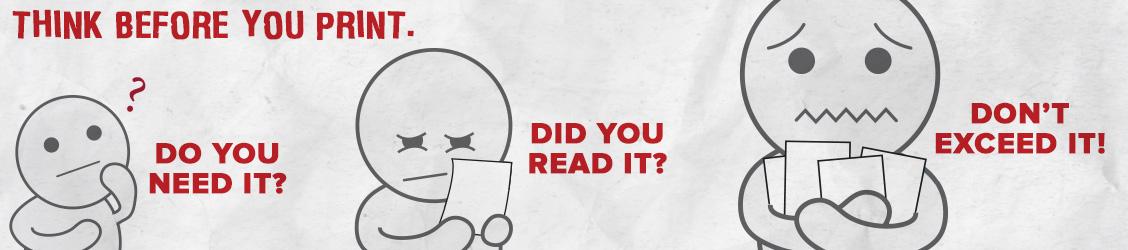GoPrint Management System
CSUN has implemented a print management system called GoPrint in all college instructional and open computer labs, Oviatt Library labs, and student labs in administrative units. This system supports campus-wide sustainability efforts and helps us track print usage in labs in order to help allocate costs for printer services on campus.
How it Works
All students, faculty, and staff will have a GoPrint account allowing them access to print in academic computer labs. Whenever you print in one of the locations, the GoPrint software will be initiated. You will be required to log into your GoPrint account using your CSUN user ID and password in order to release your print job(s) to the printer. When print job(s) are released to a printer, your GoPrint account is debited for the cost of the prints.
Students are given $10 per semester of free printing (approximately 100 pages) in their accounts. Students may add additional funds to their account via debit or credit card through the GoPrint software.
Faculty and staff are given a daily allowance in the GoPrint system to accommodate instructional printing in college and academic unit labs. Please note that any applicable policies, guidelines, or departmental practices regarding printer usage still apply. For personal printing needs, the Oviatt Library labs are available to faculty and staff on a fee-for-service basis. Funds may be added to your account via a debit or credit card for printing in the Library. Funds added to your account are subject to a 2.75% processing fee and are non-refundable.
Although faculty and staff can print free of charge in college and academic unit labs, please note that your college incurs costs when you print in academic computer labs, just as they do when you print on office printers. Whatever procedures your college uses for distribution of printing costs will continue to apply.
Access for Visitors
Only students, faculty, and staff have automatic accounts created in GoPrint and access to print in academic computer labs. If you have visitors that need to print in a lab, you may request a special GoPrint account to use for an activity or event. To request a special GoPrint account use the following form: Special Lab Printing Account Request Form. The request will be routed to your college for approval before the account is created. Please request the account at least one week prior to the event or activity.