
PART 5
Changing the Look and Feel of Your PowerPoint Presentation
As indicated in Part 2 (Opening PowerPoint), when you first open the PowerPoint program one of the initial options is to select Design Template and choose your own background from the "Slide Design" option. Whether or not you started by choosing the Design Template option you can choose (or change) a background template at any time. From the Format menu at the top of the page select Slide Design and the Slide Design Task Pane appears.
FIGURE 1. Slide Design Task Pane
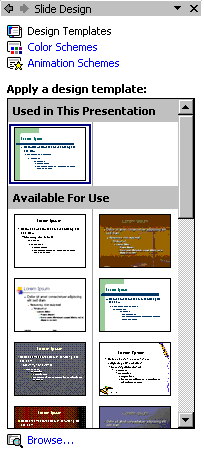
To select a design, click it and the selected background template and its matching fonts and colors will replace any previously selected ones. All of your text on your slides will remain the same, as well as your transitions and builds (see Part 6 ).
WARNING: Changing the template will completely overwrite all of your settings in your Slide Master, including anything you inserted there.
August 14, 2003
Prepared by Name User Support Services
ITR's technology training guides are the property of California State University, Northridge. They are intended for non-profit educational use only. Please do not use this material without citing the source.