
Fall 2025 Early Consideration Deadline: January 31, 2025



Educational Leadership & Policy Studies


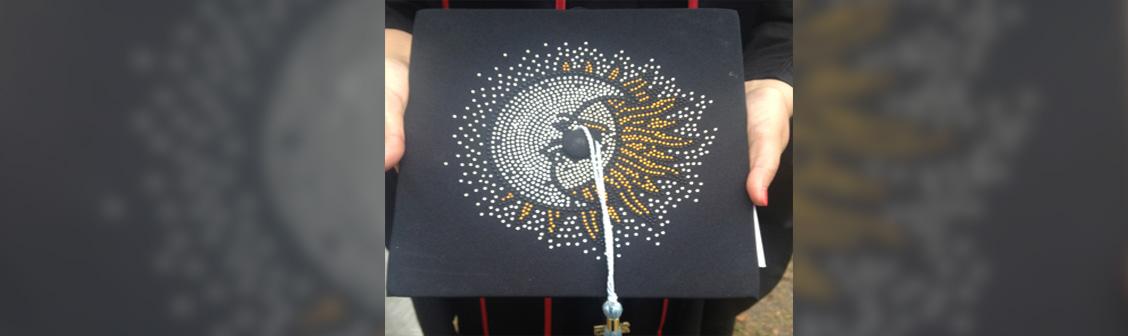




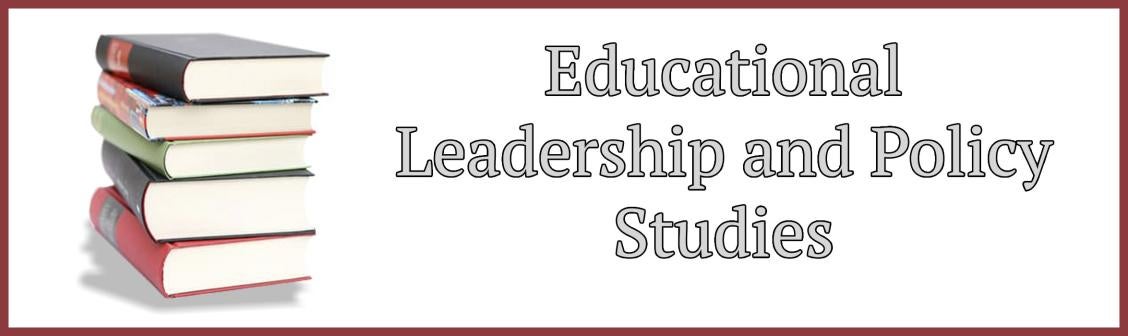
Grades and Rosters
- Be sure grades are posted within five days of your scheduled final exam. Faculty must post their own grades via the SOLAR system. Veteran staff should have a User ID which was assigned by Information Technology Resources. New faculty can get a User ID by going to: www.csun.edu/account (New Accounts - Faculty/Staff Account Request form). Any questions should be directed to or call 818 677 1400. To do grades, go to csun.edu/portal, then sign in (User ID and Password), then click on (1) SOLAR Services for Students & Faculty, (2) Faculty, (3) Record Grades, (4) on drop down menu go to Not Reviewed - put grades in for each student and hit SAVE, (5) drop down to Ready for Review - double check and hit SAVE, (6) drop down to Approved - hit SAVE. Check rosters periodically to make sure the students attending your class are the same as those listed on your roster. If a student is not on the roster, he or she should not be attending the class. Have them contact the ELPS Office if they claim they registered. Likewise, if a student is listed but does not show, let us know about it.
- Please be sure grades discriminate the knowledge and skills learned; work provided, contributions to class, and other criteria you may have used to grade.
Student Work
- It's expected that students should be given regular assignments. Written work should be returned with comments. Student work should be returned promptly, hopefully, within a week.
- Papers written by students should be returned to them. Likewise, if a student wishes to review a final exam with a professor, the student has a right to do so.
Syllabi
- The format for course syllabi is provided on-line at the Department’s website. The website copy also provides a list of topics to be covered in the class. Please be sure these topics are thoroughly covered.
- Syllabi should also include participation, grading criteria, inclusion of technology in the curriculum being taught.
- A copy of your syllabi should be given to the Department by the end of the first week of class.
Faculty Attendance
- If a professor must miss a class the Department should be notified ahead of time. Provision for a substitute or makeup time is required.
- Courses are 45 hours. Classes should start and end on time.
- It is recommended a phone tree be developed on the first night of class for use in case of emergencies.
Textbooks
- Textbooks can be ordered through the Matador Bookstore. If time allows, the best way to give the information is via the web ( ). If in a hurry, call 818 677 2913. Ask for the Textbook Manager. The more information you can give on the book the better. Preferably, provide author, title, publisher, date, ISBN.
- Please make sure if students are asked to buy a text that it is used on a regular basis.
- The Bookstore does not provide free desk copies of books. A faculty member may purchase a book and return it for a refund when their desk copy arrives (no marks in it of course), or they will accept the desk copy you receive from the publisher if it is not labeled as a desk copy.
- To get a desk copy, a faculty member should contact the publisher and provide the ISBN number and any other information they request. You may need to make the request on letterhead.
Course Presentations
- Please be careful of providing a balance of learning activities to the adult learners in your classes. We get a few concerns from students saying that some courses have an overwhelming amount of student presentations. If students are to present, please be careful to be efficient with time. Perhaps have two or three going on at a time in different rooms and allow participants to choose one to attend. Or limit presentations to 10-15 minutes and restrict it to a no more than a few each night.
Comprehensive Examination Information
- A study guide for the Comprehensive Exam may be found on the website.
- Times, dates, locations, etc. for the Comprehensive Exam preparation and the Exam itself can be found on the website.
Student Evaluations
- It is critical that student evaluations of professors be completed. Make sure, when you receive the evaluation instrument that you follow the directions carefully on how to administer the evaluations. A variety of other information, plus "Recent News" is also posted on the Department website (csun.edu, go to Academic Programs, go to Educational Leadership and Policy Studies). Both faculty and students should check it regularly for updates.
