Ergonomic Assessment
The Office of Environmental Health & Safety offers ergonomic evaluations of your workspace free of charge! We will visit your workspace to perform an assessment, making observations, adjustments, and recommendations for ways to improve your comfort at your workstation and minimize risk of injury.
How to Schedule an Ergonomic Assessment
*Please inform your supervisor prior to booking an assessment.
Step 1: Complete an Ergonomic Pre-Assessment Survey using the link below.
**Don't forget Step 2!**
Step 2: After completing the Pre-Assessment Survey, you will receive an email with a link to book your appointment. Use this link to schedule time to have an EH&S Specialist visit you at your workspace and perform an assessment.
Links and Resources
- CSUN Ergonomics Program
- Things to look for in ergonomically designed tools
- Twelve tips for an ergonomic Computer Workstation
- Ergonomic Self Evaluation for Home Work Stations
Product Recommendations
Below are examples of products that may have been recommended after an ergonomic assessment. These are presented as options for supervisors to consider that may help reduce risk factors to the employee. Please reference the completed Ergonomic Assessment Report for more information.
Vendor contacts for questions and quotes
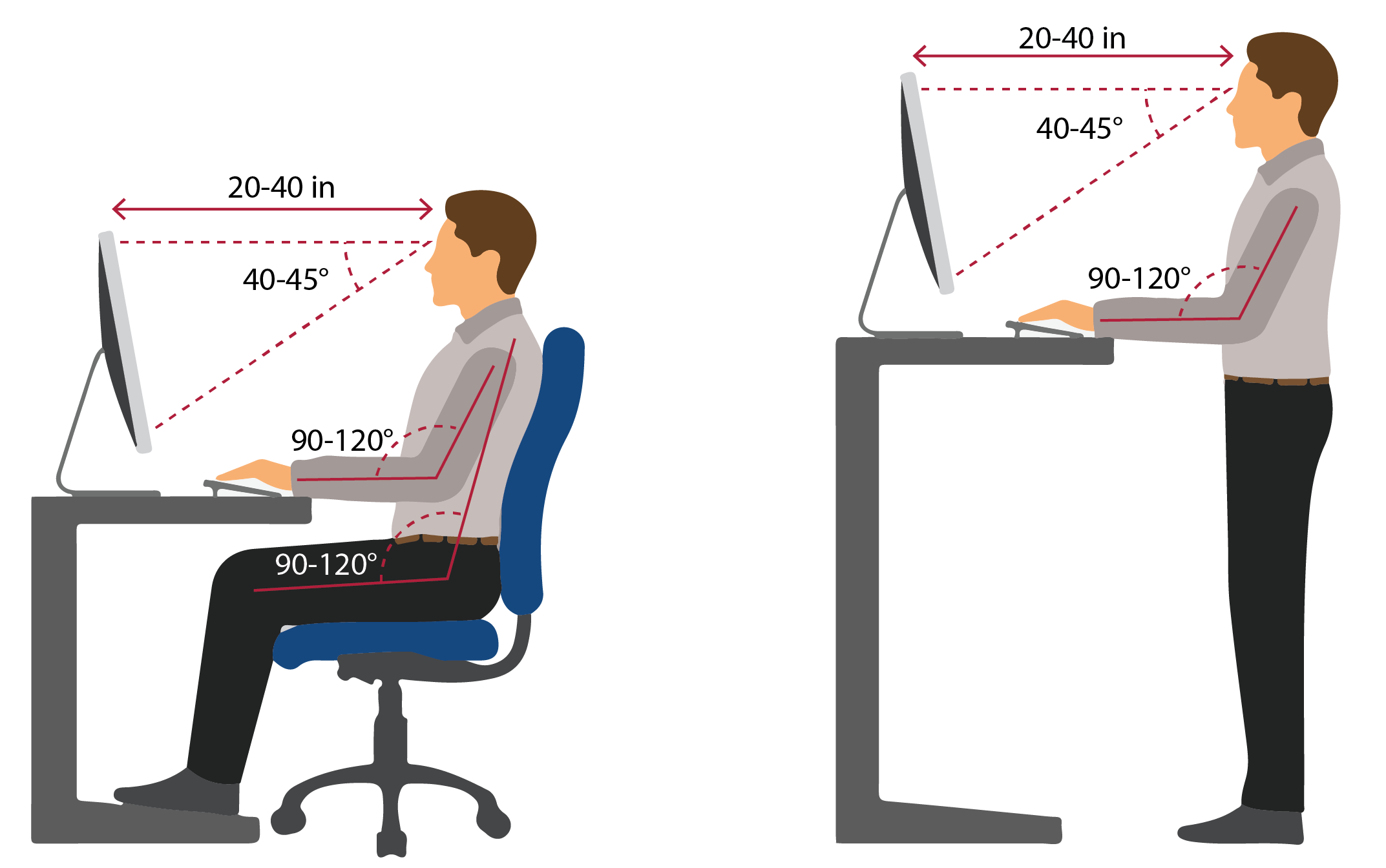

NOTE: CSUN's Purchasing department may require that an ergonomic assessment is performed before approving purchases of ergonomic equipment/products.
Keyboard Trays
Workrite — Banana Board System
| |
Workrite — Standard System
| |
 | Humanscale 6G Keyboard System
|
Corner Sleeves
Workrite — Adjustable Corner Diagonal
| |
 | Humanscale — Corner Sleeve
|
Task Chairs
 | Humanscale — Freedom
|
Humanscale — Liberty
| |
Sitmatic — AlphaAdjustable:
| |
Sitmatic – BetaAdjustable:
| |
Steelcase - Think
| |
| | Steelcase — Amia
|
 | Steelcase — Reply
|
 | SitOnIt — TR2
|
Monitor Arms/Risers
 | Workrite — JIBE Single
|
 | Workrite — Conform Single Heavy Duty
Also available in Dual Monitor Configuration (5-17 lb monitors) |
 | Humanscale — M2.1
|
  | Humanscale — M8.1
|
Ergotron — LX Dual Side-by-Size Arm
| |
 | Fellowes — Office Suites™ Standard Monitor Riser
|
 | Fellowes — Standard Monitor Riser
|
Task Lights
There are many suitable options for a desktop task light. EH&S does not have specific recommendations, but some features to look for when evaluating options include:
- Built-in LED illumination or LED bulbs (avoid CFL bulbs)
- Articulating stand
- Adjustable brightness
- Power toggle on the lamp itself, rather than on the cord
Footrests
 | 3M — Tilt Adjustable Footrest
|
 | Humanscale — FR300 Ergonomic Foot Rocker
|
Workrite Height & Angle Foot Rest
|
Alternative Keyboards
 | Lenovo — Go Wireless Numeric Keypad
|
 | KENSINGTON — Dedicated Number Pad: Corded, USB
|
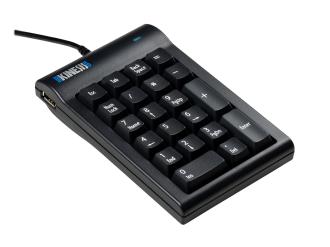 | Kinesis — Freestyle2 Keypad
|
 | Lenovo Go Wireless Split Keyboard
|
 | Perixx PERIBOARD-407B
|
 | ThinkPad Wired USB Keyboard with TrackPoint
|
 | Anker Bluetooth Ultra-Slim Keyboard
|
 | Goldtouch Ergonomic Keyboards (Various) |
 | Kinesis — Freestyle 2 Keyboard for PC (also available for Mac)
|
Alternative Mice / Pointing Devices
 | Contour — Rollermouse Red
|
 | Contour — Rollermouse Free3
|
 | Anker 2.4G Wireless Vertical Optical Mouse
|
 | Logitech — MX Vertical Mouse
|
 | Logitech — Lift Vertical Wireless Mouse
|
 | Humanscale/Razer — Pro Click Mouse
|
 | Contour — Unimouse
|
Palm Support
 | Logitech — MX Palm Rest
|
 | HyperX — Palm Rest
|
 | BRILA Upgraded Ergonomic Mouse Wrist Rest
|
Lap Desks
There are many suitable options for a lap desk. EH&S does not have specific recommendations, but some features to look for when evaluating options include:
- Feet or padding: While some lap desks rest directly on the legs and are padded underneath, others have retractable feet. You then have no weight to bear at all. This design may be better suited for bed and can more easily be used as a screen stand for your desk.
- Inclination: Look for the natural tilt of the lap desk. Some have padding that is higher at your knees so your laptop is at an angle, while others have flatter padding. A slight tilt is helpful for posture because it brings the screen to a higher level, but it also causes your mouse to slide down when you’re not holding it. Therefore, consider a flat surface if you mainly use your laptop with an external mouse. Flat surfaces are also recommended for extended periods of typing because of they promote neutral wrist posture.
Laptop Holders
 | Contour — Laptop Riser
|
Rain Design — mStand Laptop Stand
|
Document Holders
3M In-Line Adjustable Document Holder (18")
| |
3M In-Line Adjustable Document Holder (14")
|
Webcams
EH&S does not have specific recommendations, though Logitech is a popular brand at CSUN for webcams. For any specific compatibility questions, please contact your department's technical support staff.
Sit/Stand Desks
The Business and Institutional Furniture Manufacturer's Association (BIFMA) suggests an optimal sit/stand desk should be able to adjust its worksurface as low as 22.6" and as high as 48.7".
Uplift — Adjustable Desks
|
Sit/Stand Devices
 | Ergotron — WorkFit-A with Suspended Keyboard, Dual
|
 | Ergotron — WorkFit-S, Dual Monitor Sit-Stand Workstation
|
VertDesk — 35.5" Wide Standing Desk Converter
| |
Humanscale — Quickstand Eco
|
Telephone Headsets
Plantronics — CS540 Wireless Noise-Canceling Headset System
| |
 | Poly — Savi 7310 Office Wireless Noise Canceling Mono On Ear Headset
|

