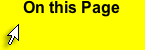Timed Essay, Reflection Essay, and Portfolios
Timed Essay Requirements
Your timed essay will be completed on Moodle. Once you open the link, you will have 2 hours to complete the essay. The essay prompt allows you to reflect on the material that you have read throughout the semester and respond with your ideas. You should utilize normal essay conventions like transition signals, unity, coherence, and proper paragraph organization. It should be a multi-paragraph essay with an introduction and conclusion.
Reflective Essay Requirements
(900-1000 words)
Write a typed essay reflecting on the changes in your own writing process this semester that have allowed you to develop and progress as a writer.
So, the essay prompt would be:
What changes have you made that improved your writing this semester?
You might take a moment to outline some improvements in your writing process. What are some things that you do differently now than when the semester started? How have these changes affected/improved your writing? (these would be your supporting points)
Resist telling what you used to do and instead focus on what you do better.
Be sure to remember the normal conventions of writing like topic sentences with transition signals and proper support for your points. Include an introduction and a conclusion.
Enjoy writing this essay! This is just your moment to breathe and wonderfully articulate your growth in the program. Happy Writing!
Upload as one Word document. As always, your uploaded document is the final one that will be graded - no exceptions. Choose your file carefully!
Portfolio Requirements
Please submit the following in a zip folder labeled: Yourlastname_113A_Lo to Canvas.
example: "Smith_113A_Lo"
1. Two progression essays (the graded version and the corrected version labeled draft 1 and 2, respectively for each)
2. One progression assignment for each of the essays included in your portfolio with labels that indicate the progression (ex. Prog2_Scene)
3. The Reflective Essay
4. Cover letter introducing your work to those who are reading your work for the first time. Let the letter be a summary or a guide to the work that you have created throughout the semester. It should cover all of the materials within the portfolio. It should be in proper letter format with a signature line. Be sure to sign the letter.
5. Highlight all documents, right click and choose "send to compressed zip folder." Save the folder with your last name, course number and professor's name. Ex. "Smith_113A_Lo." (PC Directions - Mac will use compressed items)
6. Upload the portfolio zip folder (or drag and drop it) to Canvas under the Porfolio Submissions assignment area.