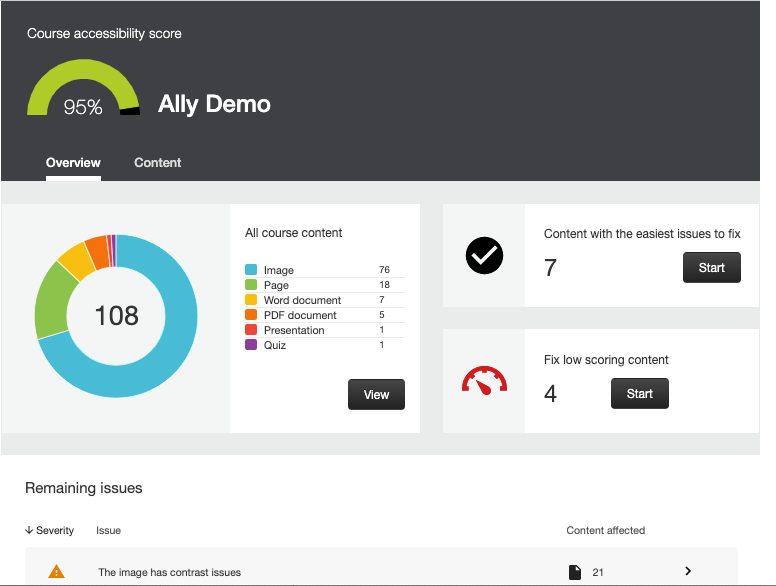
The Course Accessibility Report is a new feature of Canvas Ally that provides Ally information for all content across a Canvas course. The report gives you a picture of the accessibility of the course as a whole, and multiple ways to explore the details.
The report opens on the Overview tab with a score for the entire course and a list of content by type (PDF, etc.). It offers two potential starting points:
- "Content with the easiest issues to fix"
- The lowest scoring content
The Overview concludes with a list of all of the issues Ally found.
Next to the Overview tab, the Content tab contains a list of all content items, and shows their individual Ally scores.
Find the Course Accessibility Report near the bottom of your course menu in Canvas, a little above Settings.
The Course Accessibility Report is available only to the faculty member teaching that course (and anyone they've added with a faculty-related role), not to students.


 Canvas Ally FAQ
Canvas Ally FAQ