Students may create a Payer PIN to allow parents, guardians and other authorized payors to access their account information.
A Payer PIN must be created by the student. Follow the steps below to create a Payer PIN:
Log into myCSUN on the CSUN website and select CSUN Portal.
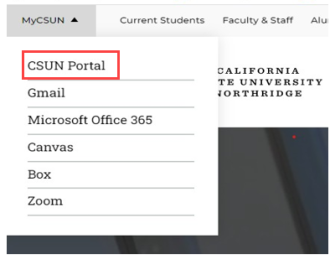
Select the My Finances tab and select My Accounts from the drop down menu.
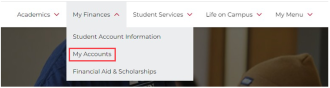
Select Make a Payment on the My Accounts page.
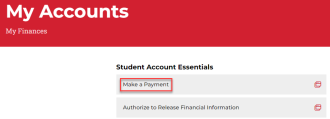
Select CSUN Payment.
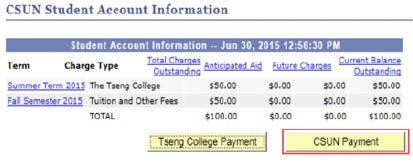
In the new window, if you have not added a "Payer" to your account, the message below will display. Click on the "Send a payer invitation".

Include all the requested information. Be sure to use your parent or guardian's email address (not your student email address). When all information has been entered, click on "Send Invitation".
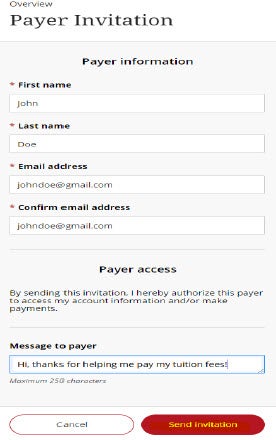
A confirmation of your successful invitation will display. You will have the option to send additional invitations if needed.
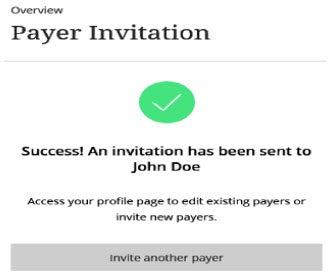
Upon completion of the invitation, a welcome email will be sent to the individual you requested; which will include the PIN, a temporary password, and a link to the payment processor.

