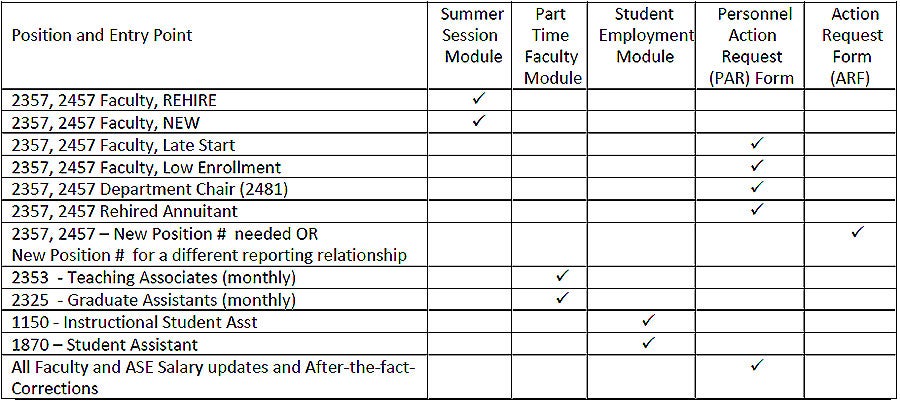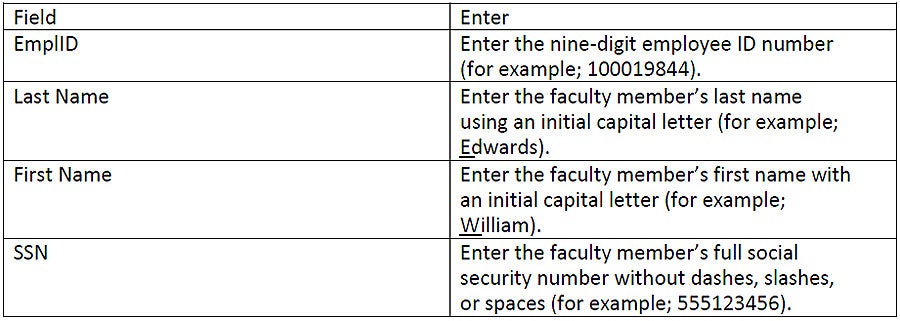1. SUMMER SESSION SYSTEM AVAILABILITY – The Summer Session module dates vary. Consult the HR Academic Personnel Hiring Workshop Guide for dates (on the Human Resources, Academic Personnel Web Site).
2. NEW HIRE – A Summer Session new hire is defined as a faculty member who does not have a job record in SOLAR HR. All New Hires must complete the sign-in process with Human Resources prior to the first day of the session in which they are teaching.
3. REHIRES – A rehire is defined as an employee in a “terminated” status in SOLAR HR that is returning to the same department with the same job code.
4. NEW APPOINTMENT, SUMMER SESSION FACULTY – The employee is currently appointed in one department and is being appointed in a different department (with the same or different job code) concurrently.
Example: A Faculty appointed to a position in the Math department and a position in the Developmental Math department.
5. JOB DATA CHANGES – Job data changes include:
6. PAID UNIT CHANGES – Changes to paid units are considered time base changes. Paid unit information affects employee pay. If the appointment is for a State-supported (2457) job, it could affect SSI (service salary increases) eligibility. When paid units are changed, the employee’s total salary is automatically adjusted accordingly.
7. CANCELLED APPOINTMENTS – The appointment is cancelled when an employee accepts a position and is entered into the SOLAR HR system, but never works and is not owed any compensation. Appointment cancellation processing can only occur after a hire transaction (new hire, reappointment, etc.) has been processed in SOLAR HR, and must have the same effective date as the appointment.
Do not use Cancellation to correct or ‘redo’ an incorrect entry or to process a separation where the faculty member is due compensation.
This section provides information and tips on using the Summer Session module.
1. Effective Dates – The effective date in SOLAR HR is the date that a transaction becomes effective. Using the appropriate default effective date in SOLAR HR is critical to ensure the individual is paid correctly and changes are correctly processed. For this reason, the effective date that populates into the Summer Session panels is hard coded and cannot be changed. This is the case for all transactions processed within the Summer Session module. The module does not allow for retroactive entries, so sessions must be entered in date order. Sessions that begin with the same effective date can be entered in any order. For example, session 01 and 02, but session 03 cannot be entered first. Submit a PAR if a retroactive appointment is needed.
2. Entering Names – The SOLAR HR naming convention requires names to be entered using initial capital letters (for example; Julie R Edwards). Do not enter names using all capital letters or all lower case letters. Full legal names must be used; do not use nicknames or abbreviations. No punctuation should be used.
3. Social Security Numbers – It is imperative that the correct social security number is entered when hiring new summer session faculty. Do not enter a fictitious social security number; the individual will not be paid. If an error is made entering a social security number, contact SOLAR HR. If you do not know a faculty member’s social security number, do not hire the individual in SOLAR HR until the number is provided. If SSN is all nines (999-99-9999), do not hire in the module
4. Human Resources Sign-In – All new hires and employees who have not worked for 18 months must sign-in with Human Resources at University Hall Room #165. Individuals who do not sign-in should not be working and pay will not generate.
5. Absence Management Processing – When reporting sick leave for Summer Session State-Support (2457) faculty, a Prior Pay Period Adjustment form must be submitted to Payroll. Sick leave usage is not reported in the Absence Management module. Summer Self-Support (2357) faculty are not eligible for sick leave.
6. Accuracy of Data – It is very important that all data entered in the Summer Session module is accurate and correct. Data errors in the SOLAR HR system can cause processing delays and cause faculty paychecks not to issue. Always double check entries before clicking on the Save button.
7. Corrections to Data – If an error has been made do not use the cancellation action. Submit a PAR and include a description of the error and the correction needed. Contact SOLARHR or your HR Operations Technician for assistance if necessary. Cancellation of appointments is reserved for instances where the appointment is actually cancelled and no compensation is due the faculty member.
8. Changing Personal Information – Personal information such as name, address, and telephone number cannot be changed in the Summer Session module. Individuals that need to change their personal information can use the Update My Personal Information link on myNorthridge portal homepage or contact Human Resources.
9. Rehired Annuitants – Rehires, new appointments, and time base changes cannot be processed for faculty classified as a Rehired Annuitant. Departments must complete a PAR form to process these transactions.
10. Department Chairs – Department Chairs that are working during Summer Session cannot be hired in the SOLAR HR Summer Session module. They must be hired via a Personnel Action Request form (PAR) and the form should be sent to Human Resources for processing. Please consult with Faculty Affairs for calculating summer salary and reporting vacation time guidelines.
11. Teaching Associates & Graduate Assistants – Teaching Associates (2353) and Graduate Assistants (2325) that are working during Summer Session, cannot be hired in the SOLAR HR Summer Session module. They must be hired through the SOLAR HR Part Time Faculty module. The Summer Session module is reserved for Instructional Faculty, Summer Session – Self-Support (2357) or Instructional Faculty, Summer Session-State Support (2457).
AT A GLANCE:
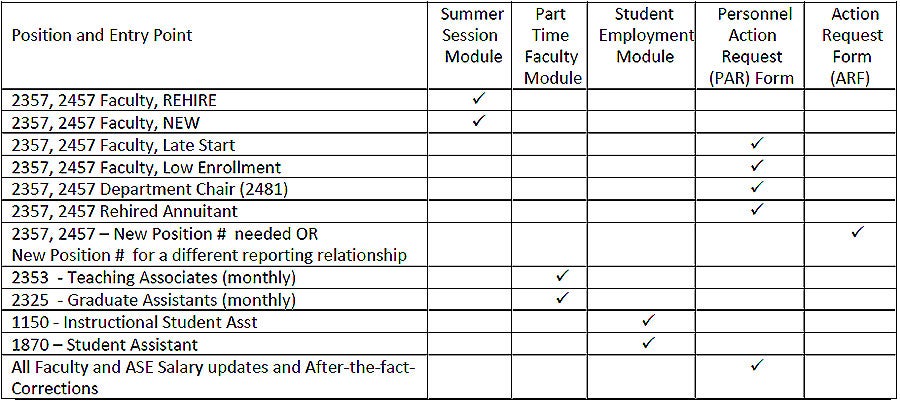
The new summer session hiring process applies only to Summer CSUN employees with job code (2357) Instructional Faculty, Summer Session – Self-Support and (2457) Instructional Faculty, Summer Session – State-Support.
Employees with these job codes are hired into the SOLAR HR Summer Session module for the appropriate session. Each year a decision is made whether to use Self- Support or State-Support Job Codes depending on funding.
1. Currently active Instructional Faculty (2360) and Lecturers (2358) are hired into the Summer Session module for the appropriate session under job code (2357) Self-Support or (2457) State-Support. Their summer per-unit rate is automatically calculated based on their current Monthly AY Base in their regular job from the same department. The 1/30th rule is detailed in the documentation provided by Faculty Affairs and Academic Personnel.
2. Faculty will receive one total payment for each session entered on the scheduled session pay date.
3. Department Chairs that are working during Summer Session cannot be hired in the Summer Session module. They must be hired via a Personnel Action Request form (PAR) and the form should be sent to Human Resources for processing.
4. Faculty are restricted by the number of units they can work in the summer. Faculty cannot exceed a workload of more than 50 hours per week.
5. Teaching Assistants - Monthly (2353) and Graduate Assistants - Monthly (2325) that are working during Summer Session, cannot be hired in the Summer Session module. They must be hired through the SOLAR HR Part Time Faculty module. The Summer Session module is reserved for Instructional Faculty, Summer Session – State- Support (2457) and Instructional Faculty, Summer Session – Self-Support (2357).
Note: Teaching Associates and Graduate Assistants must be terminated at the end of their assignment by submitting a PAR to Human Resources. Failure to separate the employee will result in an overpayment.
6. Employees who are currently employed in a student classification (TA or GA), but have graduated and will be employed as Instructional Faculty for summer, must be hired via a PAR. The module will prevent the hiring of anyone currently active in a student classification.
7. Instructional Student Assistants (1150) will continue to be hired in the Student Module. Non-Residents must have proper authorization to work. If the ISA is currently working, a new appointment (DTA/APT) will be needed to extend their expiration date. Refer to the Student Module Quick Guides and/or contact SOLARHR for assistance.
The queries that are commonly used in the Part Time Faculty module will not be used in the Summer Session module. The Summer Session module has a Summer Sessions Transactions Inquiry that will provide transaction detail by department and includes such information as employee name and transaction status (approved, not approved, etc).
If you require additional (2357) or (2457) positions or changes to the “reports to” in Managers Workbench, please complete the Action Request Form and send it to Human Resources, UN 165. Please be sure to include all pertinent information (number of positions, effective date, new reports to info, etc).
During the new hire process, entering personal data in the SOLAR HR system is the responsibility of the hiring department. After initial information has been entered, access to an employee’s personal data is limited to "view-only" access. Personal data change requests can be made through the myNorthridge portal homepage Update My Personal Information link, or by contacting Human Resources.
All new employees must complete the Human Resources sign-in process before they can be identified as “Payroll Ready” in the SOLAR HR system. New employees must not work and will not receive a pay warrant until they have completed the sign-in process. PARS cannot be processed until a new employee has completed the sign-in process.
Any combination of the following fields can be used for searching for faculty records; however, data is required in at least one of the fields. The following fields accept partial values. The more information entered in the Summer Session Search Information section of the Summer Session Search page, the more narrowed the search results will be. Searching by employee ID alone is the most direct way to search for a job record.
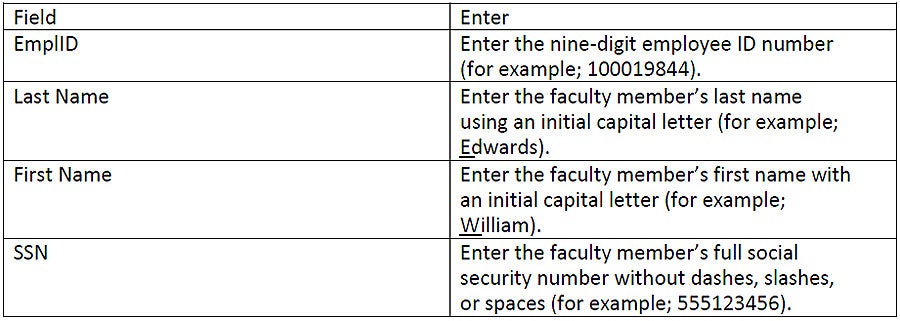
For assistance with the SOLAR HR system and processes, please contact SOLAR HR at solarhr@csun.edu, or call x1000, press 2, press 3, or contact your HR Operations Technician.