The Professional & Personal Development Program highlights the following discussions, training sessions, and development workshops available to you. Explore the items below for more information.
HR News Professional & Personal Programming | February 2021
Using Canvas Insights for Early Alerts | January 28
Thursday, January 28, 2021 - 9:30 a.m. - 10:00 a.m. or 10:30 a.m. - 11:00 a.m.
Location:
Zoom Only
Recommended attendees: Instructors who would like to use Early Alerts in Canvas Insights
Description:
Cal State Tech Friday: Paths to Leadership | January 29
Friday, January 29, 2021 - 11:00 a.m. to 12:00 p.m.
Registration: https://calstate.zoom.us/meeting/register/tZEsceGoqTgtH9P3cVSFxALjEveUogYZt9Oy
Description:
In this panel discussion, we'll be joined by Rafael Espinosa (CIO, Stanislaus State), Jill Leafstedt (AVP for Innovation and Faculty Development, CSU Channel Islands), and Orlando Leon (CIO, Fresno State) to discuss the paths that led them to their leadership roles and to share advice for other IT professionals.
What are Cal State Tech Fridays?
After the 2020 Cal State Tech conference wrapped up in July, we heard from our community that waiting another whole year for more Cal State Tech connection was too long. To help keep the learning, engagement, collaboration and community momentum going, we are happy to announce Cal State Tech Fridays!
Have a topic idea to propose? We'd love to hear from you:
Canvas Basics | January 29
Thursday, January 29, 2021 - 10:00 a.m. - 11:00 a.m.
Location:
Zoom Only
Recommended attendees: Instructors who are new to teaching with Canvas
Description:
Tips for Writing Strong Grant Proposal Narratives | January 29
Friday, January 29, 2021 at 10:30 a.m. – 12:00 p.m. (1 hr of content + 30 min for questions/discussion)
Presented by:
Leslie Ponciano, Director of Research Opportunities, CSU Chancellor's Office
Registration link: https://www.surveymonkey.com/r/NarrativeTips
Description:
Join Leslie for a 90 min webcast on Tips for Writing Strong Grant Proposal Narratives. CSU faculty, administrators, staff; all disciplines; all career stages invited to attend. Topics include:
- Writing about the CSU
- Writing about student engagement in research
- Articulating project rigor, merit, and impact
- Writing quality
Zoom link will be sent after registration (and webcast will be recorded)
Zoom Special Features and Extra Tools | February 1
Monday, February 1, 2021 - 1:00 p.m. to 2:00 p.m.
Location:
Zoom Only
Recommended attendees: Instructors who have attended Hosting Your First Zoom Meeting workshop or have experience teaching with Zoom
Description:
This workshop will cover the special features and extra tools available in Zoom.
Zoom link: Join Zoom Special Features and Extra Tools workshop
Note: Only Authenticated Users can join workshops
Creating Assignments Using Portfolium | February 4
Thursday, February 4, 2021 - 11:00 a.m. to 11:30 a.m.
Location:
Zoom Only
Recommended Attendees: Instructors who want to learn about using Portfolium for student work
Description:
This 30-minute hands-on workshop will show faculty the benefits of creating assignments in Portfolium to build students' online profile. Using Portfolium for individual or group assignments/projects gives students exposure to a multimedia platform.
Zoom link: Join Creating Assignments Using Portfolium workshop
Note: Only Authenticated Users can join workshops
Creating Interactive Video with Canvas Studio | February 4
Thursday, February 4, 2021 - 11:00 a.m. to 12:00 p.m.
Location:
Zoom Only
Recommended Attendees: Instructors who are new to using Canvas Studio, and are interested in incorporating engaging video into their course
Description:
Canvas Studio is a tool that allows you to engage with your students using video. You can record yourself and your computer screen, share videos with your students, and incorporate questions into your videos to create engaging and impactful learning experiences. Canvas Studio also offers analytics, so you easily and quickly analyze what videos students are viewing, how long they are viewing, and when they stop viewing.
Zoom link: Join Creating Interactive Video with Canvas Studio workshop
Note: Only Authenticated Users can join workshops
Using Canvas Insights for Early Alerts | February 4
Thursday, February 4, 2021 - 12:00 p.m. to 12:30 p.m.
Location:
Zoom only
Description:
This 30-minute hands-on workshop shows faculty the features of Canvas Insights using Canvas Analytics. These Early Alert tools help faculty quickly identify students who need attending.
Zoom link: Join Using Canvas Insights for Early Alerts workshop
Note: Only Authenticated Users can join workshops
Zoom Advanced Features and Tips for Success | February 5
Friday, February 5, 2021 - 10:00 a.m. to 11:00 a.m.
Location:
Zoom Only
Recommended Attendees: Instructors who have attended Holding Your First Zoom Meeting and Zoom Special Features and Extra Tools workshops
Description:
This workshop provides faculty with the opportunity to share their experiences and workflow with their colleagues and an instructional technologist, learn advanced features, and new ideas on how to incorporate Zoom in their courses.
Zoom link: Join Zoom Advanced Features and Tips For Success workshop
Note: Only Authenticated Users can join workshops
Using Surveys and Quizzes in Your Canvas Course | February 9
Tuesday, February 9, 2021 - 11:00 a.m. to 12:00 p.m.
Location:
Zoom Only
Recommended attendees: Instructors using or interested in using Canvas for quizzes or surveys
Description:
This workshop provides an overview of building and using quizzes in your Canvas course. Topics will include: creating questions and question banks, assigning points, and Gradebook.
Zoom link: Join Using Surveys and Quizzes in Your Canvas Course workshop
Note: Only Authenticated Users can join workshops
Creating Discussions and Assignments in Canvas | February 10
Wednesday, February 10, 2021 - 11:00 a.m. to 12:00 p.m.
Location:
Zoom Only
Description:
This workshop will focus on some of the core tools to assess student work using Canvas at CSUN. The topics will include creating assignments and discussions, submission types, feedback and grading in SpeedGrader, and providing student accommodation.
Zoom link: Join Creating Discussions and Assignments in Canvas workshop
Note: Only Authenticated Users can join workshops
Video Assignments and Feedback using GoReact | February 11
Thursday, February 11, 2021 - 11:00 a.m. to 12:00 p.m.
Location:
Zoom Only
Recommended attendees: Instructors who want to use video assignments in GoReact
Description:
This workshop will cover the basic features in GoReact. Topics include: Creating video assignments and providing feedback to students using GoReact.
Zoom link: Join Video Assignments and Feedback using GoReact workshop
Note: Only Authenticated Users can join workshops
Using Canvas Insights for Early Alerts | February 12
Friday, February 12, 2021 - 10:00 a.m. to 10:30 a.m.
Location:
Zoom Only
Recommended attendees: Instructors who would like to use Early Alerts in Canvas Insights
Description:
This 30-minute hands-on workshop shows faculty the features of Canvas Insights using Canvas Analytics. These Early Alert tools help faculty quickly identify students who need attending.
Zoom link: Join Using Canvas Insights for Early Alerts workshop
Note: Only Authenticated Users can join workshops
Planning Your CalPERS Retirement Informational Session | February 16
Tuesday, February 16, 2021 - 9:00 a.m. - 11:30 a.m.
Location:
Online
Facilitated By:
Brenda Reponte, Senior Manager| Customer Education and Outreach Division, CalPERS
Description:
This is our most comprehensive benefits education class that provides a deeper understanding of your benefits as you begin to prepare for retirement. Learn how your pension is calculated, ways to increase it, and the payment options available upon retirement to provide for a beneficiary. Learn how to run estimates through your myCalPERS account. In this class, you’ll also learn about the CalPERS Special Power of Attorney, employer contracted CalPERS health benefits, and much more.
Faculty & Staff – To register for this Workshop/Session:
- When ready, select the time from the list below (there is only one spot per time).
- Log into CSU Learn with your myNorthridge Portal credentials.
- Select the “Register” button.
- On the next page select "Add" then "Register."
If you require an accommodation to attend this program, please contact Human Resources at x5168 at least seven business days in advance of the program.
Withdraw from Session: If you need to cancel your registration, select the “Self” icon in CSU Learn. Select “Learning,” then “Registrations.” Select the box next to the session you need to cancel, and select “Cancel Registration.” In the next window, select “Confirm Cancellation.”
Return to CSUN's Professional & Personal Development Training Calendar at: http://www.csun.edu/development/training.
LifeMatters Webinar - Burnout | February 17
Wednesday, February 17, 2021 - 9:00 a.m. - 10:00 a.m.
Location:
Online
This session is offered at 9:00 a.m. and again at Noon.
Facilitated By:
Life Matters
Description:
Learn how to detect burnout triggers and discover ways to regain enthusiasm at work and at home by becoming more conscious of your needs and motivators.
Register for the live webinar at 9 a.m. PT
Register for the live webinar at 12 p.m. PT
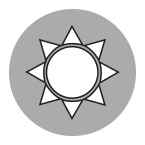
To access the webinars:
- Go to www.mylifematters.com/my/webinars and follow the directions on that page. Please sign in with your company password - MATADORS
- For live webinars, click on the link for the webinar you would like to attend and follow the registration instructions. You must register prior to the start of the webinar to attend.
- Transcripts for non-captioned, archived webinars are available upon request.
- If you are unable to attend the live webinar, it will be available in the WorkLife Balance Webinar archives.
Web-One Accessibility | February 17
Wednesday, February 17, 2021 - 11:00 a.m. - 12:00 p.m.
Location:
Zoom Session
Description:
In this training attendees will learn tips about creating accessible content using CSUN's content management system (Web-One).
Recommended Attendees: Web Developers, Information Technology Specialist, Web Content Creators, Faculty, Instructional Designers, Instructional Support, Business Analyst, Graphic Designers
Learning Objectives:
- Learn the accessibility features available in Web-One
- Apply these features when creating web content.
- Demo UDC's accessible custom coding elements in Web-One
Register for this event
Word Essentials | February 19
Friday, February 19, 2021 - 9:30 a.m. - 11:30 a.m.
Location:
Online
Description:
This training will highlight the fundamentals of creating accessible documents using Microsoft Word 2019. Participants will learn key structural elements for creating accessible documents.
Recommended Attendees: Staff, Faculty, IT Specialist, Web Developers, Web Content Creators, Graphic Designers, Instructional Support, Business Analysis, Financial Personnel, Marketing Specialist, and Admin Support.
Learning Objectives
- Identify the principals of accessibility and universal design
- Explain key features of accessible Word documents
- Evaluate documents to identify inaccessible features
Register for this event
Simplifying Communication and Group Work Using Pronto | February 22
Monday, February 22, 2021 - 1:00 p.m. to 2:00 p.m.
Location:
Zoom Only
Recommended attendees: Instructors who are new to using Pronto, and want better ways to connect and communicate with their students.
Description:
This workshop will showcase the many features of Pronto and how to access them. Learn how to use Pronto to connect with your students via chat and video, and how Pronto can help your students collaborate for group work.
Zoom link: Join Simplifying Communication and Group Work Using Pronto workshop
Note: Only Authenticated Users can join workshops
Using Canvas Insights for Early Alerts | February 23
Tuesday, February 23, 2021 - 12:00 p.m. to 12:30 p.m.
Location:
Zoom Only
Recommended attendees: Instructors who would like to use Early Alerts in Canvas Insights
Description:
This 30-minute hands-on workshop shows faculty the features of Canvas Insights using Canvas Analytics. These Early Alert tools help faculty quickly identify students who need attending.
Zoom link: Join Using Canvas Insights for Early Alerts workshop
Note: Only Authenticated Users can join workshops
Creating Assignments Using Portfolium | February 23
Tuesday, February 23, 2021 - 1:00 p.m. to 1:30 p.m.
Location:
Zoom Only
Recommended Attendees: Instructors who want to learn about using Portfolium for student work
Description:
This 30-minute hands-on workshop will show faculty the benefits of creating assignments in Portfolium to build students' online profile. Using Portfolium for individual or group assignments/projects gives students exposure to a multimedia platform.
Zoom link: Join Creating Assignments Using Portfolium workshop
Note: Only Authenticated Users can join workshops
Creating and Sharing Video with Panopto | February 23
Tuesday, February 23, 2021 - 1:00 p.m. to 2:00 p.m.
Location:
Zoom Only
Recommended attendees: Instructors who are interested in teaching with video using Panopto
Description:
This workshop will cover the basic features for producing and sharing video using Panopto. Topics include: recording and uploading video, embedding in Canvas, and analytics.
Zoom link: Join Creating and Sharing Video with Panopto workshop
Note: Only Authenticated Users can join workshops
Introduction to Accessibility and Universal Design | February 24
Wednesday, February 24, 2021 - 10:00 a.m. - 11:00 a.m.
Location:
Online
Description:
In this introductory session you will learn about the accessibility and universal design strategies and principals necessary to create inclusive learning environments that support all students, faculty and staff alike.
Recommended Attendees: Staff, Faculty, Executives, Financial Personnel, Marketing Specialist, Business Analyst, Admin Support, Graphic Designers, and Instructional Support.
Learning Objectives:
- Learn the difference between accessibility and universal design.
- Understand the foundation principals for accessibility (4).
- Recognize the benefits of building with accessibility in mind and incorporating universal design principals into learning material.
Register for this event
Hosting Your First Zoom Meeting | February 25
Thursday, February 25, 2021 - 1:00 p.m. to 2:00 p.m.
Location:
Zoom Only
Recommended Attendees: Instructors who are new to using Zoom
Description:
This workshop covers the basic features in Zoom. Topics will include navigating the Zoom web dashboard, creating and recording meetings, as well as screen sharing, breakout rooms, and more.
Zoom link: Join Hosting Your First Zoom Meeting workshop
Note: Only Authenticated Users can join workshops
CSU's Got Talent | Understanding and Achieving Resilience to Face Challenges | February 26
Friday, February 26, 2021 - 10:00am to 11:00am
Please note date change: This program was originally scheduled for March 25, 2021.
Facilitated By:
Dan Day, Director of Client Success at Tracom

If viewing online on your own, the webcast is limited to the first 200 logins (multiple viewers can sit in the same room and use one link.) Please login as a “guest” and then type in your CAMPUS/Your Full Name (i.e CSUN/Steven Spielberg). Listen to the audio via your computer speakers. Also available: join from your mobile device by downloading the Adobe Connect app! To view, visit: https://calstate.adobeconnect.com/CGT
Using Canvas Insights for Early Alerts | February 26
Friday, February 26, 2021 - 10:00 a.m. to 10:30 a.m.
Location:
Zoom Only
Recommended attendees: Instructors who would like to use Early Alerts in Canvas Insights
Description:
This 30-minute hands-on workshop shows faculty the features of Canvas Insights using Canvas Analytics. These Early Alert tools help faculty quickly identify students who need attending.
Zoom link: Join Using Canvas Insights for Early Alerts workshop
Note: Only Authenticated Users can join workshops
Creating Assignments Using Portfolium | February 26
Friday, February 26, 2021 - 11:00 a.m. to 11:30 a.m.
Location:
Zoom Only
Recommended Attendees: Instructors who want to learn about using Portfolium for student work
Description:
This 30-minute hands-on workshop will show faculty the benefits of creating assignments in Portfolium to build students' online profile. Using Portfolium for individual or group assignments/projects gives students exposure to a multimedia platform.
Zoom link: Join Creating Assignments Using Portfolium workshop
Note: Only Authenticated Users can join workshops
CSU's Got Talent UPDATE | Trauma in the Time of Corona: Implications for Educators, Students, and our Learning Communities | March 25
This program was originally scheduled for February 26, 2021.
Thursday, March 25, 2021 - 10:00 a.m. - 11:00 a.m.
Location:
Online
Facilitated By:
Shaili Jain, M.D., PTSD Specialist and Professor of Psychiatry, Stanford University

If viewing online on your own, the webcast is limited to the first 200 logins (multiple viewers can sit in the same room and use one link.) Please login as a “guest” and then type in your CAMPUS/Your Full Name (i.e CSUN/Steven Spielberg). Listen to the audio via your computer speakers. Also available: join from your mobile device by downloading the Adobe Connect app! To view, visit: https://calstate.adobeconnect.com/CGT




