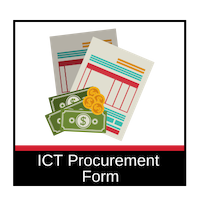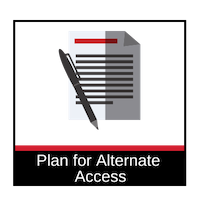At CSUN, we are committed to acquiring the most accessible Information and Communication Technology (ICT) product or service in the market. To find accessible ICT, it is important to carefully research and investigate products for accessibility before jumping into a purchase. Follow the steps in this page to ensure the most accessible product is selected.
How to Buy Accessible ICT
Step 1: Search For Product or Company Accessibility Information
The first step is to always research information about the accessibility practices of a company or accessibility information about a product. Places to search for information include:
- Company or Product Website: Most ICT vendors provide information about their accessibility practices through their websites. Companies will often have an accessibility statement online that explains their commitment to accessibility. Vendors may often have product websites that provide information about the accessibility conformance of a product or support information.
- Search Engines: Through search engines, you can find accessibility information about a product or vendor that may have been conducted by third-party reviewers or other interested parties, such as other universities. This information can be highly valuable because it offers an overview of the accessibility of a product.
- Other Universities: Almost all universities nationwide have an accessibility policy and work with vendors to ensure accessibility in the products they are procuring. Reaching out to other universities that have purchased the same product may help aid your search.
- Ask your college/division ATI Coordinators: All colleges and divisions at CSUN have an ATI Coordinator who is familiar with ICT accessibility. Your respective coordinator may be able to assist in obtaining accessibility information about a product or service or may have resources available to obtain this information.
Step 2: Analyze Information
After you have conducted initial research for information and identified the product(s) that best meet your needs, you can ask the vendor for official accessibility information. You can ask the vendor for the following:
- An Accessibility Conformance Report (ACR or VPAT): In order to conduct business with CSUN, all vendors must provide an ACR upon request. The ACR is the first step to determining the accessibility of a product and will be used to conduct an accessibility documentation review. When prompted, departments must ask a Vendor to provide an ACR for a product they are purchasing. If a vendor does not have an ACR, they can ask to complete one using the template in the Vendor Resources Page.
- Ask the company to complete a Vendor Accessibility Assessment Form: The Vendor Accessibility Assessment Form is an internal campus form designed to initiate the conversation around accessibility. Companies are usually asked to complete this form during the accessibility review by the Universal Design Center (UDC). However, the information in this form is also valuable during the pre-purchase phase as it an overview of a company's accessibility practices as stated by the vendor.
- Ask the company for an accessibility demo: An accessibility demo is an opportunity for companies to showcase their accessibility practices. During the demo, you can ask the company targeted questions about their accessibility practices and ask them to demonstrate accessibility conformance in several areas.
Step 3: Select a Product
The CSUN ATI procurement policy indicates that departments must purchase the most accessible version of the product. However, there may be times when the business needs of the product may outweigh the accessibility. Below are steps you can follow for products with known accessibility issues.
- Be prepared to have a conversation with the Universal Design Center and possibly the Alternate Access Working Group: You will need to explain why this product is the best solution over other more accessible versions and if no accessible versions exists, explain the business needs of the product. Please be aware that following the Accessibility Review by the UDC, the Technology Procurement Accessibility Committee may choose to reject future purchases or renewals of a product if it finds substantial accessibility barriers.
- Create a Plan for Alternate Access: All departments must create a Plan for Alternate Access for products with accessibility barriers. The plan must outline all the problems in the product and steps the department will take to mitigate barriers and support people affected by the barriers. Having a plan during the acquisition phase can streamline your purchase request and can help the ATI procurement team decide on future purchases of the product. Go to the Plan for Alternate Access page to learn how to create a plan.
- Work with the vendor to create a product accessibility roadmap or negotiate a contract agreement: Contact the vendor to work out accessibility terms and conditions on the product you are purchasing. Having a remediation commitment in place will help the ATI procurement team better decide future purchases of the product and will help streamline your request.
Resources
Below are industry resources that provide information on how to buy accessible ICT:
- Buy IT!—Your Guide for Purchasing Accessible Technology
- GSA Accessibility Requirements Tool
- AccessWireless: Find Accessible Devices
- CSU Accessible Procurement Process