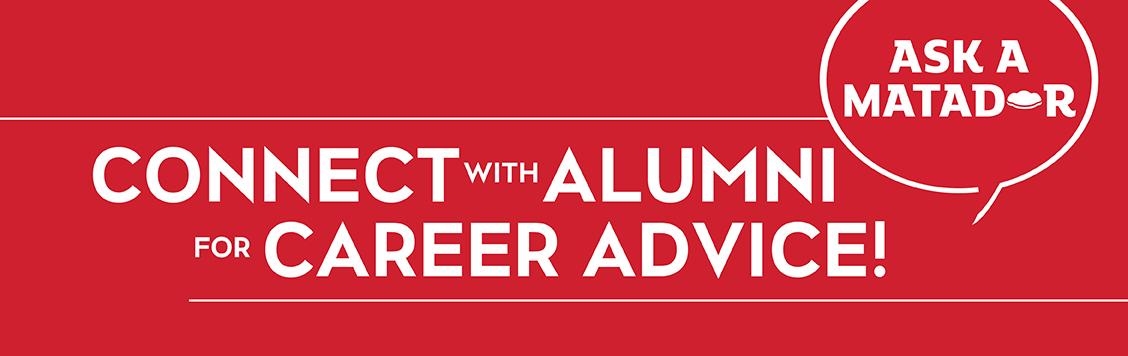FEATURED FUND GUIDELINES FOR ONLINE GIVING
The purpose of this document is to outline the guidelines, define the policies and share the process by which an area can request to feature a fund on the www.engage.csun.edu online giving website.
ELIGIBILITY
All active CSUN Foundation funds eligible to receive philanthropic gifts will be automatically listed and searchable within one of four main menu’s (College / Cause / Campus Area / Find A Fund) of the www.engage.csun.edu giving site. Most eligible funds will be listed in the Find-A-Fund menu. No special or additional request by an area manager is necessary for a fund to be listed and made available for a donor to make a gift to the fund using the Find-A-Fund menu.
Some funds may be eligible to be elevated to three additional Featured Fund menu’s based upon CSUN’s philanthropic priority and site capacity. These menu’s include College, Campus Area and Cause. In addition to the fund name listing, each Featured Fund will also receive their own display page which includes space for additional content, photos and information about the funding priority. The Dean/Department Head in conjunction with University Advancement will determine the eligibiity of funds featured on the CSUN online giving page using the guidelines below. University Advancement may discontinue featuring a fund at any time due to changes in university priorities.
See instructions below to submit a Featured Fund request:
ACCOUNT/FUND MANAGEMENT
Prior to submitting this form, all Featured Funds must have an approved philanthropic gift fund set up through the CSUN Foundation to which donations can be accepted and then distributed for use for by the respective campus unit. Contact your area fund manager to determine an appropriate Foundation fund and account number. If an appropriate fund does not exist, your area fund manager can work with the CSUN Foundation to create a new fund. Visit the CSUN Foundation website for information on how to submit a New Fund Application Form.
Note: State fund accounts do not qualify to receive philanthropic gifts and cannot be linked to the .edu giving site.
Gifts will be collected through the online giving payment gateway and automatically deposited into the assigned fund account by the CSUN Foundation. Reports on fund balances are made available to the area fund manager through the regularly scheduled reporting process. Reports on individual donor names and gift amounts are made available to university development officers through the regularly scheduled reporting process.
Funds, including scholarship donations, will be made available by the CSUN Foundation for area use and must be used in accordance with current university administrative policies.
Fees will be assessed in accordance with the CSUN Foundation Fee Policy. (Currently a standard 5% account management fee. The CSUN Foundation will issue official tax receipts to all donors and pay all credit card processing fees for all transactions made through the site.
FUND DISPLAY
Some Featured Fund pages will be hosted on the platform in perpetuity, while others can rotate on and off the site to keep the content fresh and allow for changes in area funding priorities and/or special fundraising campaigns. It is the responsibility of the Dean/Department Head in consultation with the Vice President for University Advancement (or designee) to determine the featured fund timing and display priorities. Featured memorial funds will typically be hosted for 4 months.
Funds can be categorized (featured) on www.engage.csun.edu under one or more of the following four main menus described below:
Find-A-Fund Search
All active funds designated by the CSUN Foundation and eligible to receive philanthropic gifts will be searchable by keyword and listed under the Find-A-Fund menu. The keyword search bar will return a result from any word in any fund title. Over 1,500 CSUN Foundation funds will be keyword searchable under this menu. Inactive funds are not included. A fund does not need to be elevated to "featured" by a College, Campus Area or Cause to be listed in the Find-A-Fund menu.
In addition to the Find-A-Fund search, a fund can also be selected and featured under a College, Campus Area or Cause menu.
College
This menu of nine categories include: David Nazarian College of Business and Economics; Michael D. Eisner College of Education; Mike Curb College of Arts, Media and Communication; College of Engineering and Computer Science; College of Health and Human Development; College of Humanities; College of Science and Mathematics; College of Social and Behavioral Sciences; Tseng College. The colleges are listed in alphabetical order by named college first, followed by the remaining colleges in alphabetical order. The Library is included under a campus area, rather than as a college for ease of navigation by external stakeholders.
Campus Area
This menu of eight categories include: Student Affairs; Athletics; Alumni Programs; The Soraya; 88.5 Radio; Centers and Institutes; Oviatt Library; Scholarships. The Student Affairs, Alumni, Soraya, 88.5 and Oviatt Library menus will be managed by their respective area heads. All campus partners are encouraged to submit funds for consideration by University Advancement to be listed under the Centers and Institutes and Scholarships menu(s). Programs must be officially recognized as a center/institute by the university to be listed under the Centers and Institutes menu. Scholarships must be awarded/managed in conjunction with the Office of Financial Aid and Scholarships to be listed under the Scholarships menu.
Causes
This menu of twelve categories include: Student Support; Diversity and Cultural Studies; Athletics and Recreation; Faculty/Student Research; Arts and Entertainment; Teaching and Education; Science and Technology; Community and Society; Health and Wellbeing; Innovation and Entrepreneurship; Sustainability and the Environment; Memorial/Named Funds. All campus partners are encouraged to submit funds for consideration by University Advancement to be listed under this menu.
CONTENT AND IMAGES
All content submitted for placement on a featured fund page will be reviewed and approved by University Advancement prior to launch. CSUN has the right to edit, or require content edits at any point. Messaging and graphics should follow CSUN’s identity guidelines available for reference at csun.edu/identity.
Copy
Each featured fund page has four display areas for copy and titles. (1) Banner Title (auto-populates from the fund name); (2) Sub-title; (3) Main Body Headline and (4) Main Body copy. See below for maximum character and word counts.
Banner Title (Fund Name)
The banner title auto-populates from fund name. The formal fund name used internally for accounting purposes and the display name listed on www.engage.csun.edu do not need to match exactly, but should closely relate to insure funds are deposited into the correct account and to facilitate transparency with donors in regards to the area’s use of funds. There is a space on the featured fund application to suggest a fund display name if the formal fund name is too long or undescriptive of the use of funds. The maximum character length of a fund display name/banner title is 70 characters long, including spaces.
Sub-title
Appears on the page directly below the Banner and can be used as additional descriptive copy to define or promote the fund. Maximum character length, including spaces is 48.
Main Body Headline
Appears below the sub-title as a headline and start of the Main Body copy. Will display on the page as bold or with an increased font size. Maximum word count is 20.
Main Body Copy
Appears below the headline and is the main case statement to compel a donor to support the fund. Describes the purpose of the fund and the impact a gift can make.
Suggested word count is 300.
Images
Each featured fund page has three display areas for visuals: (1) Banner Image; (2) Secondary photo image and (3) One video. The Banner Image is required, the others are optional at launch and may be added later.
Banner Image
The banner image should be gif, jpg or png and designed 1200 pixel width by 336 pixel height with at least 72 dpi. File must be less than 2MB. A banner image is required. If you do not have the resources to create a banner image, University Advancement can develop one from a photo you send us or from a catalog of CSUN stock images and create a banner on your behalf.
Secondary Photo Image (Optional)
This image is imbedded in the main body copy. Images should be gif, jpg or png and designed with a 260 pixel width, height can be variable between 260 to 520 pixels. File must be less than 2 MB. The inclusion of this image on the page is optional.
Video (Optional)
This video will appear at the bottom of the featured fund display page. File must be uploaded as avi.mov and less than 256.MB. CSUN requires that all video placed on a CSUN hosted site follow the accessibility guidelines and be captioned. For assistance contact CSUN’s Universal Design Center at csun.edu/universal-design-center.
IMPLELMENTATION TIMELINE
Once a request form containing the suggested copy and the corresponding image files have been submitted, University Advancement staff will perform an initial review. If the submitted documents are unclear, or are missing information, they will be returned to the listed contact with notations for re-submission. It should take about 14 days from the submission of a complete form to go live on the site.
For questions regarding these guidelines, please contact the Office of Annual Giving at (818) 677-2786 or email .