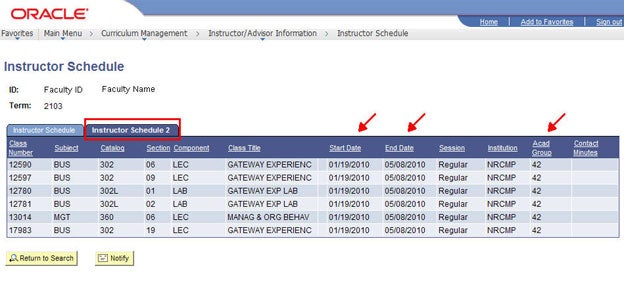This is a tutorial for class scheduling staff only. No log in is required.
Introduction
This guide reviews how CSUN staff granted security access to the Schedule of Classes (SOC) view an instructor's class schedule by term in an easy to view grid using the Instructor Schedule component for the following pages: Instructor Schedule and Instructor Schedule 2.
Step 1
After logging into the myNorthridge Portal:
- Click SOLAR SA.
- Click Instructor Schedule.
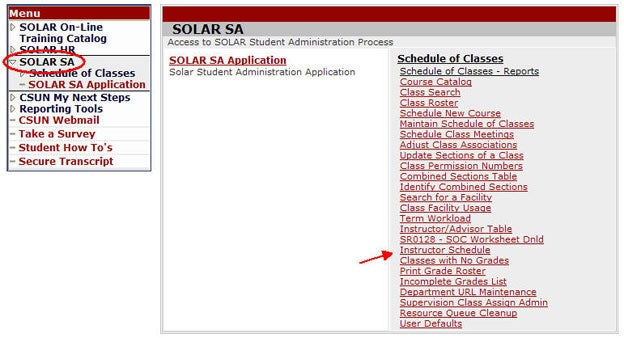
Step 2
The Find an Existing Value page displays.
- Enter the Term.
- Enter the Instructor ID (if known) or search by name.
- Click Search.
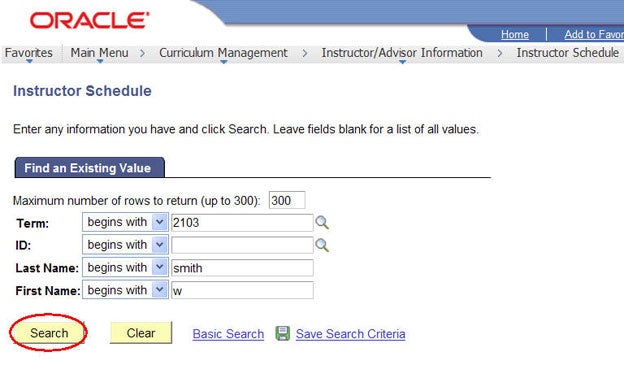
Step 3
The Instructor Schedule page displays the following 10 fields:
- Class Number
- Subject
- Catalog Number
- Section
- Component
- Class Title
- Start/End Times
- Meeting Days
- Building
- Room
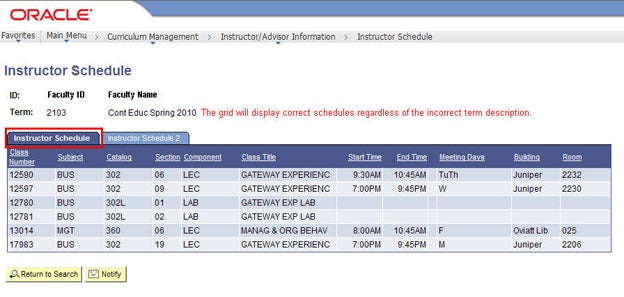
Step 4
Click the Instructor Schedule 2 page to view these additional fields:
- Start/End Dates
- Session
- Academic Group (college)
Click Return to Search to view another schedule or exit.