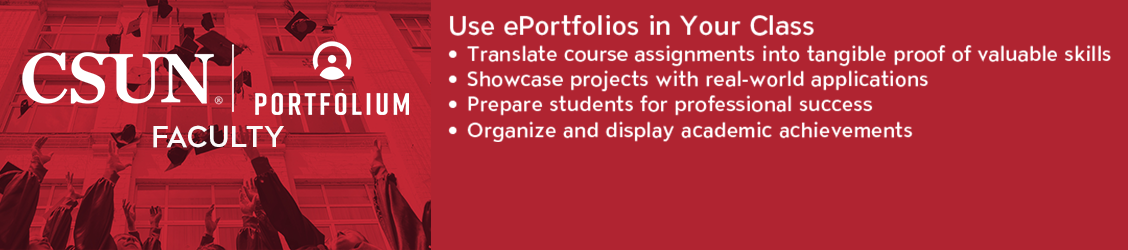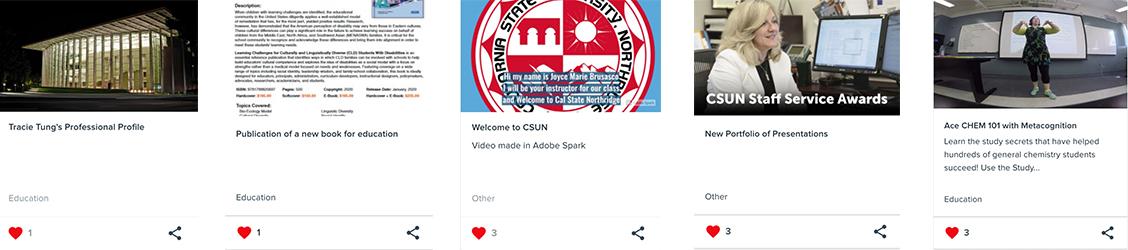CSUN's Canvas e-Portfolio is a space for students, faculty, and alumni to share their academic and extracurricular accomplishments, career achievements, passion projects, volunteer work and so much more! ePortfolios allow you to showcase specific skills and abilities beyond what a traditional resume can offer and help build an online presence.
Why use Canvas e-Portfolio in the classroom?
Showcase Coursework
Students can upload various forms of media in one assignment. Entries can showcase coursework, skills gained, and other activities that contribute to students’ academic and professional success.
Assign
You may create and assign class projects to be submitted on Canvas e-Portfolio. You can track your students’ progress by creating a custom hashtag that everyone in your class can use for your class projects (e.g., #Matador43233). Class tags allow you to search a specific tag and find all the work associated with that tag.
Archive
All student work will be stored in a centralized location. Students can look back on their published projects, skills developed, and completed work, years after graduation. Canvas e-Portfolio creates a record of growth and accomplishment over time, which will be helpful in shaping and improving your skills and showcasing your achievements.
Connect
Connecting allows you to follow and communicate with your students, alumni, and fellow Matadors at CSUN. Students may also comment on each other’s work to offer positive feedback and share their thoughts. Faculty may also leave comments and feedback on projects and individual work. Students can connect with businesses for internships and career opportunities. All their skills and qualifications are right there!
Professional Success
Less than 13% of people from the ages of 15 to 34 actively use LinkedIn, mainly due to their lack of work experience. By assigning coursework on Canvas e-Portfolio, faculty can help students to build their professional online presence and ease the transition to life after CSUN.
Authentic Audience
Posting coursework publicly on Canvas Portfolio adds value to student assignments by sharing their work with an audience of peers, faculty, and future employers who can leave feedback and comments.
Self-Reflection
Writing a summary of a class project posted on Canvas e-Portfolio prompts students to reflect and synthesize the content of the project and what it means to them.
Interested in using Canvas e-Portfolio in your class?
You may schedule an in-class presentation where CSUN's Canvas e-Portfolio Team will explain the essentials and highlight the importance of an ePortfolio. We also offer departmental or large group presentations for faculty and staff as well as a one-on-one consultation as needed.
To request a virtual class presentation or a one-on-one consultation, please complete the request form:
There are three types of presentations you may request:
15 minutes - Full introduction to the Canvas e-Portfolio platform
30 minutes - Includes a hands-on demo, along with a full introduction
1 hour - Includes hands-on demo, full introduction along with steps on how to create an account, publish a project, etc.
Faculty Testimonials
"Canvas e-Portfolio is an innovative way for students to not only create a body of work over their college careers to show potential employers or future graduate programs but also a way of building pride in their growth and accomplishments. My freshmen were very engaged and excited about sharing their projects and seeing what's possible with this opportunity to really showcase their work." - Lisa Riccomini, University 100 Asst. Course Director
"This presentation was great! Thank you so much for coming to our class. I attended a U100 workshop and spread the word about Canvas e-Portfolium and your presentation!" – Tamra Loeb, Univ. 100 Professor
"Thank you for taking the time to come to speak to my students in UNIV 100. Students have shared positive feedback about your presentation. For instance, one wrote she was hoping to find an electronic portfolio that she had access to since high school." – Yoko Mimura, Univ. 100 Professor
Canvas e-Portfolio Support
Contact the Faculty Technology Center: ftc@csun.edu