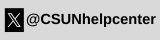Photo Courtesy of CNET
Protecting your password
"Sure, you're not likely to openly share your password with people you don't trust, but unfortunately you don't have to go that far for it to be compromised. Yes, keeping passwords to yourself is a smart first step, but there is room to go further.
One tip is to choose a password that isn't easy for others to guess. Computer security expert, Bruce Scheier, suggests to 'Combine a personally memorable sentence with some personally memorable tricks to modify that sentence into a password.' So if your sentence is 'When I was eleven my sister made me fight the neighborhood bully', your password could be 'Wiw11msmmFtnbully'. Obviously, don't use that one, but instead come up with your own."
Keep your email from getting hacked
"Believe it or not, even in the age of Twitter, Facebook, Snapchat and text messages, people still use email to communicate. And as a consequence, emails still get hacked. As many times as computer users have been told not to click attachments from untrustworthy sources -- or sometimes even from people you do know -- apparently we still click on them. Which unfortunately can lead to your email being hacked or some nefarious program being installed on your machine. So seriously, stop doing that.
If you get an attachment from someone you know that you were not expecting, check with the sender to confirm it was sent on purpose. Clicking on a malicious attachment can install malware on your machine, like a worm or virus."
Read more at CNET