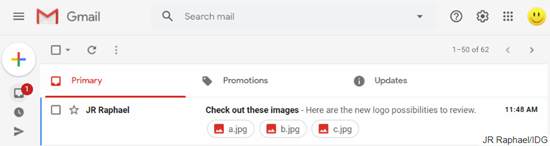Photo Credit: ComputerWorld
"You might not know it from looking, but Gmail is jam-packed with time-saving tricks.
Some of them are right there in front of your face, if you know how to find them — while others require a bit of under-the-hood tinkering to activate. But all of them are built right into Gmail and have the potential to make managing your email a heck of a lot easier.
Check out these 17 splendid Gmail tips and get ready to master your inbox once and for all.
(Note that unless otherwise specified, these tips are specific to Gmail's web-based desktop version.)
Gmail tips: Inbox step-savers
1. You can actually view attachments right from your Gmail inbox. Provided you haven't switched away from the service's "default" interface arrangement, you'll see small tiles for every file associated with an email right below the message's subject line. And you can click on any of those tiles to open or preview the file's contents and get directly to the info you need."