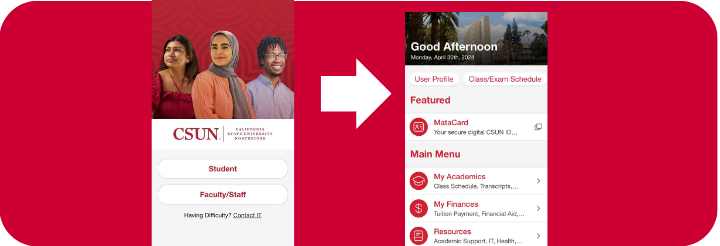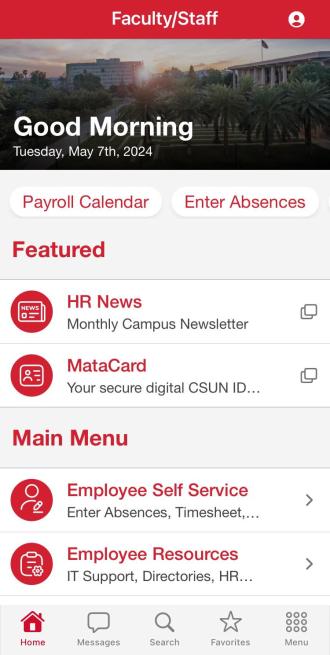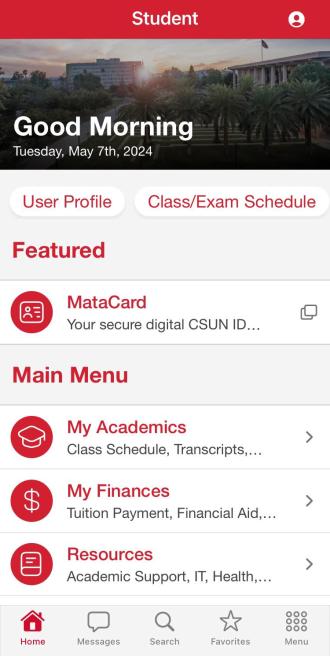This application was created to improve the mobile experience of students, faculty, staff, visitors and neighbors who interact with CSUN’s campus and community.
The app is available at no additional cost.
Features (Updated 06/21/24)
Faculty / Staff Persona
- HR News
- Monthly Campus Newsletter
- MataCard
- Your secure digital CSUN ID
- Employee Self Service
- Enter absences, timesheet data, view absence balances, access Cal Employee Connect, compensation history, benefits, and manage your personal information.
- Employee Resources
- Access HR resources like the HR Website, Classification & Compensation, Careers @CSUN
- Technology Resources such as the IT Help Center, Wi-Fi Eduroam
- Calendars such as the Payroll and Academic Calendar
- Around Campus
- 3D Interactive Map, Dining
- Parking & Transportation
- Parking Availability
- Purchase Parking Permit
- Shuttle info
- Additional Resources such as Gender Inclusive Restrooms, Lactation Rooms, ATMs, and more.
- HR Events
- Various professional development offerings
Student Persona
- View My Grades
- Log in and view your final semester grades
- My Academics
- Class/Exam schedule
- Enroll in Classes
- Class Search
- Buy/Rent Textbooks
- Grades
- View Grades
- View Unofficial Transcripts
- Order Official Transcripts
- Degree Planning Tools
- Degree Progress Report
- Degree Road Maps
- Advisement
- My Finances
- Make a Payment
- Check/Accept Awards
- eRefund
- Contact Finances
- View 1098-T Tax Form
- Student Services
- Academic Support
- Health and Wellness
- On-Campus Jobs
- Community Support Centers
- Technology
- Printing on campus
- Wi-Fi Eduroam
- IT Help Center
- CSUN Software
- Legal Assistance
- VITA Clinic (free tax prep)
- Student Legal Support Clinic
- Campus Safety
- Emergency Guide
- Vehicle Jump Start and Unlock
- Matador Patrol
- Around Campus
- 3D Interactive Map, Dining
- Parking & Transportation
- Parking Availability
- Purchase Parking Permit
- Shuttle info
- Campus Life
- Clubs and volunteer opportunities
- AS Website & Student Leadership
- Campus Housing
*Please note that some features are restricted to authenticated users and require a login.
The app is a work-in-progress, we’ll continue to improve and enhance your mobile experience throughout the future.
Native apps are available for iPhone/iPod Touch (iOS 11+) and Android phones (Android 5+).
Go to Academics, select Class/Exam Schedule, Log in with your CSUN UserID and password.
Did you find a bug? Do you have an idea for future development? Let us know. To send your feedback complete this Qualtrics survey, or use the Feedback icon located under the Menu button (located at the bottom right of the Home menu).