C
lick through each link below to learn about various resources and updates. We invite you to regularly visit the Human Resources webpage for more information regarding other important updates.
C
lick through each link below to learn about various resources and updates. We invite you to regularly visit the Human Resources webpage for more information regarding other important updates.
During the Open Enrollment period, employees may enroll-in, change, or cancel Health, Dental, Vision, FlexCash, Dependent Care Account (DCRA), Health Care Reimbursement (HCRA) or Voluntary Benefit Plans, or add or remove eligible dependents, for the coming year.
Changes made during the 2024 Open Enrollment will take effect January 1, 2025.
An in-person Benefits and Wellness Fair will take place on campus Wednesday, September 25, 2024 from 9:00 a.m. - 11:00 a.m. in the USU Northridge Center.
A virtual Open Enrollment Benefits Fair will take place Wednesday, October 2, 2024.
Check the 2024 Open Enrollment website for more details.
Plan your 2024-2025 year with the Pay Calendars and Holiday Schedule available here.
Facilitated By:
Joe Medina, Associate Director of Academic Personnel and Payroll, Human Resources
Laurie Gold-Brubaker, Associate Director, Benefits Administration & Worker's Compensation, Human Resources
If you require an accommodation to attend this program, please contact Human Resources at x5168 at least seven business days in advance of the program.
Withdraw from Session: If you need to cancel your registration, select the “Self” icon in CSU Learn. Select “Learning,” then “Registrations.” Select the box next to the session you need to cancel, and select “Cancel Registration.” In the next window, select “Confirm Cancellation.”
Return to CSUN's Professional & Personal Development Training Calendar at: http://www.csun.edu/development/training.
Online
CalPERS Staff
There are a number of benefits to submitting your service retirement application online; it's secure and easy, you can leave the application and return anytime to complete it, you can sign it electronically, and more. In this video, we'll discuss things you may need to do prior to submitting your application. Additionally, we'll provide a step-by-step tutorial of how to fill out your service retirement online application.
Note: Registration closes at midnight the evening before the webcast airs.
Online
New research is helping us understand the connection between quality sleep and overall health and well-being. In today's webinar, you will learn simple and effective tools to improve your ability to rest, relax, and sleep. You will be invited to create a realistic action plan, using your personal strengths to improve overall sleep.
Presented by Kaiser Permanente in partnership with CSUN Benefits Administration. You do not need to be a Kaiser Permanente member to participate in this program.
You can view a pdf of the image below here.
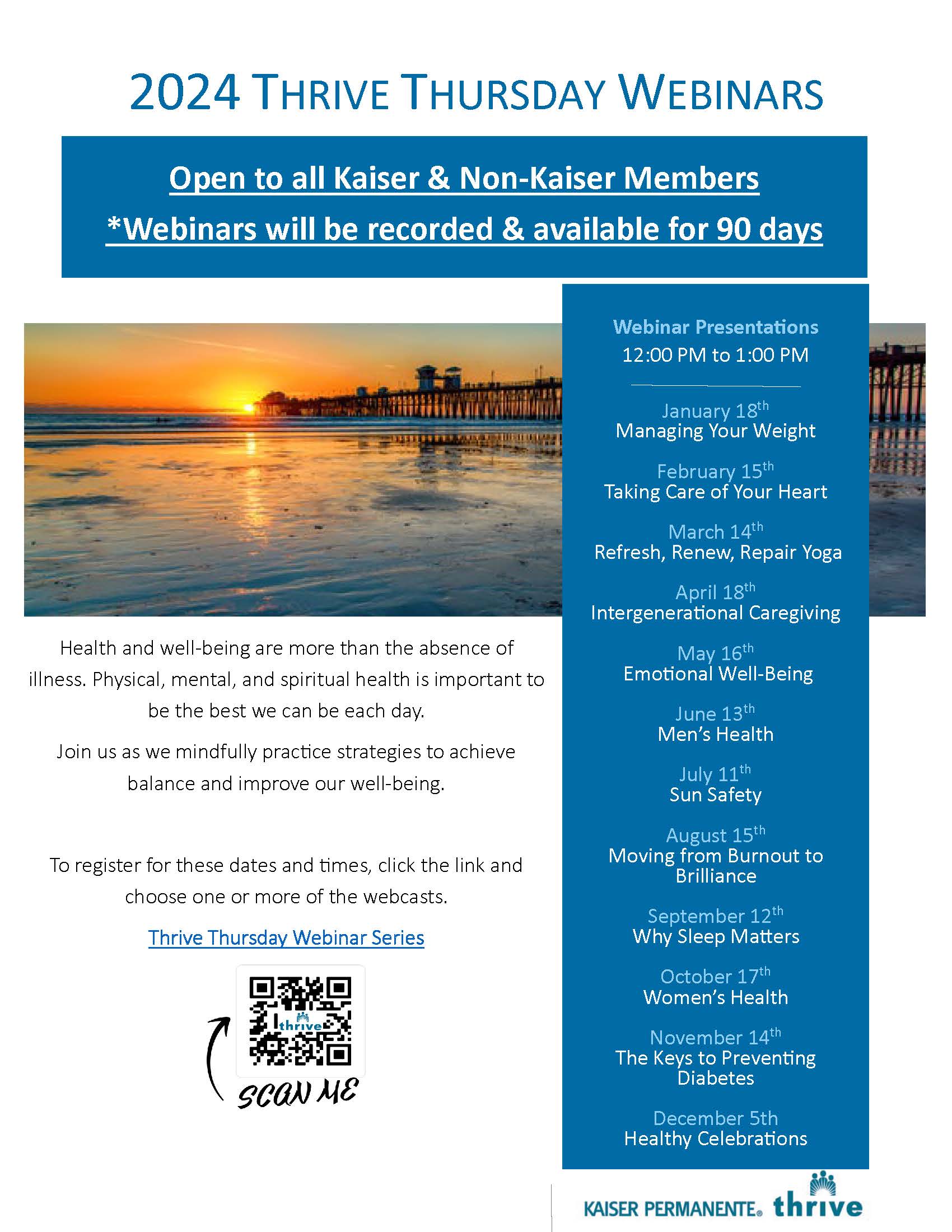
Get ready to celebrate the 58th Annual Staff Service and Recognition of Excellence Awards Event!
This event recognizes staff and administrators who have achieved milestones in five-year increments of dedicated service to the University. At this year's event, we expect to honor more than 300 employees recognized for collectively providing nearly 4,050 years of service to the University!
You can view a list of employees scheduled to be recognized for their years of service, at 2024 Staff Service Award Nominees.
The event will be live-streamed, and can viewed here beginning at 9:00 am on Thursday September 19, 2024.
Online
Fidelity Financial Services Representative


Dependent Re-verification (DRV) is the process of re-verifying the eligibility of your spouse, domestic partner, children, stepchildren, and domestic partner children (family members) enrolled for state health and dental benefits. Government Code section 22843.1 mandates re-verifying the eligibility of your family members. Government Code section 22959 authorizes extending this review to your family members enrolled for dental benefits.
Please complete and submit your required documents prior to October 1, 2024 in order for your dependent(s) to continue receiving health coverage and avoid cancellation on November 1, 2024.
Human Resources and Kaiser Permanente are excited to announce a new challenge program called Go Gold.
Reflect on the 2024 Summer Games excitement in this new physical activity challenge with an Olympic theme. Whether you’re already active or just starting, Go Gold inspires everyone to aim for bronze, silver, or gold medals while climbing the podium to better health and fitness.
Go Gold!
As a reminder, there is a system-wide policy related to reference checks. The policy outlines the procedures of such references and aligns with our guiding principles to demonstrate integrity in all matters and not provide positive references for employees who have engaged in significant misconduct, including serious CSU policy violation. Key provisions of the policy notate:
Please review the detailed policy - Viewing (policystat.com). Should you have any questions please reach out to HR Employee Relations at er@csun.edu or Faculty Affairs at faculty.affairs@csun.edu.
Feel free to reach out and schedule a time to explore your additional retirement savings options with our new Campus Fidelity Representative.
Jon Lee
Workplace Financial Consultant
Personal and Workplace Investing
Email Address: jon.lee@fmr.com
Phone: (669) 345-4485
The California State University 403(b) Supplemental Retirement Plan (SRP) is a voluntary program that allows eligible CSU employees to save toward retirement by contributing to tax-deferred investments. SRP contributions are made solely by the employee through payroll deductions, prior to federal and state taxes being calculated. In order for eligible employees to take advantage of the tax savings via payroll deduction, a 403(b) account must be established with Fidelity, the SRP record-keeper.
For more information on the CSU 403(b) Supplemental Retirement Plan (SRP), visit our website at www.csun.edu/benefits/csu-403b-supplemental-retirement-plan-srp
Total compensation includes your salary and the value of your benefit package, based on your appointment type.
As an employee of the CSU system, you have comprehensive health and retirement benefits. To see the equivalent value of your total compensation, use the Total Compensation Calculator.
To view the most current CSU Employee Benefits Summary visit https://www.csun.edu/benefits/employee-benefits-summary.
Cal Employee Connect (CEC) allows CSUN employees to securely view up to four (4) years of their earnings statements and W-2’s, along with personal information online. Cal Employee Connect reduces state costs and workload by providing a tool for all state employees to access their earnings information electronically.
CEC offers a range of tools to help you view your earnings, update tax withholdings, and calculate changes with breakdowns of deductions to earnings. To learn more about CEC or how to enroll, we invite you to visit here.
Employees that would like to make changes to their tax withholding options for federal and state income taxes may now submit these electronically through their Cal Employee Connect account. Once logged on,
View more information about Payroll Taxes and Withholdings here.
As we begin a new Fall semester, we invite you to utilize LifeMatters, Employee Assistance to assist balancing your personal and professional needs. As a Cal State University Northridge employee, when you or your family members (your dependents and permanent household members) need helpful guidance, problem assessment, short-term counseling, and/or referral to local resources, your LifeMatters@CSUN program (administered by Empathia Pacific, Inc.) is just a phone call away, and it is available on a live basis, 24 hours a day/7 days a week.
For Direct Assistance (Free & Confidential), call LifeMatters at 1-800-367-7474
Or, Log on to myLifeMatters.com*
* If you need the LifeMatters password, please log into the CSUN Portal here.
Please complete one of the following forms to report a case of COVID-19 or possible exposure to someone with COVID-19.
Testing is available for close contacts of on campus exposures.
The campus continues contact tracing for employees.