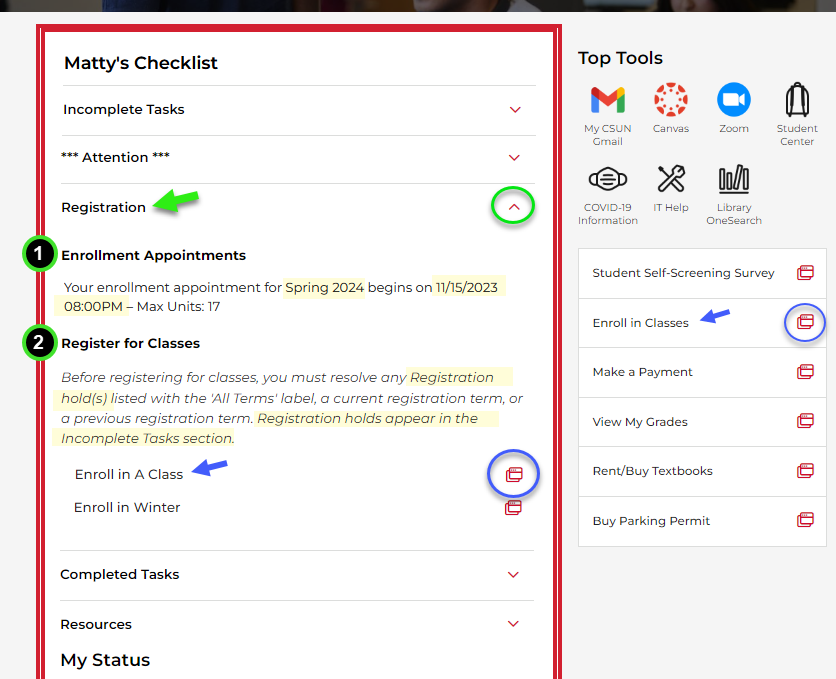INTRODUCTION
Are you a CSUN student with one or more dependents under the age of 18? Then you might qualify for priority registration each semester if you provide more than half of their financial support.
Students can qualify for priority registration beginning with spring 2024 enrollment and subsequent semesters until their youngest dependent’s 18th birthday. Please note these dates:
- If you qualify and submit your certification through the CSUN Portal by Nov. 10, 2023, you will receive a priority registration date for spring 2024 enrollment.
- If you qualify and certify after Nov. 10, 2023, you will be granted priority registration for subsequent semesters (fall 2024 and on).
To be eligible for priority registration, you must certify that one or more dependents under age 18 receive more than half of their support from you. This tutorial explains how to submit certification.
Learn more at:
Step 1
Go to the CSUN home page at www.csun.edu and:
- Select CSUN Portal from the MyCSUN menu in the top navigation.
- Log in with your CSUN user ID and password.
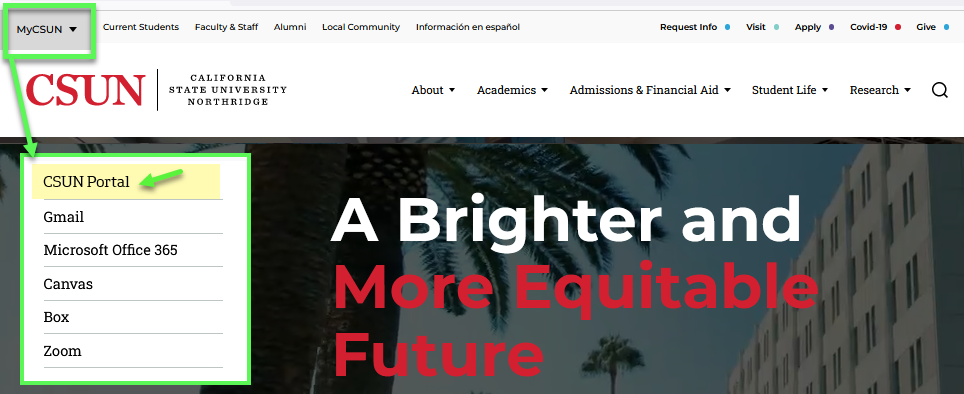
Step 2
Your CSUN Portal home page displays.
In the Top Tools area, select the Student Center backpack icon link.
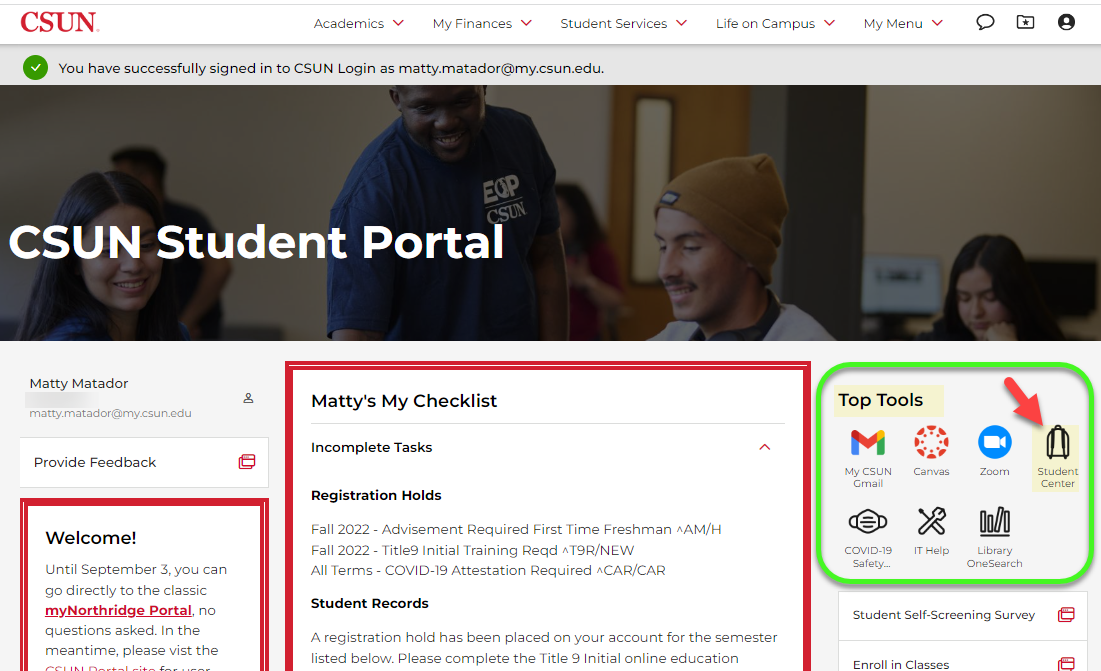
Step 3
The SOLAR Student Center home page displays in three sections:
- Academics
- Finances
- Personal Information
Under the Personal Information section, select the Dependents link.

Step 4
The Update Dependent Information page displays.
Read the notice, the Confirmation of Student with Dependent Children box and the Student Certification statement.
- In the Confirmation box if you have one or more dependent children under age 18 for whom you provide more than half of their financial support, select the “yes” radio button.
- Enter your youngest dependent’s birthdate in the format mm/dd/yyyy or select the calendar icon to choose a date.
- Select the check box to certify that the information you have provided is true and correct under penalty of perjury under California law.
Select the Submit button.

Step 5
A new page displays the date you are submitting your dependent information.
- To confirm your Dependent Information entries, select the Return button.
- To return to the Student Center, select its link in the top black navigation bar.
- To exit the Student Center, close the top Dependents tab in your web browser.
Let’s return to the CSUN Portal. Select the CSUN Student tab in your web browser.

Step 6
Back in the CSUN Portal Checklist:
- Depending on when you certify your dependent information, your priority registration date and time will display in the Registration section of your Checklist under Enrollment Appointments.
- For Spring 2024, if you certify your dependent information by Nov. 10, 2023, you will have a priority registration date of Nov. 15, 2023.
- You will be able to enroll in spring classes on and after Nov. 15.
- Review your Checklist Incomplete Tasks section for any registration holds and clear them.
If finished, be sure to log out in the upper right corner (not shown).
Have a great semester!