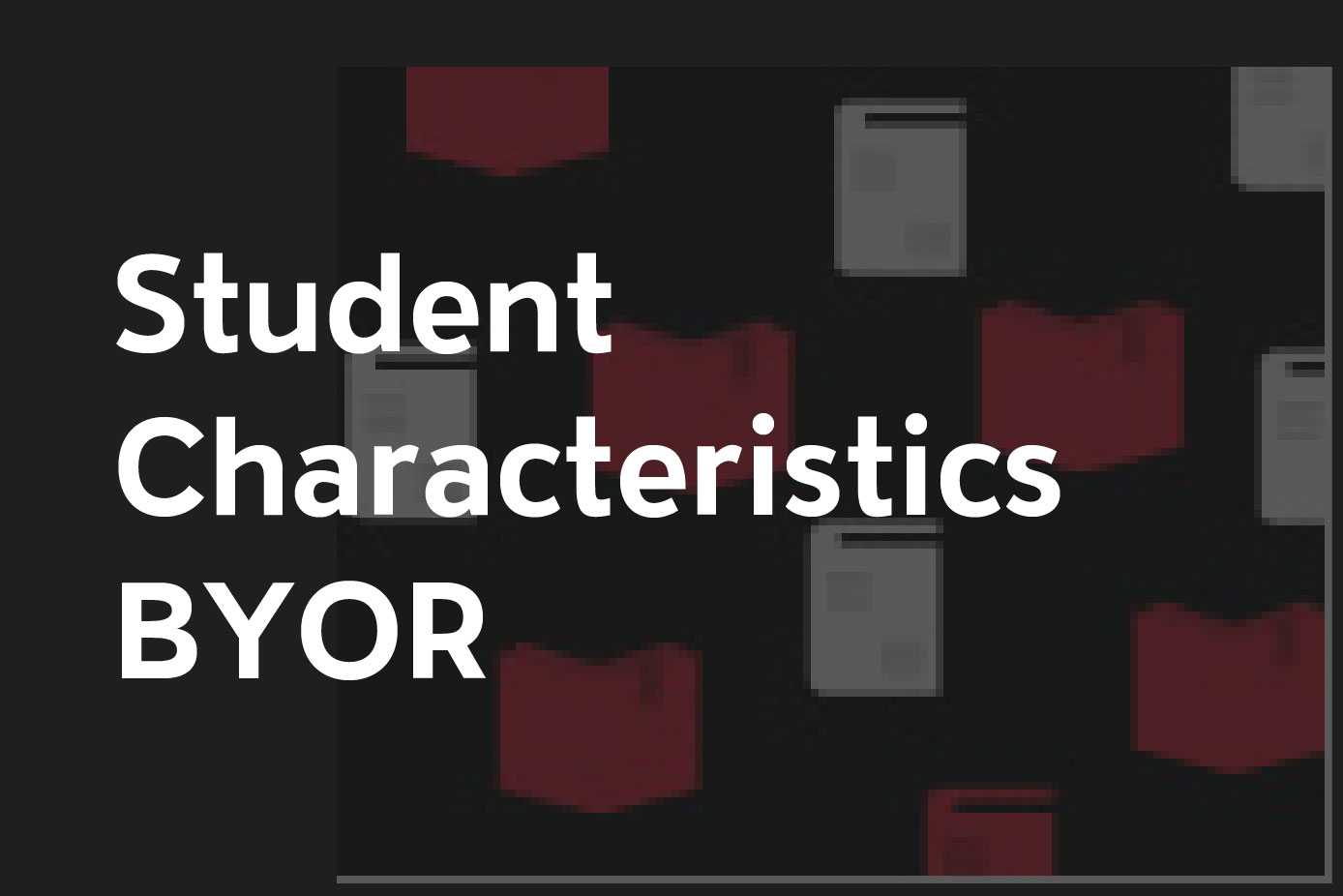These are some dashboards that we have heard that Deans and Associate Deans find useful for their college work. Please help us to curate this page by sending us your feedback on the usefulness of these dashboards and/or feedback on other dashboards that you find useful and why (email your feedback to ir@csun.edu)
Who Are your Students?
What does student success look like in your college?
All faculty, staff, and administrators also have access to dashboards via their CSUN credentials. You can access these by clicking on “Login to Additional Dashboards” on the CSUN Counts Homepage. Choose COUNTS after logging in, and take look at some of these dashboards.
**TIP: if you find a dashboard that you use often, click on the star to favorite it and then you can go straight to Favorites (left menu) to find it the next time you log on!**
How do course outcomes impact student success?

Learn about first-year courses that account for 80% of the failing grades freshmen receive in their first year.

Look at how credit momentum (enrolling in 15 or more units in the first semester) impacts student success.
As a dean/associate dean, you have access to other content designed just for your work. Some of these allow you to:
Click to Provide Feedback
If you need special accommodation to access any documents on this page, please contact CSUN’s Universal Design Center at 818-677-5898