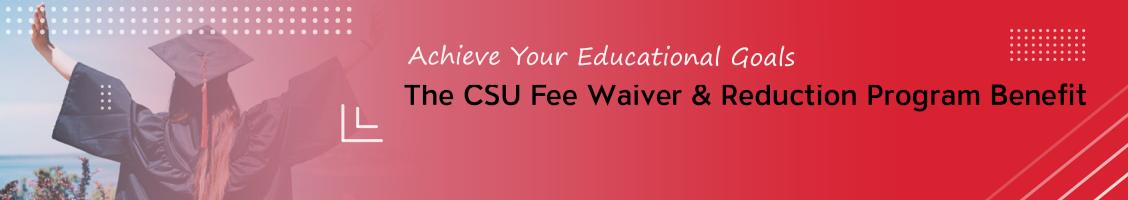Employees should begin their retirement planning at least one year before their anticipated retirement date. Use this Retirement Checklist to help you through the process.
The CalPERS Special Power of Attorney allows the member to designate a representative or agent to conduct their retirement affairs if they are unable to act on their own behalf. More information.
The CalPERS Beneficiary Designation form allows the member to designate Primary and Secondary Beneficiaries for payment of specific Death Benefits in the event the member dies before retirement. More information.
As a member of CalPERS, employees also participate in Social Security.
Social Security and Medicare taxes are withheld from your paycheck.
Withholding rates are 6.2 percent for Social Security and 1.45 percent for Medicare.
Social Security maximum taxable earnings is $137,700 effective January 1, 2020.
There is no limit for Medicare.
Beginning in 2013, an additional Medicare tax of 0.9% will be applied when an employee's wages and compensation exceed $200,000.
I. GENERAL INFORMATION:
Who is eligible to retire? Please see the calPERS Retirement Program-Eligibility.
Are all CSU retirees eligible for retirement health benefits?
No. You must retire within 120 days of your separation from employment; have been eligible for enrollment in a CalPERS medical plan on your date of separation; and receive a retirement allowance from CalPERS.
Some CalPERS plans have retiree health benefit vesting requirements. Who is subject to the new 10 year retiree health and dental vesting period?
- New employees hired by the CSU for the first time and who first become CalPERS members on or after July 1, 2017 or on or after July 1, 2018 for non-represented employees (Management, Confidential and Excluded groups) and represented employees in Units 1, 2, 4, 5, 6, 7, 9, and 10 hired. Both the new CSU hire and CalPERS membership must happen on or after July 1, 2017 for faculty or on or after July 1, 2018 for the other employees groups, cited above.
- Faculty working for the CSU prior to July 1, 2017 who become CalPERS members after July 1, 2017 are not subject to the new 10 year vesting period.
- Non-represented employees (Management, Confidential and Excluded groups) and represented employees in Units 1, 2, 4, 5, 6, 7, 9, and 10 working for the CSU prior to July 1, 2018 who become CalPERS members after July 1, 2017 are not subject to the new 10 year vesting period.
- What benefits can continue into retirement for retirees?
- Medical, dental and vision coverage can continue into retirement for eligible employees and their eligible dependents. CSU-paid life insurance (if applicable) does not continue into retirement.
- Retirees have the option to convert the life insurance to an individual policy. CSU-paid LTD insurance (if applicable) ends upon separation from employment. Retirees have the option to purchase LTD conversion insurance if certain conditions apply.
II. MEDICAL COVERAGE:
What is my monthly premium?
The cost to the retiree for medical coverage will depend on which plan and the number of dependents covered.
I'm currently enrolled as an active employee in a CalPERS medical plan. What do I do to obtain retiree medical coverage?
If you retire less than 30 days after your separation date from employment, your medical coverage will continue automatically. If you retire between 30 and 120 days after your separation date from employment, contact Benefits Administration at 677-2101.
I'm currently enrolled in FlexCash. How do I enroll in a CalPERS retiree medical plan?
You may request coverage within 30 days before or after your retirement date. To enroll before your retirement date, contact Benefits Administration at 677-2101. To enroll after your retirement date, contact CalPERS at (888) 225-7377. If you do not enroll within 30 days before or after your retirement date, you must wait until the next annual CalPERS Open Enrollment period to enroll.
As a retiree can I change medical plans and add/delete dependents? How? When?
Yes. You may change your medical plan and add/delete dependents by contacting CalPERS at (888) 225-7377 during the annual CalPERS Open Enrollment period or within 60 days of a qualifying status change.
Will I have the same level of medical coverage as a retiree that I had as an active employee?
You and your dependents remain in the Basic medical plan until you and/or your dependents become eligible for Medicare.
What do I do when my dependents or I become eligible for Medicare?
As you approach age 65, you will receive notices from CalPERS informing you of the steps you need to take and requirements you need to meet to continue your health benefits.
Do I receive a reimbursement for Medicare Part B?
CalPERS is required to reimburse you for a portion of your Medicare Part B premium. This is based on premiums and the CSU contribution amount.
Example: Jane is enrolled in Medicare health plan with no dependents.
For more information, visit the CalPERS 2019 State Health Plan Rates or Medicare FAQs.
As a CalPERS retiree, when you qualify for Medicare Part A, you must sign up for Medicare Part B. Do not enroll in Medicare Part D because the CalPERS prescription drug plan is as good as or better than what is available under Medicare Part D. If you enroll in Medicare Part D, your CalPERS health plan will be canceled until you are dis-enrolled.
You and your dependents must certify your Medicare status with CalPERS when you each become eligible for Medicare and change from the Basic medical plan to a supplemental to Medicare or Managed Medicare plan at that time. Contact CalPERS at (888) 225-7377 to change your plan.
The CSU contribution is $566 per month.
Jane's health plan premium is $277.81 per month.
Jane has $288.19 to apply to her Medicare Part B premium of $104.90.
CalPERS reimburses $104.90 the standard Medicare Part B premium in Jane’s retirement warrant.

III. DENTAL COVERAGE:
I'm currently enrolled in a dental plan? What do I do to obtain retiree dental coverage?
If your retirement date is within one pay period of your separation date from employment, coverage will be continuous. If your retirement date is more than one pay period and less than 120 days from your separation date from employment, contact Benefits Administration at 677-2101.
What happens with my dental coverage?
If you are currently enrolled in the DeltaCare USA Enhanced (HMO) plan your dental coverage as a retiree will be reduced to the DeltaCare USA Basic plan. If you are enrolled in the Delta Dental Enhanced Level (PPO) plan your dental coverage as a retiree will be reduced to the Delta Dental Basic plan.
You can elect to continue your enhanced coverage under COBRA for up to eighteen (18) months. You pay the full cost for coverage under COBRA. Once COBRA ends, you can immediately enroll in a basic dental plan to avoid a lapse in coverage, or during any subsequent open enrollment period that follows the expiration date of COBRA coverage by contacting HR Administration at (562) 951-4411. You can view the Dental Comparison Chart at: http://www.csun.edu/benefits/dental-benefit-plans
I'm currently enrolled in FlexCash? How do I enroll in a retiree dental plan?
FlexCash participants may request dental coverage within 30 days before, or 45 days after the retirement date by contacting Benefits Administration at 677-2101. You also may enroll during the annual open enrollment period.
What is the monthly premium for retiree dental coverage?
Currently, CSU pays the full cost of the Basic level dental coverage for eligible retirees and their eligible dependents.
- Can I change my dental plan and add/delete dependents? How? When?
You can change your dental plan and add/delete dependents during the annual open enrollment period or within 60 days of a qualifying status change.

IV. VISION COVERAGE:
May I continue my vision coverage?
Yes, benefits eligible retirees may continue coverage by enrolling in the CSU Retiree Voluntary Vision Plan or COBRA. Enrollment information is mailed to the retirees home address.
What is the difference between the CSU Retiree Voluntary Vision Plan and COBRA?
The retiree plan has a three-tier monthly rate whereas COBRA has one composite premium rate for all enrollments.
The retiree plan does not include the Vision Display Terminal (VDT) benefit. Otherwise the retiree plan benefits are comparable to the COBRA benefits.
For additional information please refer to http://www.calstate.edu/HR/benefitsportal/retiree-vision/retiree_oe.shtml
Who pays the monthly premium for the CSU Retiree Voluntary Vision Plan or COBRA?
The monthly premium will be fully paid by the enrolled retiree and deducted from their retirement warrant issued by CalPERS.
When may I enroll?
Retirees may enroll in the CSU Retiree Voluntary Vision Plan at the time of retirement, within 60 days of their retirement, within 60 days of loss of coverage on another vision plan, or during any subsequent open enrollment period. Retirees may enroll in COBRA within 60 days of their separation date from employment.
How long may I continue coverage?
If you enroll in the CSU Retiree Voluntary Vision Plan, you are required to maintain enrollment for a minimum period of 12 months. You will be required to maintain enrollment for the balance of the plan year in which you enroll and for 12 months in the following plan year, unless a permitting event occurs to change your enrollment. If you enroll in COBRA, you may continue coverage for up to 18 months.
What happens if I elect COBRA and my coverage ends after 18 months?
You may enroll in the CSU Retiree Voluntary Vision Plan during any subsequent open enrollment period following your COBRA eligibility end date or COBRA cancellation due to non-payment.

V. ADDITIONAL RESOURCES:
Disclaimer: This is a general description of post-retirement health benefits. Refer to plan documents for limitations and exclusions.
California Public Employees’ Retirement System (CalPERS) determined that compensation earned in the classifications of Special Consultant (class codes 4660, 4760, 8379, and 8380) and Casual Worker (class code 1800), is ineligible for retirement benefits under the Public Employees Retirement Law (PERL).
A current listing of CalPERS excluded classifications (job codes) can be found here:
https://www2.calstate.edu/csu-system/administration/systemwide-human-resources/personnel-payroll-information-management-system/Pages/Data_Elements/Item_505_excluded.aspx