CD 485 Computer Applications in Communication Disorders and Sciences
MODULE
3
SECTION
XI
IDENTIFYING THE APPROPRIATE DATABASES – LLBA (LINGUISTICS AND LANGUAGE
BEHAVIOR ABSTRACTS) and METASEARCH
I. One of the most useful databases for
research in Communication Disorders is LLBA (Linguistics and
Language Behavior Abstracts). One way to get to it is from the
University Library Welcome Page, as we did for other databases:
University
Library Welcome Page

Only this time we can go directly to the “Databases
A-Z” link in the black toolbar at the
top of the screen. This “Databases
A-Z” link will take us to the “University Library Databases:
Alphabetical List” page.
University
Library Databases: Alphabetical List

Once we get to the Alphabetical List page we
could scroll down until we get to the “L” listings, or we can use the
short-cut alphabet grid at the top of the page. Clicking on the “L” link in
that grid takes us directly to the “L” listings.
University
Library Databases: “L”
Listings
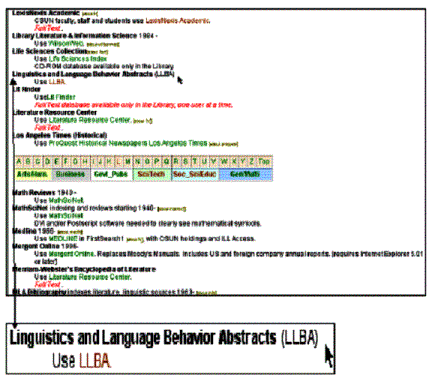
There in the center of the “L” listing is the
database we want—LLBA or Linguistics and Language Behavior Abstracts. Clicking
on the LLBA link will take us to a site called the CSA Internet Database
Service, which provides LLBA.
Of course we could have also gotten to the
CSA site more directly from the Communicative Disorders Distance Learners:
Databases and Document Delivery Page.
Communicative
Disorders Distance Learners: Databases and Document Delivery Page

There, under the section entitled “Other,” is
LLBA, item number 3. Clicking on that link will take us directly to the CSA
site and the LLBA database.
CSA
Internet Database Service: Linguistics and Language Behavior Abstracts: Search
Strategy

Noting that the truncation symbol for this
service is an “*,” we can initiate a keyword search anywhere in the article
using the words “augment* and devic*.
CSA
Internet Database Service: Linguistics and Language Behavior Abstracts: Search
Results

This returns a list of 127 citations. It is
interesting to note that for each citation, if we click on the author’s name we
will get a list of all the articles authored or coauthored by that person. To
view the full record we can click on the “View Record” link. This will include all of the typical
library indexing information data we would expect, like the ISSN number;
descriptors (related search terms), and an abstract of the article. However, in the first article there is
even a Full-Text Linking. Hence, we can get the entire article
online including a rich array of links to other references etc.
CSA
Internet Database Service: Linguistics and Language Behavior Full Text (3
excerpts)

and
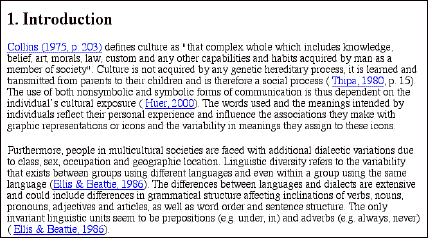
and
finally
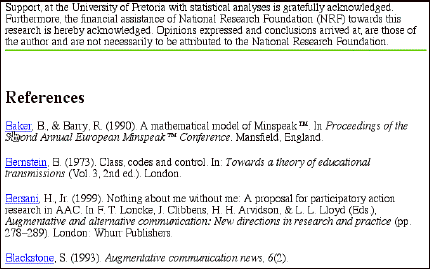
You may notice in linking to the full text
article that we have automatically left LLBA, in this case for Science Direct. If, as in many if not most cases, the
full text is not online there is a link, called Find Text, which will give information relative to where the
article might be located.
CSA
Internet Database Service: Linguistics and Language Behavior Find Text Link Results
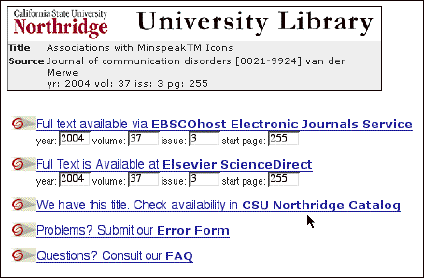
In this case we can see that the article is
available in full text online through the Science Direct or EBSCOhost
databases. It is also in hard copy
in the CSUN Library.
There are many more links, of course, and
much more that can be said about LLBA and the CSA Internet Database Service. It
is well worthwhile to explore the “Help” section to obtain
further hints on search strategies, or for that matter, bits of information
that can be used perhaps for the library assignment (multiple choice questions)
for this module.
Now that we have examined in detail a number
of the most useful databases for Communication Disorders and Sciences, we will
look at one more which provides a fast track for doing research. It is called MetaSearch.
II.
MetaSearch: This is a database that permits us to
permanently set up a list of databases that are most useful in our field, and
then to search these databases eight at a time! As with most of the other databases we have discussed, it
can be reached from the DE Communication Disorders Home Page at the very
bottom.
DE
Communication Disorders & Sciences Home Page (Toward the bottom of the
page)
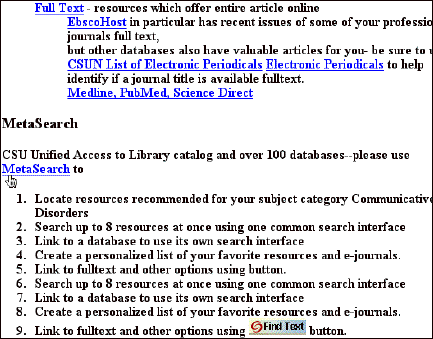
MetaSearch can also be reached from the CSUN
Library Find Articles and More Page.
CSUN
Library Find Articles and More Page.

Clicking on the MetaSearch link will take us
to the home page. Here is where
you will need your activated14 digit barcode.
MetaSearch
Log-in Page
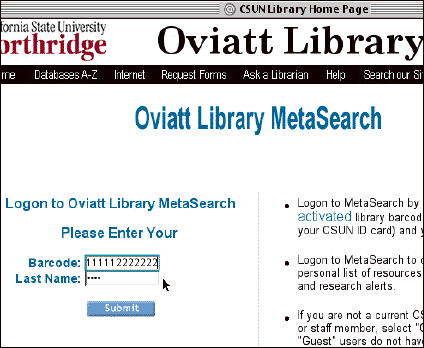
When the activated barcode and the last name
are submitted, the next screen that appears is the Welcome page. Here we can select from the menu in the
left hand box, the Discipline in which we will be working—Communication
Disorders. This will automatically
select the databases that are most germane to our field.
MetaSearch
Search Page
.
The list of databases we get will include the
major ones we have discussed in Module 3 plus a few that we didn’t, but are
well worth trying. This is the
full list:
Resource
Name Resource
Type
Academic
Search Elite (EBSCO) Index
ArticleFirst (OCLC) Index
CINAHL
(EBSCO) Index
Cochrane
Controlled Trials Reg Index
Cochrane
Database CDSR E-Journal
Communication
& Media (EBSCO) Index
Education
Index (Wilson) Index
ERIC
(CSA) Index
ERIC
(OCLC) Index
ERIC
(Reference Center) Index
ERIC
(Search Wizard) Index
Expanded
Academic ASAP (Gale) Index
IEEE
XPlore E-Journal
ingenta
(CSUN gateway) Index
INSPEC
(EI EngineeringVillage) Index
LLBA
(CSA) Index
MEDLINE
(OCLC) Index
netLibrary
Electronic Book
NTIS
- National Technical Info Index
Oviatt
Library Catalog Library
PsycINFO
Index
PubMed
Index
Science
Citation Index Index
Science
Direct (Elsevier) E-Journal
Wiley
Interscience Journals E-Journal
WorldCat
The format of MetaSearch has the great
advantage of allowing us to search EIGHT very relevant databases with a single
search term strategy.
MetaSearch
Search Page for Communication Disorders
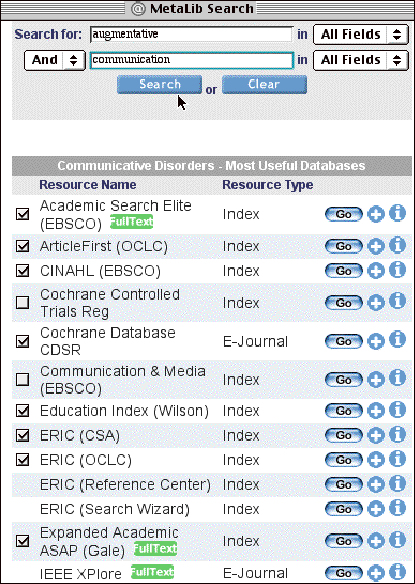
Using the eight databases above and the
search terms “Augmentative” and “Communication” we come up with a distribution
of “hits” for each database used:
MetaSearch
Results Page
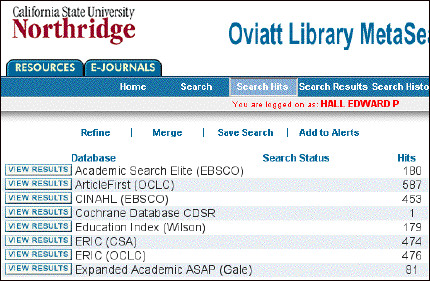
We can further click in the “View Box” to the
left to see the actual list of references in a particular database, for
example, EBSCO.
MetaSearch
Referecne List for EBSCO
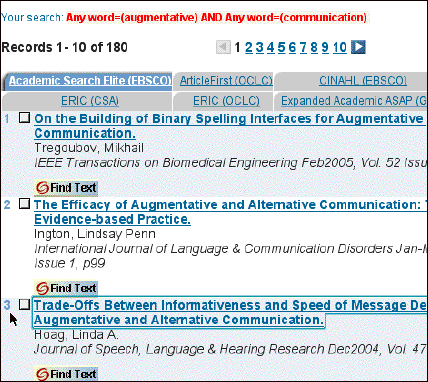
We could view the full reference from here by
clicking on the title, or we could obtain information on where to find the
article by clicking on the “Find Text” link under each reference.
MetaSearch
Search Page for Communication Disorders

In some cases, because different databases
get better results with a particular set of search words, we may wish to go
directly to one of the databases, for example ArticleFirst. This
can be done from MetaSearch by clicking the link labeled “GO” to the right of each database selected.
ArticleFirst
Database in FirstSearch linked through MetaSearch
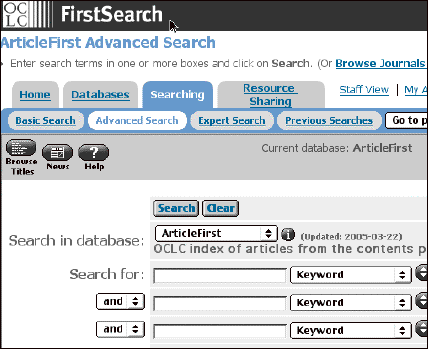
Now we are out of MetaSearch and in the
ArticleFirst Database serviced and presented by FirstSearch, which we discussed
at the beginning of this Module.
Getting back to MetaSearch, however, there is
one other advantage which I would like to draw to your attention. As we conduct our research, we may find
certain databases which are particularly useful to us. We can coral these databases in a
special folder for our use by clicking on the “+” link just to the left
of the “GO” link.
MetaSearch
Search Page for Communication Disorders
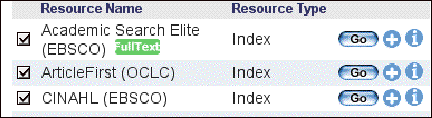
Personalized
MetaSearch Search Page for Communication Disorders
We can view the personalized database list by
then clicking on the “Personal Database List” link just below the Find a
Resource box.

This is a lot (perhaps too much) of
information for us to try and hold on to, let alone process. So the most valuable concept to retain
is the notion that all the information you need to conduct your library research
is typically located somewhere on each page of the screen. It is important to take time and look
at everything so that we recognize the tools that are available to us. This will save time in the long run and
make our research more efficient.