Current Location: Section X - Identifying the Appropriate
Databases -- Full Text Journal Articles (Electronic Periodicals)
[ Top ] : [ Module 3 ] : Section X - Identifying the Appropriate
Databases -- Full Text Journal Articles (Electronic Periodicals)
Course Documents
SECTION X
Identifying the appropriate databases – - Full Text
Journal Articles (Electronic Periodicals)
I.
Introduction: Although less than a quarter
of the journals presently provide full text articles over the internet, the number
is rapidly increasing. As they do, they save a lot of time for students
by making the full text of an article available on their home computers.
All of the electronic journal
databases can be accessed by links in several places among the Library web
pages. One, for example is the “Find Articles and More” link
on the University Library Welcome page.
University Library Welcome Page

When we use this link will arrive at
the University
Library Find Articles and More Page and be presented
with a number of options.
University Library Find Articles and More Page
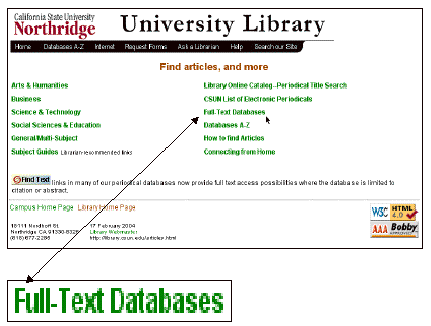
From the
choices offered on this page we can select the “Full Text Articles”
option. This takes us to the University
Library Full -Text Databases page.
(Another
route to the same place, of course, is from the Communicative Disorders
Distance Learners: Databases and
Document Delivery Page. )
http://library.csun.edu/mhenry/de-comdis.html
Communicative
Disorders Distance Learners:
Databases and Document Delivery Page

Of the databases listed on the Full Text page, THREE
are particularly relevant to research in Communication Disorders &
Sciences. There may, of course, be more.
http://library.csun.edu/pertext.html
University
Library Full-Text Databases

.
We can identify additional databases
by using the “Search Jake” link on this Full Text
Screen (see above).
University Library Full-Text Databases

The three
most useful databases for our research, I believe for the present, are Academic
Search Elite (Ebscohost, Infotrac (ASAP), and Lexis-Nexis (see
above). Each name in this list is a link, which when activated will take
us to that particular database.
II.
Academic Search Elite (Ebscohost. The first
choice links directly to the Academic Search elite (EbscoHost ) search page.
Here we can enter our search words
using the Boolean strategy provided on the webpage.
Ebscohost Research Databases

Using these search words
“alternative, augmentative devices,” we will get back around 137
citations. It is helpful to note,
however, that in Ebscohost, the truncation symbol is an “*” as it
was in FirstSearch. Hence, we can put in the search terms “alternat*,”
“augment*,” and “device*,”
Using this strategy we will come up with 145.
If we didn’t limit the search
to Full Text, we could still identify the full text articles by an icon (![]() ). In
the interest of efficiency, however, we should first go down into the
“Refine Search” folder and check off the “Full Text”
limitation.
). In
the interest of efficiency, however, we should first go down into the
“Refine Search” folder and check off the “Full Text”
limitation.
Ebscohost Research Databases
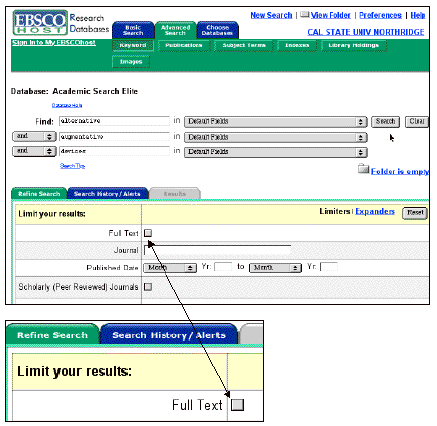
Using this strategy we may receive
back only 41 citations, but they will all be Full Text references.
Ebscohost Research Database Results
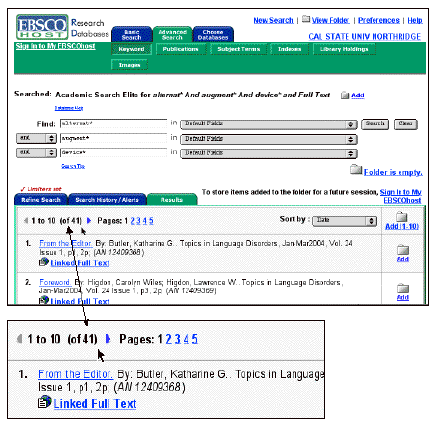
Clicking on the Title will link us
to the full citation in which we can get in addition to the reference, such helpful
information including the author’s name(s), relevant Subject Terms, an
article Abstract, and an ISSN number etc.
Ebscohost Full Citation
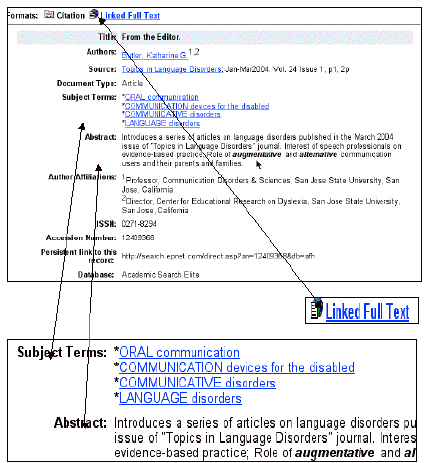
Once we have the citation on the
monitor, we can do a number of things from the menu strip at the top of the
screen. Among other things, we can print out the citation; or we can email it to our
self, a friend, or our instructor (if it is part of the
assignment);
We can also link to the full article
itself from either the original citation or from the full citation by clicking
on the Linked Full Text link.
Ebscohost Full Citation
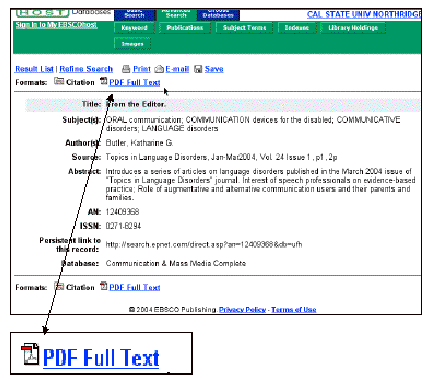
In most cases after two or more
steps, the resulting Full Text link will be accessible in a PDF format from
which we can obtain a Full Text printout of the article. This means, of course,
that our computer must have the Acrobat Reader software to open the file.
Please go to www.adobe.com/acrobat to
learn more about Acrobat
Ebscohost
Full Text Article

It still just seems amazing to me
that we can do this all from our home computer. I’m looking forward now to a future technology by
which we can put on a headset attached to our computer and have this material
transmitted to our brain while we sleep.
I believe that it can be
done because many of my students on campus seem to use that technique semi
successfully in class.
III. InfoTrac: This database can be accessed
as we did with EbscoHost, from the DE Com. Dis. Home page or the “Full
Text Articles Available On-Line” Library page.
http://library.csun.edu/pertext.html
University Library Full-Text Databases

We might not see InfoTrac right away because it is
nested in the title Expanded Academic ASAP. But when we click on the
Expanded Academic ASAP we get to the InfoTrac Search Page.
InfoTrac Search Page

We should note that in Infotrac the truncation
symbol is also “*.” More information is available on this and other useful symbols in
the Help Search link under the heading of “Wild Cards.”
We will want perhaps to use a Keyword Search and to limit it to
Full Text articles, but if we don’t they are still identifiable in the
list of articles we receive by inclusion of the word “text” or “text with graphics” as
opposed to “abstract” which appears in the reference.
InfoTrac Search Results Page

Clicking on the article will bring an abstract (if there is one)
and a copy of the full article.
InfoTrac Search Full Text Page
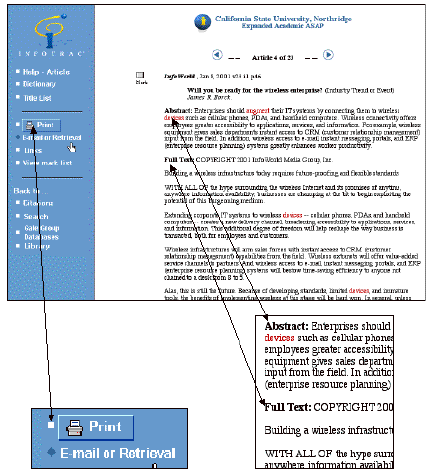
Opportunities to print or email the article are provided by links
in the left hand column.
IV. Lexis-Nexis: This database, which
has full text articles, has traditionally been one of “the work
horses” for research in Communicative Disorders. I have, however
found it of less value in recent years.
Nevertheless it is still worthwhile becoming familiar with . Lexis Nexis is also reachable
from the list of “Full Text Articles Available On-Line (http://library.csun.edu/pertext.html).
University Library Full-Text Databases

Here you can click on Lexis-Nexis link to get
to their home page.
LexisNexis Search Page (Quick Info)
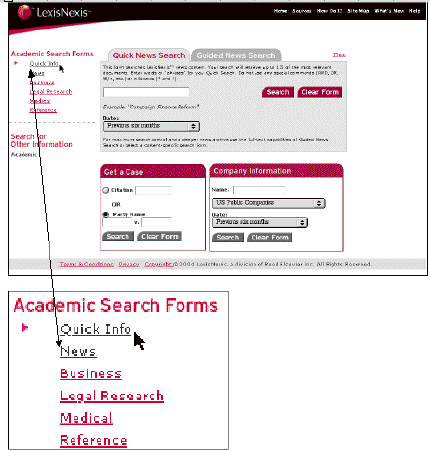
There are many good source selections on the Lexis-Nexis home page
including News, Medical and Reference. For our example we will
select the News at the top of the list.
LexisNexis Search
Page (News & News Categories)
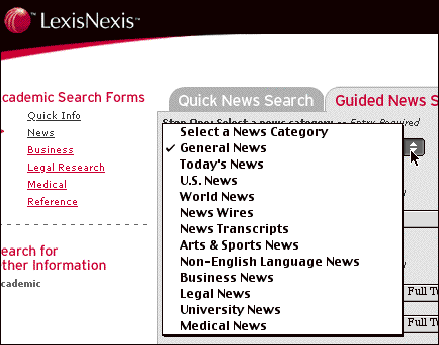
On the News page there are additional choices within the news
Category. We will select for this example, the General News category,
and the type of publication: major
newspapers.
LexisNexis Search
Page (News)
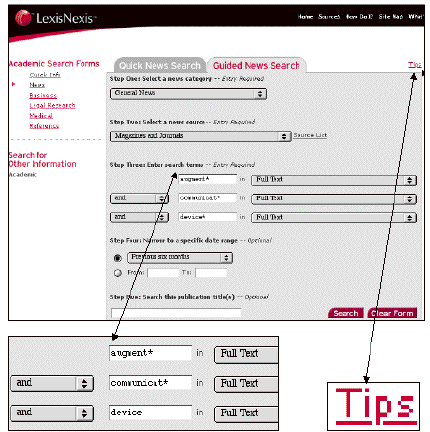
Before we start our search, however, let me draw your attention to
a few helpful features. There are a number of good suggestions available
in the “Tips” section in the upper right hand corner. Of
particular interest will be the “Wild Cards”
discussion, which explains the use of the truncation symbols (*) and (!).
Again we are provided with a Boolean operator format in which to
place our search words. For example, using the operator “and”
between the keywords “augment*” and “communicat*” and
“device*,” we will conduct a search for Full Text articles
over a period of ten years. This
will give us a yield of 34 Full Text Articles. None of the articles, however are relevant to our topic in
this case (Yikes, I hate when that happens !!!), which indicates that we need
to perhaps select a different search strategy and/or key words. We could,
for example, switch the search parameters to Medical Abstracts, and the
keywords to assistive and technology. We can narrow the search by including
the terms “speech” and “disabled” and “communication.” We can also select Medline
References from the Source List, and search all available dates.
LexisNexis Search
Page (Medical Abstracts)

For these search terms and parameters there were eleven relevant
documents found.
LexisNexis Search
Page(Results)

Clicking the cursor on the Title will take us to the Full Text
version (in this case, because we are using the Medical Abstracts Database, the
full text will be of an abstract.)

As before, once I have the article, I have the option to
print, save, or to E-mail it to my self or someone else.
If Lexus Nexis has not been as powerful a source in recent years
as we might wish, there is another database, LLBA, which has risen greatly in
its usefulness. This is not a full
text database so we will conclude by discussing this database in our next and
last chapter.