CD 485 Computer Applications in
Communication Disorders and Sciences
SECTION VIII: Software
designed to facilitate communication and t hought processes.
1.
Board Maker: Many of the communication devices available can be
programmed separately for each individual user.
Finding pictures to represent each communication key is time consuming,
as well as, is the process of making them fit the size of the communication
device. Board Maker (Don Johnston,
Inc.) is a software program that has a library of pictures that can be
easily put into grid form and printed to hard copy. Furthermore, they have included in the
software a library of grids to fit almost every communication device now on the
market. This program is also useful for
developing non computer communication boards and other classroom materials.
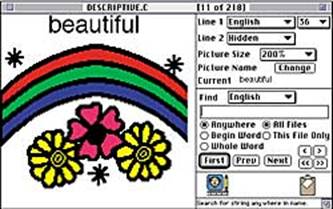
2.
Write: OutLoud
(Don Johnston, Inc.) is a talking word processor program for a Macintosh
computer which speaks on-screen text word-by word. It has many built-in features to assist
individuals with motor impairments.
Macintosh Computers today come equipped with a simpler software version
of a text-talker called simple-text. To
explore this further use this URL:
http://www.synapseadaptive.com/donjohnston/writoutd.htm
3. CoWriter: (Don Johnston, Inc.) is a word prediction
program. CoWriter
works in conjunction with another (any other) word processing program. It’s purpose is to
reduce the number of key strokes a user must make when writing a message. The
program is called into the word processor screen by pressing a designated key
(“x” is the default key). Then when the
user starts to type a word, CoWriter predicts what
the next letter, or the remainder of the word, or the
next word will be. This is useful for
individuals who have very poor motor control or who must use a scanner to write
messages. A scanner, as we mentioned
above, is also a software program which runs a pointer (often a line) through
each letter of the alphabet, or a list of words, until the user signals his
choice. This, unfortunately, is a time
consuming process so that a program that predicts letters or words can make an major impact on the speed of communication.

4.
Story Book Weaver: This is a program that provides graphics which
the user can select to make a story--either real to life or fantasy. Its flexibility and ease of
operation appeals to young children up through junior high. It is a word processor,
in addition, so that the students can write sentences about the pictures they
produce. Story Book Weaver can be
used in conjunction with Co Writer and a scanner switch for severely motor
impaired students. It is excellent for
developing language skills.
5.
Inspiration:
This is an excellent computer software program to help a communicator organize
his thought processes. It enables him to
easily construct a visual outlines of his ideas on the computer monitor. It
creates with surprising ease colorful and vivid flow-charts which can be
quickly converted to conventional outline.
It is helpful for persons who have a right-brained preference, or are
very slow in typing into computers. When economy of motion and time is of
foremost importance, Inspiration is an excellent aid. To explore this further
use this URL:

http://www.inspiration.com/freetrial/index.cfm
6.
Speaking Dynamically: This is a computer software program
(available through Meyer Johnson for both Macintosh and PC’s laptop computers) which simulates a communication
device featuring a dynamic display.
A dynamic display is one, which provides sequences of screens in a categorical
hierarchy. For example, the first
screen might provide a choice of general categories like people, actions,
places, etc. Each option would be
spoken when selected. If one selects people,
another screen would appear showing more specific categories, like family, workers , friends, etc.
Then if one selected family, a screen might appear showing a father,
mother, a brother, etc. By
selecting the picture of mother at this level, the word mother would
be inserted into a sentence box. When
the sentence is completed, it could be spoken through computer generated
speech. The addition of a touch screen
to this system facilitates input for individuals who have difficulty handling a
mouse. External switching devices and
scanning modes are also available. An
advantage of this program is the minimum requirement for the user to remember
symbols. A major disadvantage is the
time required for the user to build a sentence.
In addition, at the present time, many laptop computers have screens
(displays) which are difficult to see outdoors or under florescent lights.
Here a site for Mayer Johnson who promotes Speaking
Dynamically as well as Boardmaker:
http://www.mayerjohnson.com/software/Speakdyn.html
7.
MinSpeak: Offered
through Prentke Romich
Co. (PRC) this is a very powerful
vocabulary coding system, featured by all Prentke Romich devices. Basically, it uses pictures (icons) to
represent meaning. What is particularly
interesting about MinSpeak is that it can be
programmed individually for each user and hence is effective in meeting the
communication needs of that individual.
In addition it has the capability of combining symbols (icons) into a
sentence like pattern which gives it more of a linguistic flavor than many
devices. For example…
![]() could mean,”apple” while…
could mean,”apple” while…
![]()
![]() could mean, “red,” while…
could mean, “red,” while…
![]()
![]() could mean, “grocery.”
could mean, “grocery.”
In
addition, the meanings of the icons on the keyboard are assigned by the
user. Hence there is a learning process
similar to developing a vocabulary. The
symbols can change their meaning depending upon their use in combinations. This provides the MinSpeak
system with a powerful repertoire of communicable statements without having to
deal with templates. To explore MinSpeak further use this URL:
http://www.prentrom.com/speech/minspeak.html
So that
there can be a uniformity in the picture code over the age range of an
individual (so that they don’t have to learn new picture-meaning associations
when they progress to new and more complicated devices) Prentke
Romich has developed an overall system called
Unity.
8. Unity-- Vanguard Unity for Windows (Prentke-Romich)
This is a powerful,
symbol-based language application program that lets you express thoughts,
feelings and ideas spontaneously in any situation.
Communication is through a
mixture of pictures, Minspeak like sequences and
spelling, depending on which option is most appropriate at the time.
Starter vocabularies contain
from 28 to over 1200 words in pre-stored pages and symbol sequences that can be
used by people of all ages and skill levels. It also contains pre-stored
sentences and phrases. Spelling keyboards and word prediction is included for
those who are developing literacy.
It is easily customized for
different key sizes, new pages or special activities.
Check out this web site for Unity:
http://support.prentrom.com/article.php?id=746
To
explore further links and information regarding products of companies who
provide software for AAC purposes use the following URL:
http://www.washington.edu/doit/Resources/technology.html
8. 8.
Dynavox also provides powerful software (costing around
$900) that will turn any PC into a Dynavox like communication Device. This uses letter, words… and pictures…
to provide sounds, words, phrases and sentences. It makes use of a the
computer screen to provide a dynamic display.
It is also useful for pre-programming Dynavox
dedicated alternative devices.