CD 485 Computer Applications in
Communication Disorders and Sciences
Augmentative
and Alternate Communication (AAC) Devices for Communicatively Handicapped
Individuals.
SECTION III: SELECTING Augmentative OR ALTERNATIVE Communication devices
Augmentative
devices are those
that facilitate the verbal signal. The
artificial larynx is one example.
Another would be a dedicated computer that corrects a distorted speech
signal; and a third, for the visual modality, would be a device that magnifies
letters. An alternative device or
technique, on the other hand, is one that provides a substitute for oral
communication. Bliss symbols, sign
language, communications boards and personal computers would be examples of
alternate devices. Important also are
the services required to help a disabled communicator
learn how to obtain, use and maintain these devices.
There are many criteria to be considered in
assessing the selection and use communication aids. We are indebted to Dr. Bud Risor, the Director of the Center on Disabilities as CSUN
for providing us with this clear picture of the assessment process.
Of
paramount importance here, is the basic philosophy that the selection
process should not be randomly based.
That is, we should strongly resist the human temptation to recommend a
device simply because we have it, or because we like a particular company or
representative, or because it is a quick and/or easy solution. These are decision formulas, which often lead
to the relegation of a costly device to disuse in the client’s closet. In addition, the most important member of
the assessment team, whatever it’s make-up, is the person (client) who is going
to use the device. No matter how
sound the professional reasons are for assigning a device to the user, if he/she
does not like it, it will ultimately end-up on the shelf. Having said this, the following are some of
the variables that should be considered in selecting a device or technique.
1. The nature and extent of
the disability, e.g.:
Flaccid paralysis—causes limitations in strength , movement, control and endurance. Among other things, this relates to the
selection of the type and size of keyboard or other input device such as a
switch; and in some cases the nature and programming of the software.
Palsy and/or tremors—can also cause limitations in strength, movement control
and endurance, but in different ways than a flaccid condition. Movements may be erratic, repetitive and
hyper.
Static pathology—is a condition that persists
relatively unchanged over time. This
means that the device a person obtains will be useful for a considerable period
of time.
Progressive degenerative—has a changing level of motor and maybe cognitive
ability. In this situation, the
prognosis suggests the person will have a device for a short period of time and
then will need major and frequent changes to be considered.
Degree of Involvement – is variable that can range from an impairment of
just the Speech musculature to other or all parts of the body. This will impinge upon the person’s ability
to use and care for a device.
2. The characteristics or qualities of the patient, e.g.:
Concurrent disabilities—may include things such as other sensory problems in
addition to the motor disability. Visual
impairment, for example,
would be a major factor leading to the selecting a device having
special features such as large letters (including certain colors) on the
keyboard or visual displays. Other
medical disorders may contribute to a lack of energy and motivation, an/or chronic discomfort.
Medications—can temporarily affect the
cognitive and/or the motor performance of the user. Find out what medications the user may be
taking.
Motor
capabilities--basically
involve the parts of the body that the client can and cannot move. The latter determines the nature of the
disability, (see the nature and extent of the disability, above); while the
former is an important factor in the selection of the communication system. One important feature to be assessed is fine
motor control, and range of motion . Keeping in mind that digital control is
the most effective way to interface with a communication device, the parts
of the body that can be used to interface with a computer directly or through a
switch system are:
Hands –- most devices are
designed to be accessed in this
way
Arms—or any part of the arms
Head—this can
include in addition to a head switch (see picture below) a mouth stick, a
helmet device, or a wireless mouse emulator etc.

…or
a head pointer (below)

Eyes—can range from eye blinking
(e.g., mores code) to
directing (reflecting) electro-magnetic beams.
Mouth—including a suck and puff switch,
the use of tongue movement against a plate in the mouth etc.
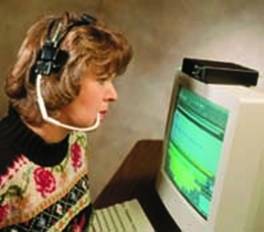
Leg—this the method used by Steven Hawkings
Feet—this is the method most often
available to those with cerebral palsey.
Multiple—combinations of the above may also be used.
Voice—is an option but is not typically
beneficial to those with a oral motor disability.
Motivation—is a major factor, which relates to the goals of the user and
why the he/she wants the device; and equally
important, when or where he/she does not want to use it. In certain situations, such as at home, for
example, it is more efficient for some individuals to use gestures and other
vocalizations to communicate a need, than to struggle with a slowly performing
communication device.
Family support—is another major factor, but may
be difficult to ferret out. Is the
family supportive or embarrassed by the disability, and are there any family
members (or care takers) who can serve as communication partners?
Financial status—may determine the quality of the
device available. Will money for the
device be coming from agencies, or can it be purchased along with support
equipment partially or totally by the user, or in some combination thereof.
Environment – may range from home to some kind
of a live-in facility. This would
determine not only the need for the device but also the support in terms of
communication partners that may be available.
Age and Age of onset—is, of course, an important
factor that impinges upon the level of language development, the knowledge
base, the perspective, the motivation and the employment skills that an
individual may have. This in turn is
going to effect in a major way the type of device, the training, in its use,
and the goals that are set for its deployment.
Cognitive level—may be affected by the
disorder. There is a range of devices
and techniques, which require different levels of sophistication. Some individuals, for example can handle a
device with many input keys, and complicated techniques, such as semantic
compaction (where icons can have more than one meaning depending on their
sequence.) Others may be limited to devices with a few keys designated by
pictures, or even a one-spaced device (such as BigMac-which
looks kind of like a hamburger and produces a recorded message when pressed on
top).
Language level
& Language needs—may be partly a function of age, cognitive level and background. If the client is a young child, language
development, in addition to communication, may be a goal if the potential
exists. On the other hand, an adult who
has language can tap into such devices that are based on oral language such a
those that have text to speech capability.
The needs of the user—as we mentioned, is a major
consideration. These are determined in
part by the goals of the user.
They correlate, of course, with the roles the user aspires to, and the
environment in which the he/she operates. This can range from a home to a nursing
facility, a school, a workplace or somewhere out in
the community such as stores, restaurants and public transportation etc. The person, moreover, may wish to communicate
with family members, adults, children, colleagues, friends, nurses, teachers employers, customers etc.; and to speak to
individuals or to groups.
3. The
cost of the communication device –
is one of the first issues usually to arise.
It may range from $1.00 to $50,000+.
One of the dangers in assessment is that a device is assumed to be
correct if it is expensive and powerful in the options it can provide. Often a non computerized inexpensive device
such as a communication board or a system such as PECs
(Picture Exchange System) will more effectively meet the needs and capability
of the client, at least as a starter.
Another pitfall is that once an expensive device is purchased, it often
is not possible to change it for a number of years. Hence, if the machine is under-powered (with
a relatively low price), it quickly is outmoded; but if it is over-powered (at
a high price) much of its capability may go unused, or it may be too
complicated and consequently abandoned.
Typically, the clients do not have the financial ability to purchase the
proper machine. There are, however,
public and private agencies, which can provide financial assistance. There is a science, however, to making the
request to these sources. Many companies
selling Assistive Devices have departments, which will aid families through
this process.
4. The sources of available funding --
are varied and include private versus government and/or third party
payers. In particular these may be an
early intervention service provider, Head Start, Public or Private Schools, a
Resource Center, Title 5 Programs, Medical/Medicare/Medicaid, Private Insurance
Companies, Vocational Rehabilitation, Disability Organizations (e.g., Easter
Seal ), Service Organizations (e.g., Lions, Mason and Elks), Private Organizations and in some rare
instances self-pay. In terms of many of
these sources, the rule of thumb when you apply is that you will be turned down
and must persist in your appeals!
5. The
availability and costs of training patients (and/or their communication partner)
to use AAC devices or techniques—is
a sleeper that can kill an ACC program.
Many of the funding sources provide no provisions for training the user
or the communication partner. This
results in the inefficient use and probable abandonment of the device. Some of the product providers (Private Companies selling AAC
devices) do provide initial and sometime on-going training as part of the price
of the device. This is a valuable
feature to be noted when considering a device.
6. The availability of maintenance—is
often a matter of city versus rural
dwellers. Users in the country are often
far away from the companies from which they purchased the device. Companies that sell devices often have repair
warranties that are part of the sale package or that can be purchased. Of interest is the turn-around factor in
terms of the time it takes to retrieve a device when it is sent to the factory
for repair; and whether or not a loaner device is made available to the
user. Some companies have
representatives in the area that will come quickly when called to trouble shoot
a device that is giving the user problems regardless of where they live.
7. The
Particular Features of the Augmentative/Alternative Device itself must
match the needs and capabilities of the user—features to be noted include:
The Interface method—includes three different
categories
Direct Selection—where you go directly to the key
you want, typically by using a finger, but sometimes with other parts of the
body (viz. the tongue) or an extension such as a stick held in the mouth. Of importance here also to consider are the
various modifications that are available. Different keyboards, for example provide
special advantages. These may include:
Large keyboards—good for users with poor fine
motor control or visual acuity problems
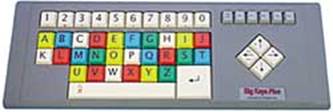
Small keyboards—good for users with restricted
movement or restricted visual fields

Membrane sensitive keyboards—good for students who may drool
on them or spill food etc.
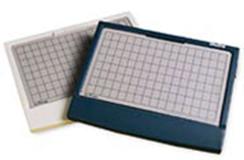
Keyboards
with sculpted keys
or keys that are depressed—for users with poor fine motor control.
Virtual Keyboard—is a keyboard, which is pictured
on the monitor of the device. The keys
can be directly accessed if the monitor screen is touch-sensitive.

It is also frequently used in conjunction with
Proportional Pointing, and/or switches involving a scanning mode.

The Operating System--of the device is an integral
part of the keyboard operation. Certain
features can be activated to facilitate keyboard access. These may include Sticky Keys which,
when turned on, allows a function key and an alphanumeric key (viz. Shift &
A) to be both activated with one finger consecutively; repeat-turnoff, which when employed
keeps a letter from repeating if it is held down (viz. ffffffffff); Acceptance Rate, which determines how long a key must be held down before it
registers. This adjustment in the
software would help users with poor motor control who sweep
their hands across the keyboard activating in error many keys.
Additional Software—programs are
available to facilitate input for all three methods of input. One important issue, for example is rate
enhancement. This involves software
program that run concurrently with others (word processors) and provide the
feature of word prediction.
Ironically, research suggest that
word prediction may not improved speed but it provides the same output with
less expenditure effort, which is important for individuals with problems.
Proportional Pointing—the use of a
mouse to activate a key (on a virtual keyboard, for example) is a
proportional device. It can be adjusted
to move faster or slower, It can also be controlled by
head or eye movements or a joystick.
Switches—have various
functions. One is an encoding
device, such as a Sip and Puff switch, that can be used to communicate simple
two-way commands, or complex communications like Morse Code. The other is a scanning system, which
progressively activates individual (or entire rows, columns or blocks) input
keys on a device. This latter method is
available to almost anyone but has the disadvantage of being painfully slow.
Other Considerations—in selecting
the input device are issues of weight, shape, and ethnic
representation (of the icons used).
The first two relate to the working environment of the user. It should be arranged so that it is
comfortable and convenient. The last
relates to the social environment.
If I am non-Caucasian, it is more appropriate if the icons reflect, at
least in part, my cultural heritage.
The type of processing including vocabulary storage
(letters, sounds, words, phrases, sentences and/or speeches; static
versus dynamic display; single versus multiple key activation; symbol
systems used (including real objects or miniatures, photographs and pictures,
line drawings, bliss symbols, numbers, letters, words etc.). One important consideration is whether or not
the symbols used should facilitate the development of language or simply be an
abbreviated system of communicating.
This relates, of course, to the cognitive ability of the user.
The
type of output (encoding) including letter coding
(abbreviation/expansion, eg. “WL” means
“What’s for lunch?”), number coding (eg., “53”
means “I want to eat.”), semantic compaction (eg.,
striking a key with an apple picture twice means “apple” but hitting the apple key and a
car-picture key means red car.”), key linking (eg.,
hitting an apple key takes you to a page of fruit selection options), Morse
code, icon or word prediction
Output
alternatives also include visual printouts or displays, (synthesized or
digitized) speech, amplification, ethnicity and gender etc.) and tactile modes such as raised Braille or artificial
hands; and interface capabilities
with other devices (like a computer or a device for environmental control, for
turning on and off the lights or the TV etc.)