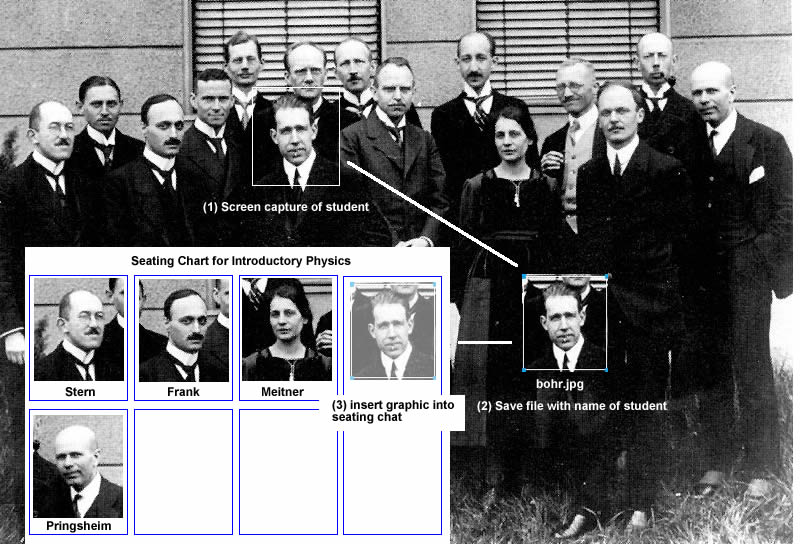Constructing a photographic seating chart
When creating a photographic seating chart, it is fastest to take a picture of groups of students and then use a screen capture to extract photos of individual students as shown in the diagram below.
Web-based chart
A web-based seating chart can be made by uploading student photos to Picasaweb or other web-based photo album, then arranging them them in rows and columns
- Sample web-based chart for physicists.
- Sample graphics for practice constructing a seating chart
Seating Chart Table (.doc)
A seating chart can be made easily in Microsoft Word using the table feature with fixed column widths. Drag the individual photos into a table with fixed witdth cells.
- Download: (a) Word template, (b) Sample photos; (c) sample seating chart.