Time & Labor - Getting Started:
This document provides a summary of the steps necessary to learn and begin using the online timesheet to report hours.
1. GET/VERIFY ACCESS:
- Each department is responsible for designating and requesting access for their employees. Verify with your department that you have been granted access to report your own time.
2. REVIEW REFERENCE MATERIALS:
Access and print the University Payroll Calendar for reference. The calendar provides payroll dates and deadlines for reporting time. Your department may enforce earlier deadlines, please contact your supervisor, manager, or department Timekeeper for department specific deadlines.
If you are a student employee, review the Time & Labor/Fact Sheet for Student Employees". If you are a non-student employee, review the “Time & Labor/Fact Sheet for Non-Student Employees”.
This document provides general reference information regarding time reporting.
3. LEARN HOW TO USE THE SYSTEM:
- Review the “Enter Timesheet Data-Self Reporters"document for step-by-step instructions on reporting time in the system.
4. REPORT YOUR OWN TIME:
- Go to CSUN’s website and sign into the myNorthridge portal.
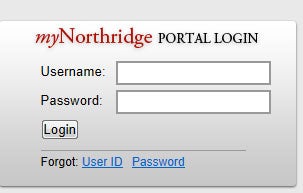
- Locate this pagelet:

- Review the "Enter Timesheet Data-Self Reporters"document for further step-by-step instructions on reporting time in the system.
5. RESOURCES:
For training materials and online resources, go to the Human Resources SOLAR website.
6. CONTACTS:
For time reporting related inquiries, contact your supervisor/manager, department Timekeeper, or Approver. For system related inquiries, call the SOLAR HR hotline at (818) 677-1000 (press 2 then press 3) or email .




