Click through each link below to learn about various resources and updates. We invite you to regularly visit the Human Resources webpage at http://www.csun.edu/hr for more information regarding other important updates.
HR News Updates | June 2016
Review and Update Your Personal Information In The myNorthridge portal
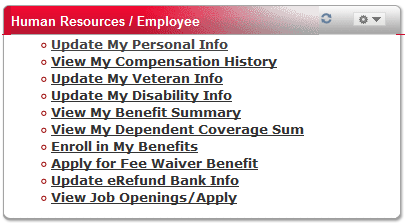
The My Personal Information screen in the myNorthridge portal was recently enhanced to include additional self-service features that increase your ability to view and update additional fields pertaining to your campus profile.
The My Personal Information screen also allows you to view and update your Emergency Contact information, email addresses, phone numbers and home address.
By selecting “Office Contact Information”, you may view and update your preferred on-campus phone extension, fax number, building name abbreviation, room number and mail drop. Through this screen you may also view your title and department name.
For assistance with this screen, please see your department’s directory coordinator or email SOLAR HR at solarhr@csun.edu
eBenefits Self Service Is Here! Submit Your eBenefits Self Service Electronic Authorization Form Today
We recently announced that CSUN is moving forward and enabling you to more easily enroll or make changes to your benefit elections in the future by launching eBenefits Self-Service. eBenefits Self-Service will automate and simplify the process of enrolling and managing your benefits elections. Whether you are currently eligible for benefits or become eligible in the future – having this form on file with Human Resources will enable you to elect and make changes to your benefits on-line.
To learn more about the advantages and to complete the form please view the original document at: http://www.csun.edu/sites/default/files/2016-ebenefits_self-service_notice.html
To ensure that you're account is ready for Open Enrollment this Fall, please return your completed Authorization Form to Human Resources by Friday, June 17, 2016.
CalPERS On-Line Website, Tools, and Resources
Have you set-up your my|CalPERS account yet? If you have not, you’re missing out on a resource which enables you to access your personal account information at any time. You can view your statements, produce retirement estimates, register for classes, apply for retirement and much more. To register, visit https://www.calpers.ca.gov/page/education-center/using-mycalpers.
CalPERS Spring 2016 PERSpective
Did you receive your PERSpective in the mail? Stay informed by viewing current and previous issues of PERSpective at www.calpers.ca.gov
CalPERS online Health Plan Statements are coming in August 2016
Processing Reminder: Summer Student Employees
Reminder:
Student Assistants who are working in Summer and are not enrolled or enrolled less than ½ time in summer classes must be hired into the Summer Taxable Student (1874) job code for the pay periods of June and July.
Summer processing guides, workshop materials and forms for 2016 may be found on the Human Resources website in the Managers’ and HR Facilitators Took Kit > Student Assistant Employment section > Summer 2016 Student Assistant Hiring & Processing.




