Click through each link below to learn about various resources and updates. We invite you to regularly visit the Human Resources webpage at http://www.csun.edu/hr for more information regarding other important updates.
HR News Updates | February 2021
Voluntary At-Home COVID19 Testing
CSUN is now offering voluntary COVID-19 testing (at no cost) for faculty, staff and student employees who have been approved to work on campus during the Spring 2021 semester. We have engaged a third-party vendor, Picture, by Fulgent Genetics, to increase our testing capacity and offer free, convenient at-home testing for employees as one of several initiatives in place to mitigate the spread of coronavirus.
we are pleased to announce that CSUN will be
Who is the Testing For?
- Testing is strongly recommended for all CSUN faculty and staff specifically approved to physically work continually or periodically on campus.
- This testing is currently not available to faculty & staff working remotely.
- Please note: This type of testing is for surveillance testing of asymptomatic individuals (i.e. no symptoms). If you are experiencing COVID-19 symptoms or had close contact with someone diagnosed with COVID-19, we recommend you consult with your personal physician first. Anyone who has contracted COVID-19 within the last 90 days should not participate in this ongoing testing.
For More Information and to Register:
2020 W-2 Tax Form Distribution
2020 W-2 Forms will be issued by the State Controller's Office and mailed on or before January 31, 2021 to an employees’ home address on file in SOLAR HR as of the close of business on December 14, 2020. Employees who do not receive their W-2 by February 15th should contact Payroll Administration at (818) 677-7550 to inquire if their W-2 was returned to the campus by the post office. Employees may also register with Cal Employee Connect (CEC) to view their current W-2 and print a free copy as needed.
For W-2s that are not returned to the campus, or if a duplicate copy is needed, you may also submit a request for a duplicate copy using Standard Form 436 (Request for Duplicate Wage and Tax Statement). Additional information and the duplicate W-2 request form are available through the SCO at http://www.sco.ca.gov/ppsd_empinfo_dpw-2.html. Please note that there is an $8.50 processing fee per tax year for duplicate W-2s. All requests should be sent directly to the SCO at the following address:
State Controller's Office
Personnel / Payroll Services Division
ATTN: Duplicate W2
P.O. Box 942850
Sacramento, CA 94250-5878
For assistance in requesting a duplicate W–2, please call the State Controller’s Office at (916) 445-2847. More information regarding Form W-2 is available at the SCO’s FAQ site at https://www.sco.ca.gov/ppsd_empinfo_form_w2.html.
Employer-Provided Health Insurance Offer and Coverage Statements (1095-B and 1095-C) for Tax Year 2020
Under the Affordable Care Act (ACA), the State of California is required to file annual reports with the Internal Revenue Service (IRS) and furnish a statement to full-time employees with information about the health coverage offered to the employee and their dependent children, using IRS Form 1095-C. Health coverage providers are also required to file annual reports with the IRS and furnish a statement to individuals with information about those who had minimum essential coverage for at least one day during the preceding calendar year, using IRS Form 1095-B.
By January 31, the State of California, via the State Controller’s Office, will issue a Form 1095-C to its full-time employees with information about the health coverage offered, if any, to the employee and their dependent children. The state’s health coverage providers will also issue a Form 1095-B to employees who were enrolled in state-sponsored health coverage for at least one day during the preceding calendar year.
For answers to frequently asked questions about these forms, visit: https://www.csun.edu/benefits/aca-annual-health-coverage-statements.
2021 Health Plan Rates
The 2021 Health Plan Rates are available on the Benefits Administration webpage.
Please remember to check your January pay warrant for your premium deduction and report any discrepancies to your Benefits Representative. If you made any changes during the Fall 2020 Open Enrollment Period, your new plan(s) and premium should be reflected on your January 2021 pay warrant. In addition, you should have received written confirmation from your health plan and identification cards (as applicable) in mid-December. Watch out for these in your home mailbox.
As a reminder, you can view your benefit elections under the Benefits Summary and the Dependent and Beneficiary Coverage Summary in the CSUN portal. If you submitted forms to make changes as part of Open Enrollment, change the date to 1/1/2021 and select Go.
CalPERS Webinar: Understanding Your Retirement Benefits Options | February 10
Wednesday, February 10, 2021 - 11:00 a.m. to 11:25 p.m.
Location:
Online
Facilitated by:
CalPERS Staff
Description:
We recently simplified the retirement options to help you make your retirement planning decision easier. Join us for this informative webinar to learn about the different payment options available to you and your beneficiaries when you retire.
Registration:
Planning Your CalPERS Retirement Informational Session |February 16
Tuesday, February 16, 2021 - 9:00 a.m. - 11:30 a.m.
Location:
Online
Facilitated By:
Brenda Reponte, Senior Manager| Customer Education and Outreach Division, CalPERS
Description:
This is our most comprehensive benefits education class that provides a deeper understanding of your benefits as you begin to prepare for retirement. Learn how your pension is calculated, ways to increase it, and the payment options available upon retirement to provide for a beneficiary. Learn how to run estimates through your myCalPERS account. In this class, you’ll also learn about the CalPERS Special Power of Attorney, employer contracted CalPERS health benefits, and much more.
Faculty & Staff – To register for this Workshop/Session:
- When ready, select the time from the list below (there is only one spot per time).
- Log into CSU Learn with your myNorthridge Portal credentials.
- Select the “Register” button.
- On the next page select "Add" then "Register."
If you require an accommodation to attend this program, please contact Human Resources at x5168 at least seven business days in advance of the program.
Withdraw from Session: If you need to cancel your registration, select the “Self” icon in CSU Learn. Select “Learning,” then “Registrations.” Select the box next to the session you need to cancel, and select “Cancel Registration.” In the next window, select “Confirm Cancellation.”
Return to CSUN's Professional & Personal Development Training Calendar at: http://www.csun.edu/development/training.
Planning Your CalPERS Retirement One-on-One Consultation | February 16
Tuesday, February 16, 2021 - 1:30pm to 4:00pm
Location:Facilitated By:
Brenda Reponte, Senior Manager| Customer Education and Outreach Division, CalPERS
Description:
A CalPERS retirement specialist will be available to conduct one-on-one retirement planning/consultation meetings. Each meeting is 30 minutes and is available by appointment only. This appointment is in lieu of visiting the Glendale CalPERS office.
Registrants must:
- provide their CalPERS ID and a telephone number in advance of the appointment.
- be online and logged into their my|CalPERS account at the time of the appointment.
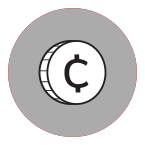
Faculty & Staff – To register for this Workshop/Session:
- When ready, select the time from the list below (there is only one spot per time).
- Log into CSU Learn with your myNorthridge Portal credentials.
- Select the “Register” button.
- On the next page select "Add" then "Register."
If you require an accommodation to attend this program, please contact Human Resources at x5168 at least seven business days in advance of the program.
Withdraw from Session: If you need to cancel your registration, select the “Self” icon in CSU Learn. Select “Learning,” then “Registrations.” Select the box next to the session you need to cancel, and select “Cancel Registration.” In the next window, select “Confirm Cancellation.”
Return to CSUN's Professional & Personal Development Training Calendar at: http://www.csun.edu/development/training.
LifeMatters Webinar: Blocking Burnout | February 17
If you haven't already done so, visit our LifeMatters@CSUN website to learn about all of the services and resources available to you and your family/household members as part of your Employee Assistance Program benefit.
You can access the LifeMatters website on your desktop, or mobile device. Visit https://www.mylifematters.com/.
Monthly Webinar
In addition, LifeMatters hosts monthly Webinars. Most Webinars are live, and some are posted for download. This month's live webinar:
Blocking Burnout
Learn how to detect burnout triggers and discover ways to regain enthusiasm at work and at home by becoming more conscious of your needs and motivators.
Join us Wednesday, February 17, 2021. You have two options to Participate:
9:00 - 10:00 a.m. or 12:00 - 1:00 p.m.
To register, click on the time slot above that you wish to attend, or go to mylifematters.com/my/webinars and log in using the password "Matadors." You must register prior to the start of the webinar in order to attend.
Available as a pre-recorded webinar:
Finding Success at Work with Humor
Humor can be a powerful and effective mechanism for coping with the chaos of everyday life. Learn how to find the humor in pressure situations and how it can be used to help manage stress.
Fall 2021 Employee Fee Waiver Priority Processing Period | February 22 – April 16
The CSU Employee Fee Waiver and Reduction Program provides for the waiver or reduction of tuition and certain fees for eligible employees. In addition, an eligible CSU employee may transfer their fee waiver benefit to a spouse, domestic partner, or eligible dependent child. CSUN employees who want to complete a bachelor’s or graduate degree, enhance job skills, or even prepare for a future career, are encouraged to participate in the program. Eligible employees or their eligible dependent may have tuition and fees for a maximum of two (2) courses or six (6) units, whichever is greater, waived/reduced each semester.
The CSU Fee Waiver module will be available on February 22, 2021, for Fall 2021 applications. In order to ensure timely processing, please submit your application no later than April 16, 2021. As a resource, please see our How to apply for the CSU Fee Waiver - Instructional Video.
Partnering with Admissions & Records, and Student Accounting, Human Resources will be offering a workshop on the Fee Waiver and Reduction Program on Tuesday, March 23, 2021, from Noon to 1 p.m. Join us and get your questions answered!
Visit the Fee Waiver page for more information about the benefit, including how to request reimbursement of the Cal State Apply $70 application fee. You may direct any fee waiver inquiries to feewaiver@csun.edu”.
Part-Time Faculty Online Benefits Overview
If you are a new part-time faculty member or returning faculty and are benefits-eligible* for the Spring semester, we invite you to visit the Benefits website and view information on plan options, eligibility, and how to enroll. Benefits Packets are also available in the Office of Human Resources, VH 165.
*To be eligible for benefits, part-time faculty must have an Academic Year (AY) classification and have an appointment of at least six units (.4 time base) for one semester.
Faculty currently enrolled in Medical/Dental/Vision benefits or FlexCash who fall below six units should notify Benefits Administration regarding the continuation of coverage. COBRA coverage may be available. For information on COBRA please visit http://www.csun.edu/benefits/cobra.
Leave of Absence Programs
COVID related leaves such as CSU Coronavirus Paid Administrative Leave (CPAL) and Federal Families First leaves expired on December 31, 2020.
However, CSUN employees are still eligible for leaves under their respective collective bargaining agreements and may explore flexible work schedules with their respective manager. Additionally, the Family Medical Leave Act and the California Family Rights Act allows for eligible leave time for employees who have a child with a medical condition or learning disability, who are impacted by school closure. Medical certification will be required and employees will use their own sick and vacation time for the leave.
For more information on leave eligibility, please refer to https://www.csun.edu/benefits/leave-absence-programs and/or contact Karyn Cote, Leave of Absence Specialist, at Karyn.Cote@csun.edu.
For information on alternate faculty leave options (e.g., partial or full leaves without pay), please contact Faculty Affairs at faculty.affairs@csun.edu.
Health Care Dependent Re-Verification Requirement | Celebrating Your Birthday in April?
Dependent Re-verification (DRV) is the process of re-verifying the eligibility of your spouse, domestic partner, children, stepchildren, and domestic partner children (family members) enrolled for state health and dental benefits. Government Code section 22843.1 mandates re-verifying the eligibility of your family members. Government Code section 22959 authorizes extending this review to your family members enrolled for dental benefits.
- The eligibility of your family members will be re-verified once every three years. The re-verification period is based on your birth month. Employees born during the following months are required to re-verify family members during 2021: January, April, July and October.
- For those employees with birthdays in April, you do not need to send in the Dependent Eligibility Verification Affidavit mailed to you by CalPERS. As a sustainable and convenient alternative, you will receive an email from Adobe Sign allowing you to complete your required Dependent Eligibility Verification Affidavit and attach the required documents. Please complete and submit your required documents prior to March 31, 2021, in order for your dependent(s) to continue receiving health coverage and avoid cancellation on 5/1/2021.
For more information visit the following page: Health Care Dependent Re-Verification






