The Professional & Personal Development Program highlights the following discussions, training sessions, and development workshops available to you. Explore the items below for more information.
HR News Professional & Personal Programming | February 2020
Web-One Accessibility | February 4
Tuesday, February 4, 2020 - 10:00 a.m. to 11:30 a.m.
Location:
Description: In this training attendees will learn tips about creating accessible content using CSUN's content management system (Web-One).
Recommended Attendees: Web Developers, Information Technology Specialist, Web Content Creators, Faculty, Instructional Designers, Instructional Support, Business Analyst, Graphic Designers
Learning Objectives:
1. Learn the accessibility features available in Web-One2. Apply these features when creating web content.
3. Demo UDC's accessible custom coding elements in Web-One
Register for this event
Matador Athletics Faculty and Staff Appreciation Series | Men's Basketball vs. UC Riverside | February 8
Saturday, February 8, 2020 - 7:00 p.m.
Location:CSUN Athletics
Description:
Reminder: Check GoMatadors.com for schedule (date/time) updates!
The Spring 2020 Faculty & Staff Series includes eight home events on campus. For attending four of the eight designated games, participants will receive a CSUN Athletics pullover or sweatshirt.
CSUN Faculty and Staff members will receive complimentary admission to each game and are invited to bring up to three additional guests. All CSUN Faculty and Staff members are eligible to participate by checking in at each game using their CSUN ID. The Athletics Department will have a separate check-in area for participants at each venue in order to track attendance. Premium giveaway items may also be made available for each game, as applicable, at the Faculty & Staff Series check-in table while supplies last.
For more information regarding the CSUN Faculty & Staff Series, please contact Associate Athletics Director for Marketing, Branding, and Fan Development Dawn Ellerbe at dawn.ellerbe@csun.edu or by calling (818) 677-3215.

Spring 2020 Faculty & Staff Series Options
- Thursday, January 16 Women's Basketball vs. CSU Fullerton @ 7 p.m.
- Saturday, February 8 Men's Basketball vs. UC Riverside @ 7 p.m.
- Friday, February 28 Men's Volleyball vs. UCLA @ 7 p.m.
- Wednesday, March 4 Softball vs. St. Johns @ 12 p.m.
- Thursday, March 5 Women's Basketball vs. UC Davis @ 7 p.m.
- Friday, March 20 Water Polo vs. George Washington @ 2 p.m.
- Tuesday, April 7 Baseball vs. Fresno State (Taco Tuesday) @ 3 p.m.
- Saturday, April 11 Softball vs. LBSU @ 1 p.m.
Word Essentials | February 10
Monday, February 10, 2020 - 10:00 a.m. to 11:30 a.m.
Location:Description: This training will highlight the fundamentals of creating accessible documents using Microsoft Word 2016. Participants will learn key structural elements for creating accessible documents.
Recommended Attendees: Staff, Faculty, IT Specialist, Web Developers, Web Content Creators, Graphic Designers, Instructional Support, Business Analysis, Financial Personnel, Marketing Specialist, and Admin Support.
Learning Objectives:
1. Identify the principals of accessibility and universal design2. Explain key features of accessible Word documents
3. Evaluate documents to identify inaccessible features
Register for this event
Mata-Tech Monday | Exploring Artificial Intelligence (AI) Uses for the Office | February 10
Monday, February 10, 2020 - 2:00 p.m. to 3:00 p.m.
Location:
Facilitated By:
Kyle Shaver, Assistant Director, Web & Emerging Technologies, Information Technology
Description:
If you've used Ask Matty, chatbots, or Google Search, you're familiar with Artificial Intelligence (AI).
More offices are adopting artificial intelligence to streamline processes and increase employee productivity. Join Kyle for a wide perspective look at AI in various industries and a discussion of the many different ways AI is already being used in offices throughout campus and how it might be able to help you improve your operation.

Faculty & Staff – To register for this Workshop/Session:
- When ready, select the CSU Learn button below.
- Log into with your myNorthridge Portal credentials.
- Select the “Register” button.
- Click on the bullet next to the CSUN HR icon, and select “Submit” to enroll in this session.
If you require an accommodation to attend this program, please contact Human Resources at x5168 at least seven business days in advance of the program.
Withdraw from Session: If you need to cancel your registration, select the “Self” icon in CSU Learn. Select “Learning,” then “Registrations.” Select the box next to the session you need to cancel and select “Cancel Registration.” In the next window, select “Confirm Cancellation.”
Return to CSUN's Professional & Personal Development Training Calendar at: http://www.csun.edu/development/training.
Canvas Ally | February 11
Tuesday, February 11, 2020 - 2:00 p.m. to 3:15 p.m.
Location:Description: Canvas Ally is a new CSUN service to help make course materials in Canvas more accessible. Canvas Ally provides faculty with feedback on the accessibility of course content in Canvas using a visual dial and provides suggested step-by-step instructions to improve the accessibility of the content.
Recommended Attendees: Faculty, instructional designers and faculty/instructional support staff
Learning Objectives:
1. Find and use Ally features within Canvas.2. Preview documents and find accessibility issues.
3. Improve accessibility with Ally’s step-by-step instructions.
4. Describe where and how to obtain additional support with accessibility.
Register for this event
Webinar: Grant Writing vs. Academic Writing | February 13
For many grant-seekers in higher education, developing competitive grant proposals requires a departure from the conventions of academic writing.
In a webinar on Thursday, February 13th at 9:00am, Hanover Research will contrast the major differences between grant writing and academic writing, outlining how these differences should impact the proposal development process. The session will cover: (1) what makes proposal writing unique; (2) convention of academic writing to avoid in developing a proposal; and (3) common grant writing mistakes.
American Red Cross Adult CPR and AED (Automated Extended Defibrillator) | February 14
Friday, February 14, 2020 - 9:00 a.m. to 12:30 p.m.
Location:
Facilitated By:
Daniel Castellon, EH&S Specialist
Description:
Learn how to respond to cardiac and breathing emergencies in adults, including the use of automated external defibrillators (AED). Upon completion of the course, you will receive a 2-year certificate via email. Only 12 spaces available so please register early!!
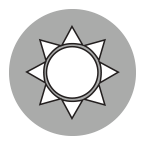
Faculty & Staff – To register for this Workshop/Session:
- When ready, select the CSU Learn button below.
- Log into with your myNorthridge Portal credentials.
- Select the “Register” button.
- Click on the bullet next to the CSUN HR icon, and select “Submit” to enroll in this session.
If you require an accommodation to attend this program, please contact Human Resources at x5168 at least seven business days in advance of the program.
Withdraw from Session: If you need to cancel your registration, select the “Self” icon in CSU Learn. Select “Learning,” then “Registrations.” Select the box next to the session you need to cancel and select “Cancel Registration.” In the next window, select “Confirm Cancellation.”
Return to CSUN's Professional & Personal Development Training Calendar at: http://www.csun.edu/development/training.
HR Insights | Retirement Basics: Understanding Your CalPERS Retirement | February 18
Tuesday, February 18, 2020 - 10:00 a.m. to 11:00 a.m.
Location:
Facilitated By:
Laurie Gold-Brubaker, Associate Director, Benefits and Worker's Compensation, Human Resources
Description:
Are you interested in planning for your future and learning how your CalPERS retirement pension works? If so, we invite you to join us and learn about your retirement benefits as a CalPERS member. Topics covered include how your pension is calculated, retiree health benefits and what you can do to prepare.
Note: This class does not supplement the “Planning Your Retirement” session offered by CalPERS.

Faculty & Staff – To register for this Workshop/Session:
When ready, select the CSU Learn button below.
Log into with your myNorthridge Portal credentials.
Select the “Register” button.
Click on the bullet next to the CSUN HR icon, and select “Submit” to enroll in this session.
If you require an accommodation to attend this program, please contact Human Resources at x5168 at least seven business days in advance of the program.
Withdraw from Session: If you need to cancel your registration, select the “Self” icon in CSU Learn. Select “Learning,” then “Registrations.” Select the box next to the session you need to cancel and select “Cancel Registration.” In the next window, select “Confirm Cancellation.”
Return to CSUN's Professional & Personal Development Training Calendar at: http://www.csun.edu/development/training.
Cultivating Happiness Within Yourself | LifeMatters Webinar | February 19
X
Identifying, Preventing & Responding to Fraud | February 25
Tuesday, February 25, 2020 - 9:00am to 10:00am
Location:
Facilitated By:
Howard Lutwak, Director of Internal Audit
Description:
Fraud occurs even in the university environment. Attendees will:
- Learn about various types of fraud
- Review case studies that highlight common fraud schemes in the university environment
- Learn how to spot behavior patterns that might indicate pressure to commit fraud
- Find out what to do to prevent fraud and what to do if fraud is suspected.


Faculty & Staff – To register for this Workshop/Session:
- When ready, select the CSU Learn button below.
- Log into with your myNorthridge Portal credentials.
- Select the “Register” button.
- Click on the bullet next to the CSUN HR icon, and select “Submit” to enroll in this session.
If you require an accommodation to attend this program, please contact Human Resources at x5168 at least seven business days in advance of the program.
Withdraw from Session: If you need to cancel your registration, select the “Self” icon in CSU Learn. Select “Learning,” then “Registrations.” Select the box next to the session you need to cancel and select “Cancel Registration.” In the next window, select “Confirm Cancellation.”
Return to CSUN's Professional & Personal Development Training Calendar at: http://www.csun.edu/development/training.
PowerPoint Essentials | February 26
Wednesday, February 26, 2020 - 9:30 am to 11:00 am
Location:Register for this event
Description: This training will highlight the fundamentals of creating accessible PowerPoint documents using Microsoft PowerPoint 2016. Participants will learn key structural elements for creating accessible documents.
Recommended Attendees: Staff, Faculty, IT Specialist, Web Developers, Web Content Creators, Graphic Designers, Instructional Support, Business Analysis, Financial Personnel, Marketing Specialist, and Admin Support.
Learning Objectives
- Identify the principals of accessibility and universal design
- Explain key features of accessible PowerPoint documents
- Evaluate documents to identify inaccessible features
CalPERS: One-on-One Consultations | Register Now for April 23
Thursday, April 23, 2020 - 9:00am to 4:00pm
Facilitated By:
CalPERS Representative
Description:
CalPERS is offering one-on-one consultation appointments to assist you with planning your retirement.
Faculty and Staff can take advantage of this opportunity to meet with a CalPERS representative one on one to assist you with planning your retirement.
If you require an accommodation to attend this program, please contact the Human Resources at x 6566 at least 7 business days in advance of the program.
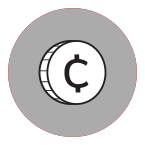
Faculty & Staff – To register for this Workshop/Session:
- When ready, select the CSU Learn button below.
- Log into with your myNorthridge Portal credentials.
- Select the “Register” button.
- Click on the bullet next to the CSUN HR icon for the appointment time you wish to go and then select “Submit” to enroll in that time-slot.
If you require an accommodation to attend this program, please contact Human Resources at x5168 at least seven business days in advance of the program.
Withdraw from Session: If you need to cancel your registration, select the “Self” icon in CSU Learn. Select “Learning,” then “Registrations.” Select the box next to the session you need to cancel and select “Cancel Registration.” In the next window, select “Confirm Cancellation.”
Return to CSUN's Professional & Personal Development Training Calendar at: http://www.csun.edu/development/training.




