HR News Professional & Personal Programming | April 2021
Check-Out Creative Media Studio Virtual Workshops | Through April 9
This Spring the student assistants and staff from the University Library’s Creative Media Studio are hosting 14 different Zoom workshops on creative software and topics (including 8 brand new topics) over a six week period.
Workshops will be presented twice and will began on Monday, March 1st and will last until Friday, April 9th. Workshops are available to current CSUN students, staff, and faculty so please sign up and join us if you are interested!
You can see the full list of workshops at this link: https://csun.libcal.com/calendar/cmsworkshops
 |  |
| https://csun.libcal.com/calendar/cmsworkshops | https://csun.libcal.com/reserve/cms-software-help |
Please pass on this information along with our promotional flyers for our workshops and other virtual services (attached) to any students, staff, faculty, or colleges you think may be interested! Want to know what our workshops are like? Check out our Fall 2020 Virtual Workshop recap video on YouTube and follow us on Instagram for updates and more content!
Working Parents Mid-Morning Brown Bag | April 1
Thursday, April 1, 2021 - 10:00am-11:00pm
Location:
Online via Zoom
Facilitated by:
Heather Kennedy
Description:
Join your fellow CSUN colleagues - who are also working on campus or remotely, parenting, and aspiring to be their child’s best and favorite teacher, for a casual conversation about the challenges, wins, and go to resources for making it through this new life chapter. The group meets every three weeks and children are welcome to join with their parents.
For those of you familiar with our “Working Mom’s Brownbag” – this is an updated (inclusive, virtual, and timely) gathering intended to provide an opportunity to discuss how you’re balancing working, parenting, and self-care.
Faculty & Staff – To register for this Workshop/Session:
Send an email to heather.kennedy@ csun.edu to be added to the calendar invite.
Zoom Advanced Features and Tips For Success | April 2
Friday, April 2, 2021 - 10:00am-11:00am
Location: Zoom Only
Social Media Accessibility | April 5
Monday, April 5, 2021 - 11:00am-12:00pm
Location: Zoom Session
Register for this event
Description: Social media has revolutionized the way we communicate over the past decade and has established a dominant presence online. As technology continues to advance social media becomes a more crucial communication tool for our everyday activities. People can connect with their family members on Facebook or reach out to hiring recruiters on LinkedIn.
Recommended Attendees: Staff, Faculty, Executives, Financial Personnel, Marketing Specialist, Business Analyst, Admin Support, Graphic Designers, and Instructional Support.
Learning Objectives: The more people use social media to connect, the bigger of importance accessibility in social media becomes.
Mindfulness Monday | April 5
Monday, April 5, 2021 - 12:00pm-1:00pm
Location:
https://csun.zoom.us/j/88120163461?pwd=Qmp3UW03TW5ZTGFZY1huM1EyRmFzQT09
Our goal is to help clear your mind of all the clutter so that you can jump into your next endeavor with a greater sense of peace, focus, and clarity. Faculty, staff, and students are all welcome!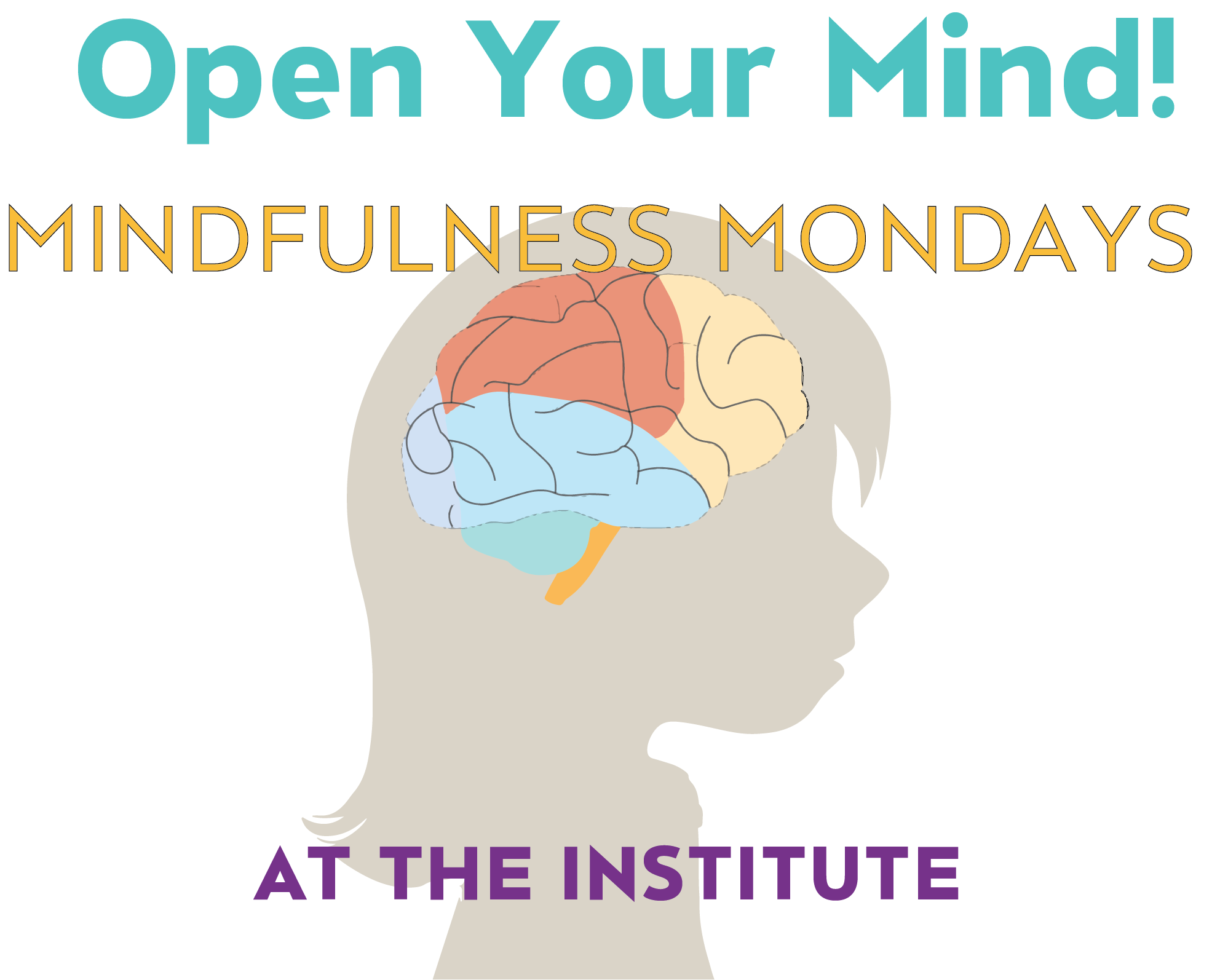
Using Surveys and Quizzes in Your Canvas Course | April 5
Monday, April 5, 2021 - 1:00pm-2:00pm
Location: Zoom Only
Screen Readers | April 6
Tuesday, April 6, 2021 - 11:00am-12:00pm
Location: Zoom Session
Register for this event
Description: This session is an introduction to text to speech or screen reader technology and how screen readers are essential to allow users who are blind or visually impaired to access information.
Recommended Attendees: Staff, Faculty, Executives, Financial Personnel, Marketing Specialist, Business Analyst, Admin Support, Graphic Designers, and Instructional Support.
Learning Objectives:
- Understand what a screen reader is and who uses it.
- Comprehend how accessibility is essential to ensure screen reader users have access to information.
- Screen reader demo.
Wellbeing Wednesday | April 7
Wednesday, April 7, 2021 - 12:05pm-12:45pm
Location: https://csun.zoom.us/j/88120163461?pwd=Qmp3UW03TW5ZTGFZY1huM1EyRmFzQT09

Thriving Thursday | April 8
Thursday, April 8, 2021 - 12:00pm-1:00pm
Location: https://csun.zoom.us/j/88120163461?pwd=Qmp3UW03TW5ZTGFZY1huM1EyRmFzQT09
Klotz Student Health Center Ellen Bauersfeld registered dietitian tells us all about the new nutrition label!
Zoom Special Features and Extra Tools | April 8
Thursday, April 8, 2021 - 1:00pm-2:00pm
Location: Zoom Only
Canvas Ally | April 12
Monday, April 12, 2021 - 9:30am-11:30am
Location: Zoom
Register for this event
Description: Canvas Ally is a new CSUN service to help make course materials in Canvas more accessible. Canvas Ally provides faculty with feedback on the accessibility of course content in Canvas using a visual dial and provides suggested step-by-step instructions to improve the accessibility of the content.
Recommended Attendees: Faculty, instructional designers and faculty/instructional support staff
Learning Objectives:
- Find and use Ally features within Canvas.
- Preview document and find accessibility issues.
- Improve accessibility with Ally’s step-by-step instructions.
- Describe where and how to obtain additional support with accessibility.
Outsmart your Brain! The Power of Emotional Intelligence | April 12
Monday, April 12, 2021 - 11:30am-1:00pm
Location:
Online via Zoom; Connection details provided upon registration
Facilitated by:
Paul Lazarony, Associate Dean of the David Nazarian College of Business
Amy Levin, Assistant Vice President of Graduate Studies
Description:
Come learn how to leverage your emotional intelligence to help reduce stress and improve the relationships with the important people in your life.
Presented by the CSUN as One Organizational Effectiveness committee.
Registration:
Faculty & Staff – To register for this Workshop/Session:
- When ready, select the CSU Learn button below.
- Log into with your myNorthridge Portal credentials.
- Select the “Register” button.
- On the next screen, select the "Add" button, then the "Register" button on the bottom of the side bar to enroll in this session.
If you require an accommodation to attend this program, please contact Human Resources at x5168 at least seven business days in advance of the program.
Withdraw from Session: If you need to cancel your registration, select the “Self” icon in CSU Learn. Select “Learning,” then “Registrations.” Select the box next to the session you need to cancel, and select “Cancel Registration.” In the next window, select “Confirm Cancellation.”
Return to CSUN's Professional & Personal Development Training Calendar at: http://www.csun.edu/development/training.
Grading and Originality Detection with TurnItIn | April 12
Monday, April 12, 2021 - 1:00pm-2:00pm
Location: Zoom Only
Mata-Tech Monday | Box at CSUN | April 12
Monday, April 12, 2021 - 2:00pm-3:00pm
Location:
Online
Facilitated By:
Bergen Muzatko, Information Technology
Description:
Join us for a chance to learn more about Box, CSUN’s preferred method of file storage. The session will include information on organization, file sharing and tips to set up a customized Box experience.

Faculty & Staff – To register for this Workshop/Session:
- When ready, select the CSU Learn button below.
- Log into with your myNorthridge Portal credentials.
- Select the “Register” button.
- Click on the bullet next to the CSUN HR icon, and select “Submit” to enroll in this session.
If you require an accommodation to attend this program, please contact Human Resources at x5168 at least seven business days in advance of the program.
Withdraw from Session: If you need to cancel your registration, select the “Self” icon in CSU Learn. Select “Learning,” then “Registrations.” Select the box next to the session you need to cancel, and select “Cancel Registration.” In the next window, select “Confirm Cancellation.”
Return to CSUN's Professional & Personal Development Training Calendar at: http://www.csun.edu/development/training.
Completing & Submitting Your CalPERS Retirement Application | April 13
Tuesday, April 13, 2021 - 9:00am-11:30am
Location:
Online Via Zoom
Facilitated By:
Brenda Reponte, Senior Manager| Customer Education and Outreach Division, CalPERS
Description:
If you've completed the Planning Your Retirement class and are ready to fill out your retirement application, then this class is for you. You will complete your retirement application and have your signature witnessed during this class. This class also provides important post-retirement information, such as how to ensure you receive your first check on time, how to change direct deposit, tax withholdings and lump sum beneficiary information after retirement. We will also cover continuation of employer contracted CalPERS health benefits into retirement.
Faculty & Staff – To register for this Workshop/Session:
- When ready, select the time from the list below (there is only one spot per time).
- Log into CSU Learn with your myNorthridge Portal credentials.
- Select the “Register” button.
- On the next page select "Add" then "Register."
If you require an accommodation to attend this program, please contact Human Resources at x5168 at least seven business days in advance of the program.
Withdraw from Session: If you need to cancel your registration, select the “Self” icon in CSU Learn. Select “Learning,” then “Registrations.” Select the box next to the session you need to cancel, and select “Cancel Registration.” In the next window, select “Confirm Cancellation.”
Return to CSUN's Professional & Personal Development Training Calendar at: http://www.csun.edu/development/training.
Completing & Submitting Your CalPERS Retirement Application One-on-One Consultation | April 13
Tuesday, April 13, 2021 - 1:30pm-4:30pm
Location:
Via Telephone
Facilitated By:
Brenda Reponte, Senior Manager| Customer Education and Outreach Division, CalPERS
Description:
A CalPERS retirement specialist will be available to conduct one-on-one retirement planning/consultation meetings. Each meeting is 30 minutes and is available by appointment only. This appointment is in lieu of visiting the Glendale CalPERS office.
Registrants must:
- provide their CalPERS ID and a telephone number in advance of the appointment.
- be online and logged into their my|CalPERS account at the time of the appointment.
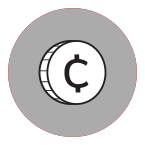
Faculty & Staff – To register for this Workshop/Session:
- When ready, select the time from the list below (there is only one spot per time).
- Log into CSU Learn with your myNorthridge Portal credentials.
- Select the “Register” button.
- On the next page select "Add" then "Register."
If you require an accommodation to attend this program, please contact Human Resources at x5168 at least seven business days in advance of the program.
Withdraw from Session: If you need to cancel your registration, select the “Self” icon in CSU Learn. Select “Learning,” then “Registrations.” Select the box next to the session you need to cancel, and select “Cancel Registration.” In the next window, select “Confirm Cancellation.”
Return to CSUN's Professional & Personal Development Training Calendar at: http://www.csun.edu/development/training.
Flyers & infographics | April 14
Wednesday, April 14, 2021 - 10:00am-11:00am
Location: Zoom session
Register for this event
Description
This session is an introduction of the best practices for creating accessible flyers and infographics content. Attendees will learn why accessibility needs to be considered when developing emails and infographics and steps to be taken to ensure they are accessible.
Learning Objectives
In this training, attendees will:
- Learn about the importance of creating accessible flyers and infographics content
- Learn best practices to implement when designing flyers and infographics
CalPERS Webinar | Your Retirement Calculation | April 14
Wednesday, April 14, 2021 -11:00am-11:45am
Location:
Online
Facilitated by:
CalPERS Staff
Description:
Do you know what goes into your retirement calculation? Join us for this informative webinar where you will learn about the three factors used to calculate your retirement and how an increase in one or more of these factors may maximize your retirement benefits.
Registration:
Creating and Sharing Video with Panopto | April 14
Wednesday, April 14, 2021 -1:00pm-2:00pm
Location: Zoom Only
Building Interactive Content with H5P | April 15
Thursday, April 15, 2021 - 1:00pm-2:00pm
Location: Zoom Only
Video Assignments and Feedback using GoReact | April 19
Monday, April 19, 2021 - 1:00pm-2:00pm
Location: Zoom Only
Accessibility for Purchases | April 20
Tuesday, April 20, 2021 - 10:00am-11:00am
Location: Zoom Session
Register for this event
Description: In this session, you will learn about the CSUN Accessible Technology Initiative (ATI) procurement process and the University requirements for procuring Information and Communication Technology (ICT) on campus.
Recommended Attendees: Staff, Faculty, Executives, Financial Personnel, Technology Specialist, Business Analyst, Admin Support.
Learning Objectives:
- Learn what ICT is and why it is important to consider accessibility when procuring ICT.
- Understand the campus ATI procurement process and its various steps.
- Learn about the ICT accessibility review for medium and high impact purchases.
- Understand the University requirements for departments who purchase ICT and vendors who provide ICT products and services.
Digital Annotation with Hypothes.is | April 20
Tuesday, April 20, 2021 - 10:00am-11:00am
Location: Zoom Only
LifeMatters Webinar | Substance Use and Your Loved Ones | April 21
Wednesday, April 21, 2021 - 9:00am-10:00am or 12:00pm-1:00pm
This session is offered at 9:00 a.m. and again at Noon.
Location: Online
Facilitated By:
Life Matters
Description:
When someone you love struggles with addiction, it’s important to know you are not alone and also to take care of yourself. Start with learning more about what addiction is, symptoms of drug use, withdrawal symptoms, and more. Understanding more about this chronic brain disease will help you process and cope in a healthy way.
Register for the live webinar at 9 a.m. PT
Register for the live webinar at 12 p.m. PT
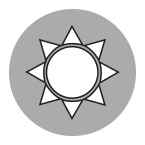
To access the webinars:
- Go to www.mylifematters.com/my/webinars and follow the directions on that page. Please sign in with your company password - MATADORS
- For live webinars, click on the link for the webinar you would like to attend and follow the registration instructions. You must register prior to the start of the webinar to attend.
- Transcripts for non-captioned, archived webinars are available upon request.
- If you are unable to attend the live webinar, it will be available in the WorkLife Balance Webinar archives.
CSU's Got Talent | Transforming Tech Stress into Tech Health | April 21
Wednesday, April 21, 2021 - 10:00am-11:00am
Location: Online
Facilitated By:
Erik Peper, Ph.D., Professor of Holistic Health at San Francisco State University

If viewing online on your own, the webcast is limited to the first 200 logins (multiple viewers can sit in the same room and use one link.) Please login as a “guest” and then type in your CAMPUS/Your Full Name (i.e CSUN/Steven Spielberg). Listen to the audio via your computer speakers. Also available: join from your mobile device by downloading the Adobe Connect app! To view, visit: https://calstate.adobeconnect.com/CGT

Compliance Sheriff | April 21
Wednesday, April 21, 2021 - 11:00am-12:00pm
Location: Zoom Session
Register for this event
Description: In this training, attendees will learn about working with Enterprise accessibility evaluation tool and generating reports.
Recommended Attendees: Web Developers, Information Technology Specialist, Web Content Creators, Instructional Designers, Instructional Support, Business Analyst
Learning Objectives:
- How to scans web pages for accessibility issues
- How to generate and modify reports
- How to schedules and revise views
- organizing and managing scans
Stress Reduction - CSUN Support Group | April 21
Wednesday, April 21, 2021 - 3:15pm-4:15pm
Location: Online Via Zoom; Connection details provided upon registration
Facilitator:
Amy Levin, Assistant Vice President of Graduate Studies
Description:
Learn ways to help manage your stress and revitalize your mind and body to be more relaxed and focused. This group will serve as a supportive environment for all who participate.
Brought to you by the CSUN as ONE Organizational Effectiveness committee. For Spring 2021, this program repeats May 19th.
Registration:
Faculty & Staff – To register for this Workshop/Session:
- When ready, select the CSU Learn button below.
- Log into with your myNorthridge Portal credentials.
- Select the “Register” button.
- On the next screen, select the "Add" button, then the "Register" button on the bottom of the side bar to enroll in this session.
If you require an accommodation to attend this program, please contact Human Resources at x5168 at least seven business days in advance of the program.
Withdraw from Session: If you need to cancel your registration, select the “Self” icon in CSU Learn. Select “Learning,” then “Registrations.” Select the box next to the session you need to cancel, and select “Cancel Registration.” In the next window, select “Confirm Cancellation.”
Return to CSUN's Professional & Personal Development Training Calendar at: http://www.csun.edu/development/training.
Working Parents Mid-Morning Brown Bag | April 22
Thursday, April 22, 2021 - 10:00am-11:00am
Location: Online Via Zoom
Facilitated by:
Heather Kennedy
Description:
Join your fellow CSUN colleagues - who are also working on campus or remotely, parenting, and aspiring to be their child’s best and favorite teacher, for a casual conversation about the challenges, wins, and go to resources for making it through this new life chapter. The group meets every three weeks and children are welcome to join with their parents.
For those of you familiar with our “Working Mom’s Brownbag” – this is an updated (inclusive, virtual, and timely) gathering intended to provide an opportunity to discuss how you’re balancing working, parenting, and self-care.
Faculty & Staff – To register for this Workshop/Session:
Send an email to heather.kennedy@ csun.edu to be added to the calendar invite.
Creating Interactive Video with Canvas Studio | April 22
Thursday, April 22, 2021 - 1:00pm-2:00pm
Location: Zoom Only
Zoom Special Features and Extra Tools | April 27
Tuesday, April 27, 2021 - 10:00am-11:00am
Location: Zoom Only
Grading in Canvas | April 29
Thursday, April 29, 2021 - 1:00pm-2:00pm
Location: Zoom Only
After Hours @ The Bingo Lounge | April 29
Thursday, April 29, 2021 - 6:00pm-6:45pm
Location: Online Via Zoom; Connection details provided upon registration
 Drop into After Hours @ The Bingo Lounge and join amateur bingo callers Tim and Chris from Associated Students as they attempt to make you laugh with jokes, shout BINGO when you win, and cry when you don't in an evening of BINGO fun!
Drop into After Hours @ The Bingo Lounge and join amateur bingo callers Tim and Chris from Associated Students as they attempt to make you laugh with jokes, shout BINGO when you win, and cry when you don't in an evening of BINGO fun!
If you missed Bingo as part of the Faculty & Staff Winter Celebration, you'll enjoy spending this relaxing and silly time with your colleagues.
Read the APRIL Issue of INSIGHT into DIVERSITY
The April issue of INSIGHT Into Diversity magazine is now available online and for download at insightintodiversity.com. This issue introduces a first-of-its-kind diversity, equity, and inclusion (DEI) advanced degree option from the University of Kentucky in collaboration with INSIGHT.
Featuring a Special Report on Schools of Education, stories include:
- Experts Are Cautiously Optimistic for Graduates Entering the 2021 Job Market
- Campus Police Chiefs Lead the Way For Innovative Law Enforcement Reform
- Students Raise Concerns About Equity and Privacy of Online Exam Technology
- The 2021 INSIGHT Into Diversity Jessie L. Moore Supplier Diversity Award Winners
- Discovery Education Partners with Colleges to Offer Online Professional Development in Remote Teaching
- Colleges Launch New Programs to Remedy the Longstanding Problem of Teacher Homogeneity
- Colleges of Education Promote an Inclusive Approach to American History





