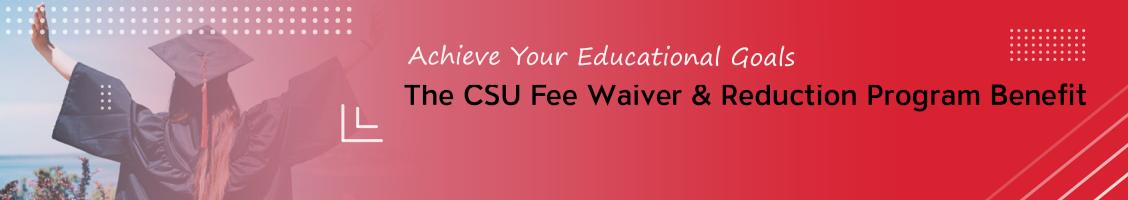To Register or Access a Webinar:
LifeMatters hosts monthly Webinars accessible as either live or pre-recorded webinars. If you miss a live webinar, you can generally access it one month after the live webinar is complete.
- Go to mylifematters.com.
- If you need the LifeMatters password, please log into the CSUN Portal here.
- Click on the “Services” tab in the upper right section of your screen. Then with the scroll bar in the lower middle portion of the page, find "Webinars" in the menu of LifeMatters services.
- Click on the link for the webinar you would like to attend and follow the registration instructions.
- You must register prior to the start of the webinar to attend.