This is a tutorial for class scheduling staff only. No log in is required.
Introduction
This guide reviews how CSUN staff granted security access to the Schedule of Classes (SOC) log into the myNorthridge Portal to access class scheduling components.
Prerequisite:
Learn more about requesting access by reviewing items contained in the SOC self paced guides ACCESS menu or click the desired link below:
- SOC Roles (PDF)
- SOC Access form (PDF)
Step 1
- Log into myNorthridge Portal.

Step 2
The myNorthridge Portal displays.
- Under the STAFF tab, click SOLAR SA.
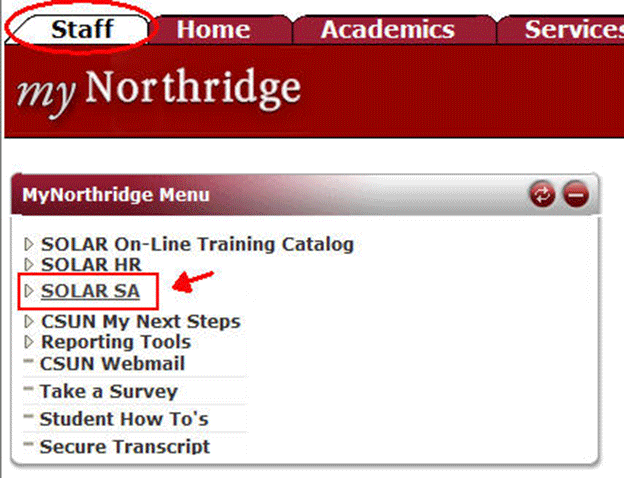
Step 3
The SOLAR SA menu displays.
- Select the desired Schedule of Classes (SOC) to open a specific class scheduling component.

