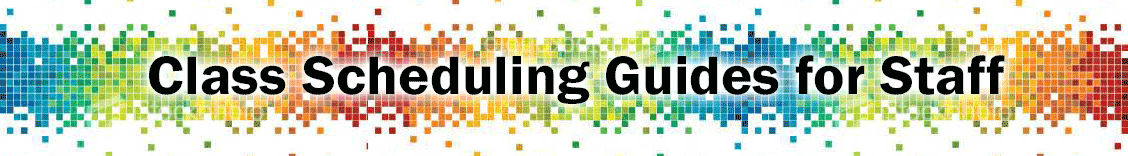Use these guides to schedule and maintain department class data, define requisites, create combined sections, define permissions, manage supervision classes, and generate reports. The site also links to resources, includes SOLAR brief sheets about special course types, tips to troubleshoot the SOC, and scheduling requirements.
Before You Begin
- About Us
- Term Roll
- Navigate Menus and Pages
- Set User Defaults (saves keystrokes)
- Add or Modify the Instructor / Advisor Table
- Common Numbered Notes That All Colleges May Use (PDF)
During the Build
- Add or Modify a Class Section
- Schedule a Campus Online Class
- Schedule Hybrid Classes (share-the-space)
- Schedule a Fully Online Class
- Schedule Saturday-only and Friday-Saturday Classes
- Define a Class Requisite
- Define a Reserve Capacity
- Create Combined Sections
- Maintain Class Search Department URLs (SOLAR Coordinators)
After the Build
- Cancel a Class (SOLAR Coordinators)
- Manage Supervision Courses
- Modify Class Meetings
- View Class Facility Usage
- View and Update Class Sections
During the Semester
- Define General Permission Numbers
- Define Student Specific Permissions
- Schedule Final Examinations
- View Class Roster
- View Instructor Schedules
- Run SOC Reports
- View SOC Report Descriptions
Skills Assessment Module
This module is only available through on-campus CSUN connections or VPN.
After reviewing the SOC self-paced guides and requirements, use the skills assessment module to reinforce your class scheduling knowledge.
Your college may have different ways they want things done, so it’s up to you to learn what they are by staying connected with your College SOLAR Coordinator (CSC). You’re not alone in this. A team is available to support you at every turn. We want you to succeed!